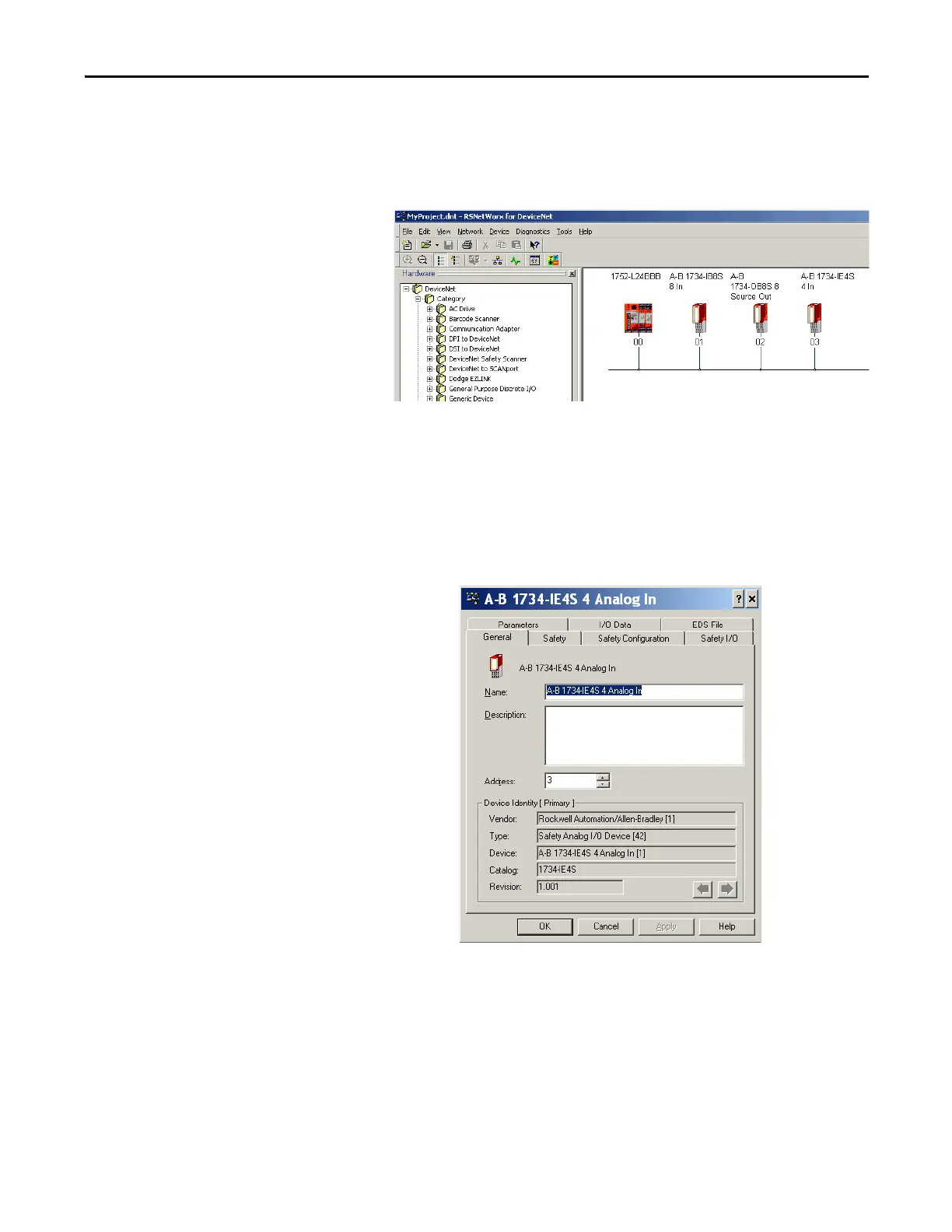Rockwell Automation Publication 1734-UM013N-EN-P - September 2017 123
Configure the Module for a SmartGuard Controller Chapter 6
2. To change from the default value (1000 ms), if desired, double-click
Output Error Latch Time.
3. Click Apply and OK to return to the main RSNetWorx for DeviceNet
dialog box.
Configure Safety Analog Inputs
To configure a 1734-IE4S module, follow these steps.
1. To open the Properties dialog box, double-click the POINT Guard I/O
analog module.
2. Click the Safety Configuration tab.
