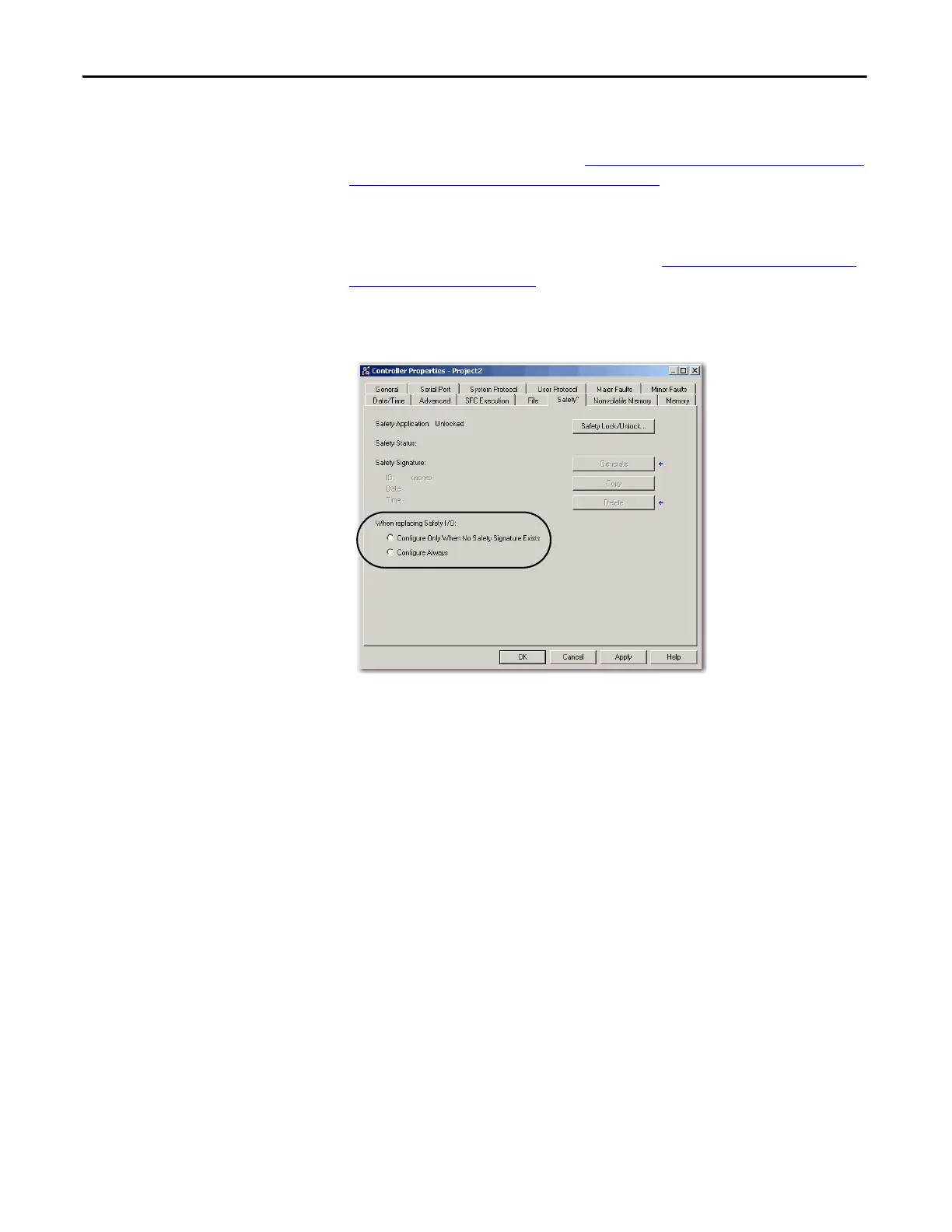154 Rockwell Automation Publication 1734-UM013N-EN-P - September 2017
Chapter 8 Replacing POINT Guard I/O Modules
Replace a Module in a
GuardLogix System on an
EtherNet/IP Network
If you are relying on a portion of the CIP Safety system to maintain SIL 3
behavior during module replacement and functional testing, you must not use
the Configure Always feature. Go to Replacement with `
Configure Only When
No Safety Signature Exists’ Enabled on page 154.
If you are not relying on the entire routable CIP Safety control system to
maintain SIL 3/PLe during the replacement and functional testing of a module,
you can use the Configure Always feature. Go to Replacement with
‘Configure
Always’ Enabled on page 159.
Module replacement is configured on the Safety tab of the GuardLogix
controller.
Replacement with `Configure Only When No Safety Signature Exists’
Enabled
When a module is replaced, the configuration is downloaded from the safety
controller if the DeviceID of the new module matches the original. The
DeviceID is a combination of the node/IP address and the safety network
number (SNN) and is updated whenever the SNN is set.
