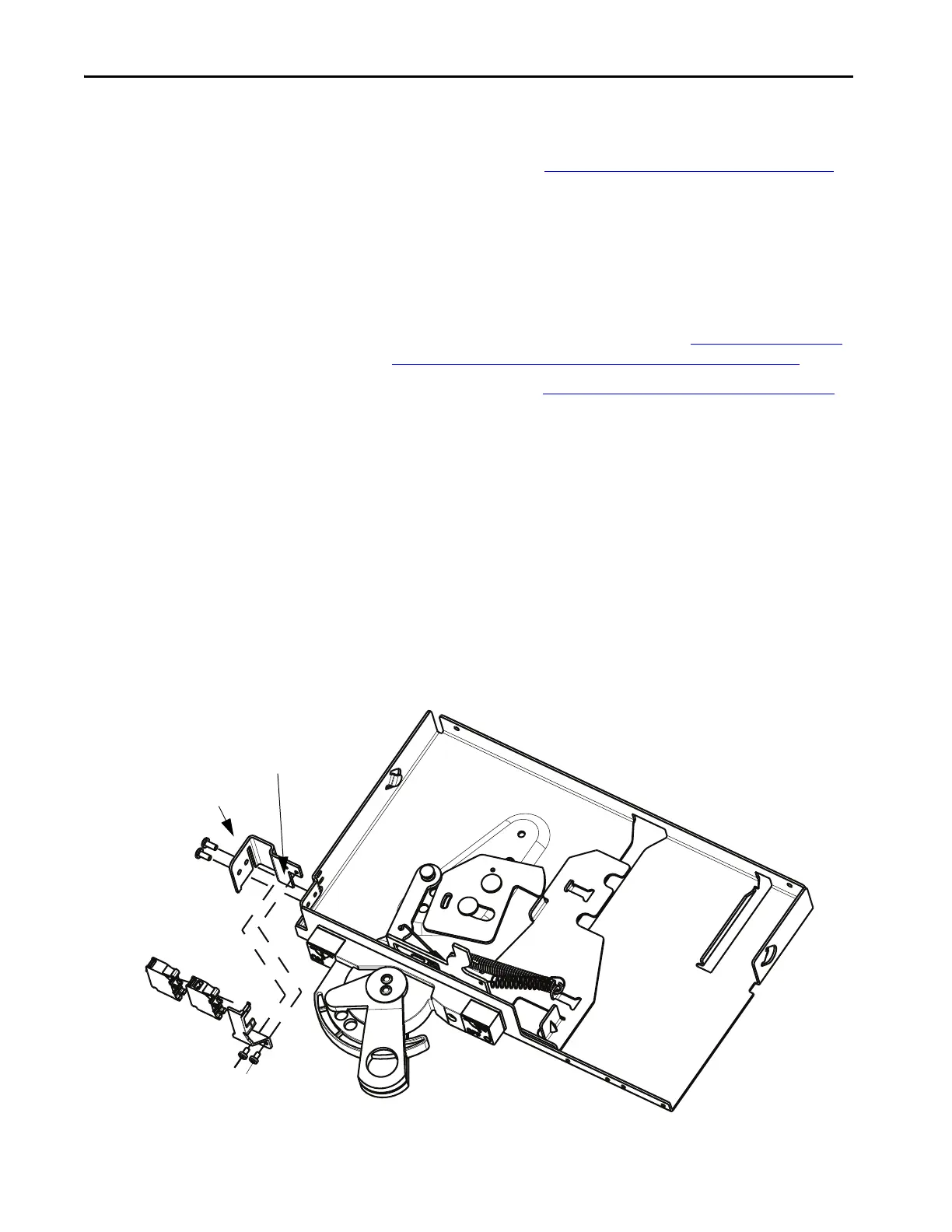126 Rockwell Automation Publication 2100-IN012G-EN-P - August 2016
Appendix B Auxiliary Contact Adapters
Install the Auxiliary Contact Adapter
Follow these steps and refer to Assembly of External Auxiliary Contact Parts to
install the auxiliary contact adapter.
1. Remove the unit from the section before attempting to install the
auxiliary contacts.
For instructions on removing the unit, refer to Remove a Plug-in Unit
with a Horizontal Operating Handle from a Section on page 57.
2. Verify the parts list, see Assembly of External Auxiliary Contact Parts
.
3. Attach the auxiliary contact assembly to the handle mounting plate by
using two #6-32 x 0.25 hexalobular T-15 pan-head screws.
4. Attach the horizontal handle auliliary bracket to the unit by using two
#8-32 x 0.38 thread forming screws.
5. Tighten to these values:
• 32 lb•in (3.62 N•m) for #8 screws
• 18 lb•in (2.0 N•m) for #6 screws
6. Turn the operator handle to the ON/I position to verify that the
auxiliary contacts change state.
7. Check continuity to verify proper operation of the auxiliary contacts.
Figure 50 - Horizontal Units
TIP These external auxiliary contacts are actuated by the unit operating handle
only, and do not reflect a circuit breaker trip.
Parts List
(1) Auxiliary Contact Assembly
(1) Horizontal Handle Auxiliary Bracket
(2) #8-32 x 0.38 Screw
(2) #6-32 x 0.25 Screw
Auxiliary Contact
Normally Open or
Auxiliary Contact
Normally Closed
#8-32 x 0.38 Screw
Auxiliary Contact
Bracket
Horizontal Handle
Auxiliary Bracket
IMPORTANT: Unit mounting plate and devices
have been omitted in this drawing for clarity.
#6-32 Hexalobular T-15
Pan-head Screw
Handle Mounting
Plate
