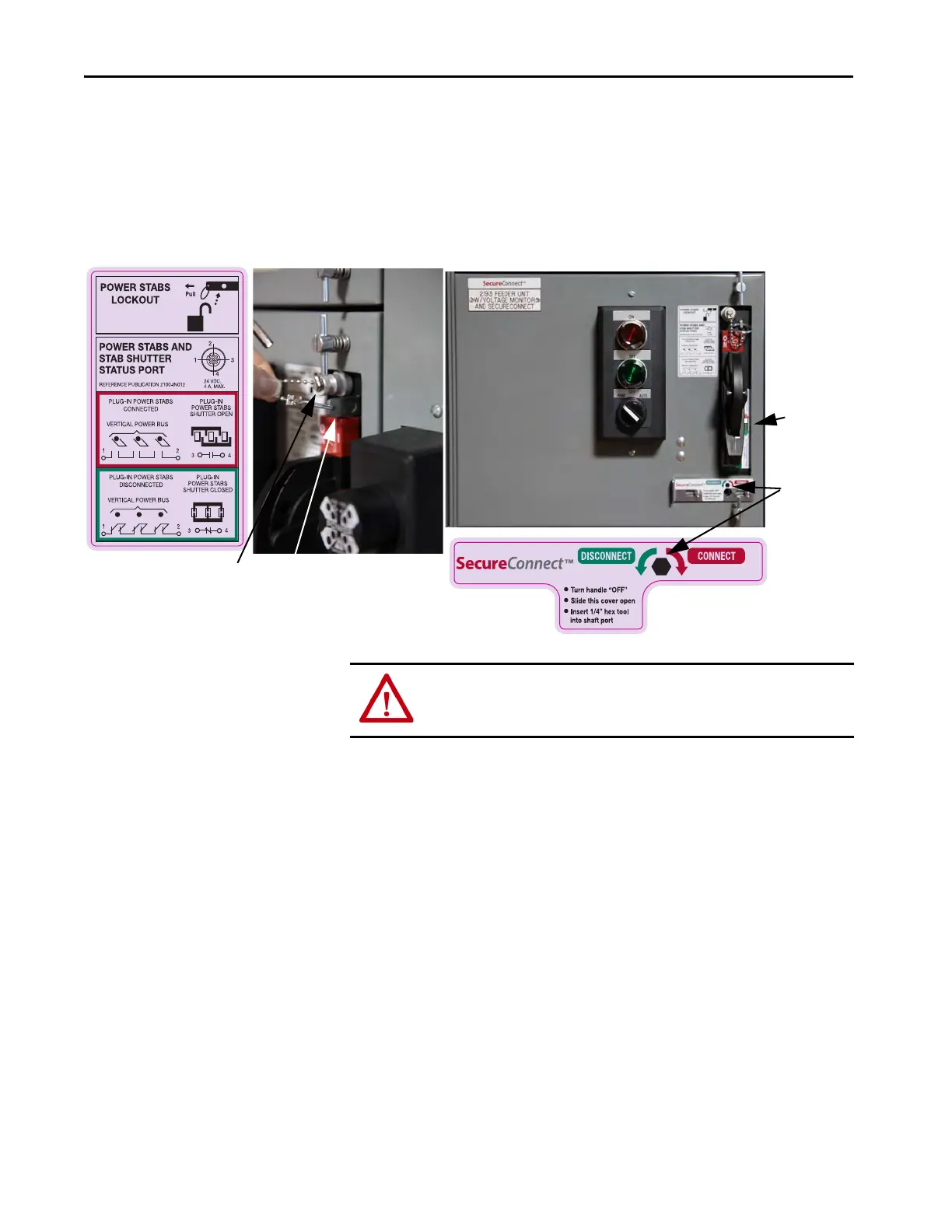90 Rockwell Automation Publication 2100-IN012G-EN-P - August 2016
Chapter 7 Final Checklist Before Energizing
SecureConnect Unit Checklist
Verify these items before using a SecureConnect™ unit.
1. Make sure the stab lockout is pushed in.
2. Verify the disconnect handle is OFF/O.
3. Insert the tool in the shaft port and rotate the tool to the right.
The status indicator changes from green to red.
Stab Lockout
Status Port
Shaft
Port
Status Indicator
ATTENTION: SecureConnect units are shipped inside the unit location with
stabs in the disconnected position. Prior to powering your horizontal bus,
you need to place all SecureConnect units in the connected position.
