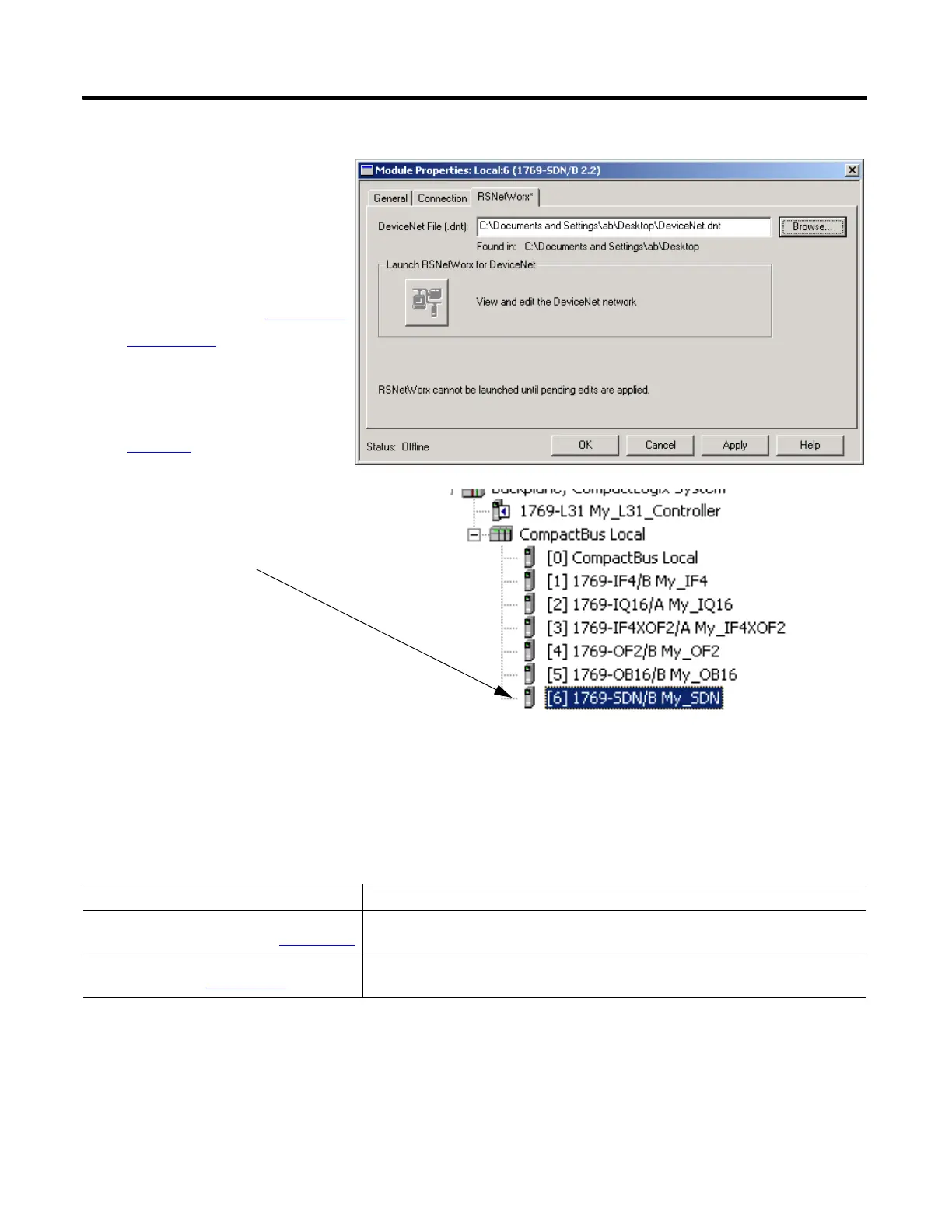112 Publication IASIMP-QS001C-EN-P - October 2009
Chapter 10 Create a Project Using RSLogix 5000 Programming Software
Additional Resources
Resource Description
Logix5000 Controllers Common Procedures
Programming Manual, publication 1756-PM001
Provides details about creating and editing a program, communicating with modules,
and configuring modules.
DeviceNet Modules in Logix5000 Control
Systems, publication DNET-UM004
Provides details regarding the installation, configuration, and operation of DeviceNet
modules.
9. Click OK.
The module is added to the
I/O Configuration.
8. On the RSNetWorx tab,
click Browse to find the
configuration (.dnt) file
recorded on the Network
Worksheet.
Use the configuration file
name you saved on
page 98
. This quick start
uses MainDNet.dnt.
