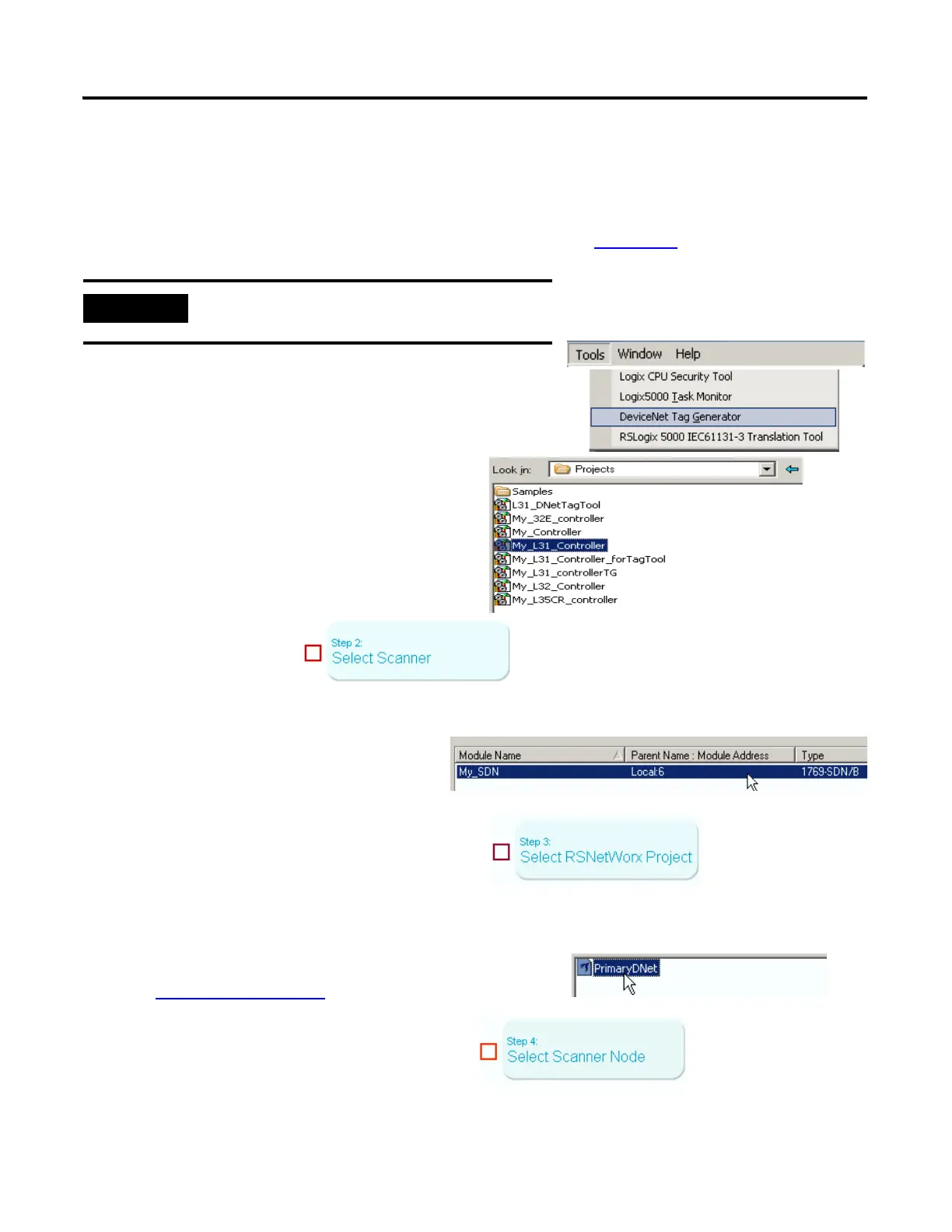174 Publication IASIMP-QS001C-EN-P - October 2009
Chapter 13 Create a PowerFlex 40 Application
Create DeviceNet Tags
DeviceNet only
(to complete this step for EtherNet/IP or ControlNet, see page 169
)
1. In RSLogix 5000 programming software, from the
Tools menu, choose DeviceNet Tag Generator.
2. Select the RSLogix 5000 project.
3. Click Select
Scanner.
4. Select the 1769-SDN scanner that
scans the network where the drive is
located.
5. Click Select RSNetWorx Project.
6. Select DeviceNet configuration file recorded on
the Network Worksheet
.
7. Click Select Scanner Node.
Before running the DeviceNet Tag Generator, verify that
RSNetWorx for DeviceNet software is closed.
