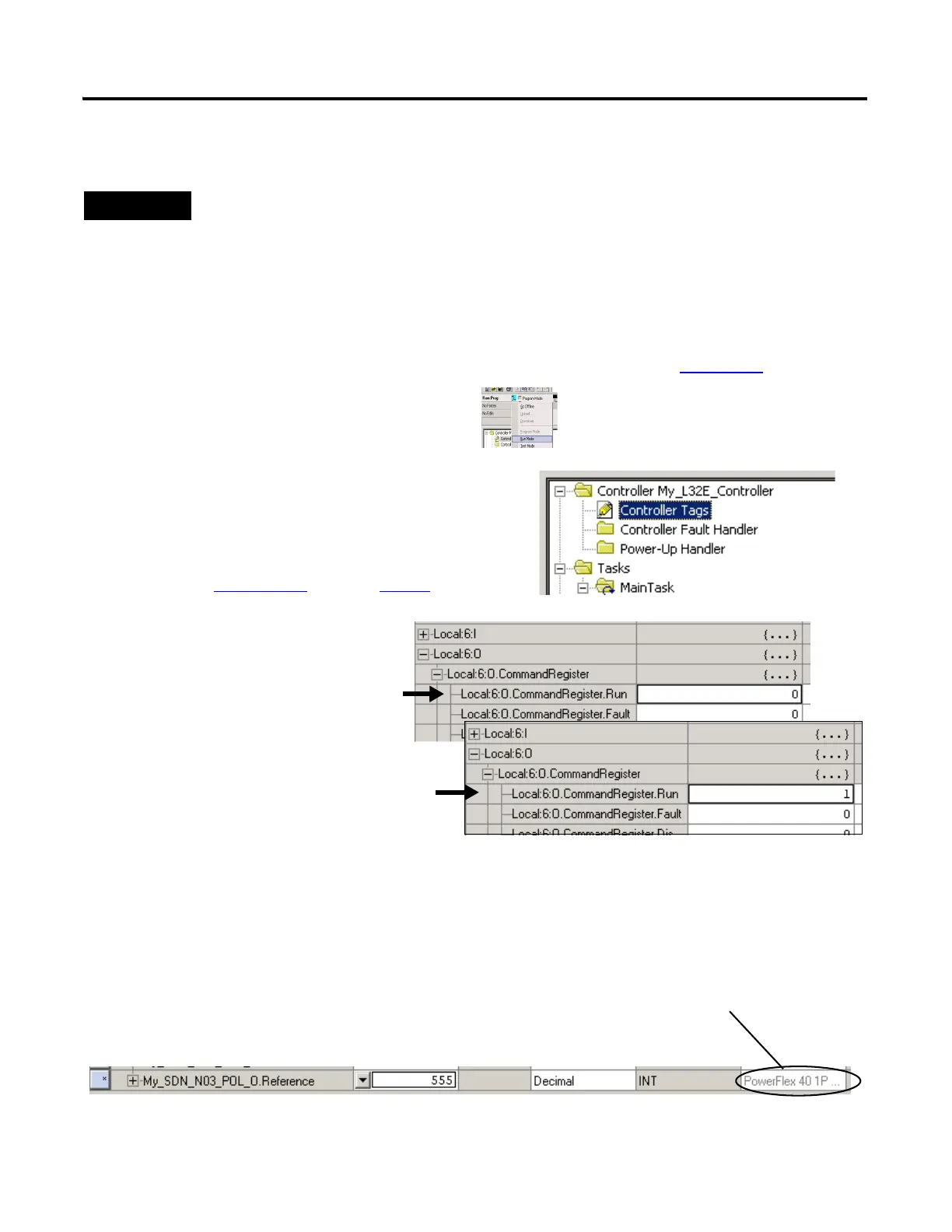Publication IASIMP-QS001C-EN-P - October 2009 185
Create a PowerFlex 40 Application Chapter 13
Test the PowerFlex 40 Tags
DeviceNet network only
(to complete this step on EtherNet/IP or ControlNet networks, see page 183
)
To change a tag in RSLogix:
1. Select the tag value.
2. Enter or select the desired value.
3. Press <Enter>.
2. In the configuration tree, double-click
Controller Tags.
If you have added distributed I/O to your
project in Chapter 11
, skip to step 4.
3. Change the tag
O.CommandRegister.Run tag
to 1.
This changes the 1769-SDN to
Run mode.
4. At the tag O.Reference, enter the value
555.
The value 555 equals 55.5 Hz. This is the
speed to which your drive will accelerate.
1. Move the controller keyswitch to RUN.
PowerFlex 40 tags are
identified in the description
column.
