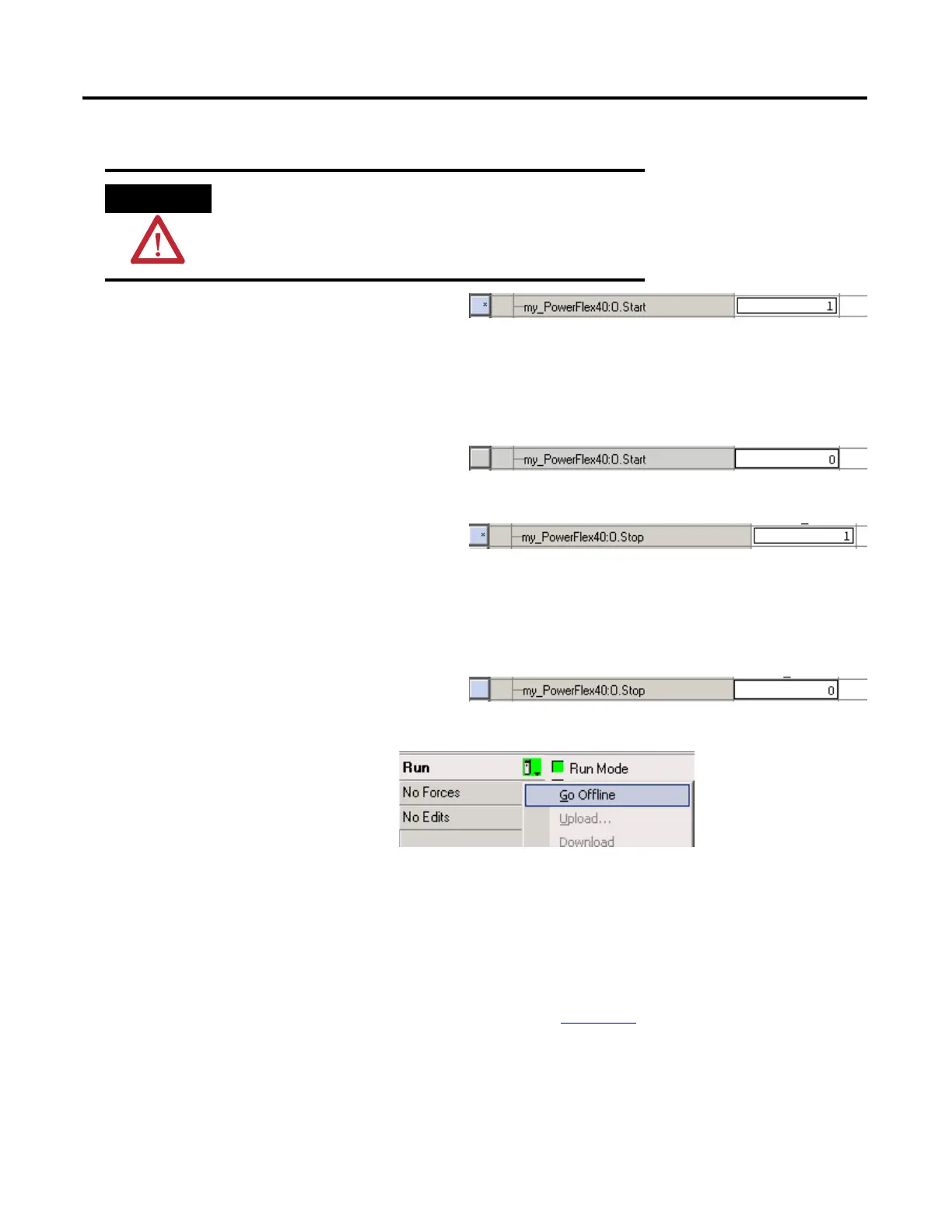5. At the O.Start tag, enter 1.
The drive begins to run and the display will
register the drive’s speed until it reaches 55.5
Hz.
6. After the drive has reached 55.5 Hz,
enter 0 at the O.Start tag.
7. At the O.Stop tag, enter 1.
The drive begins to slow until reaching 0.0 Hz.
8. When the drive reaches 0.0 Hz, enter 0 at the
O.Stop tag.
9. Select Go Offline.
By starting and stopping the drive, you verified that:
• the controller is correctly communicating with the drive.
• the drive can receive simple commands.
If you are using EtherNet/IP or ControlNet, you are done configuring the PowerFlex 40
drive and you can continue with the next chapter; or see page 187
for more information.
step will cause it to turn.
