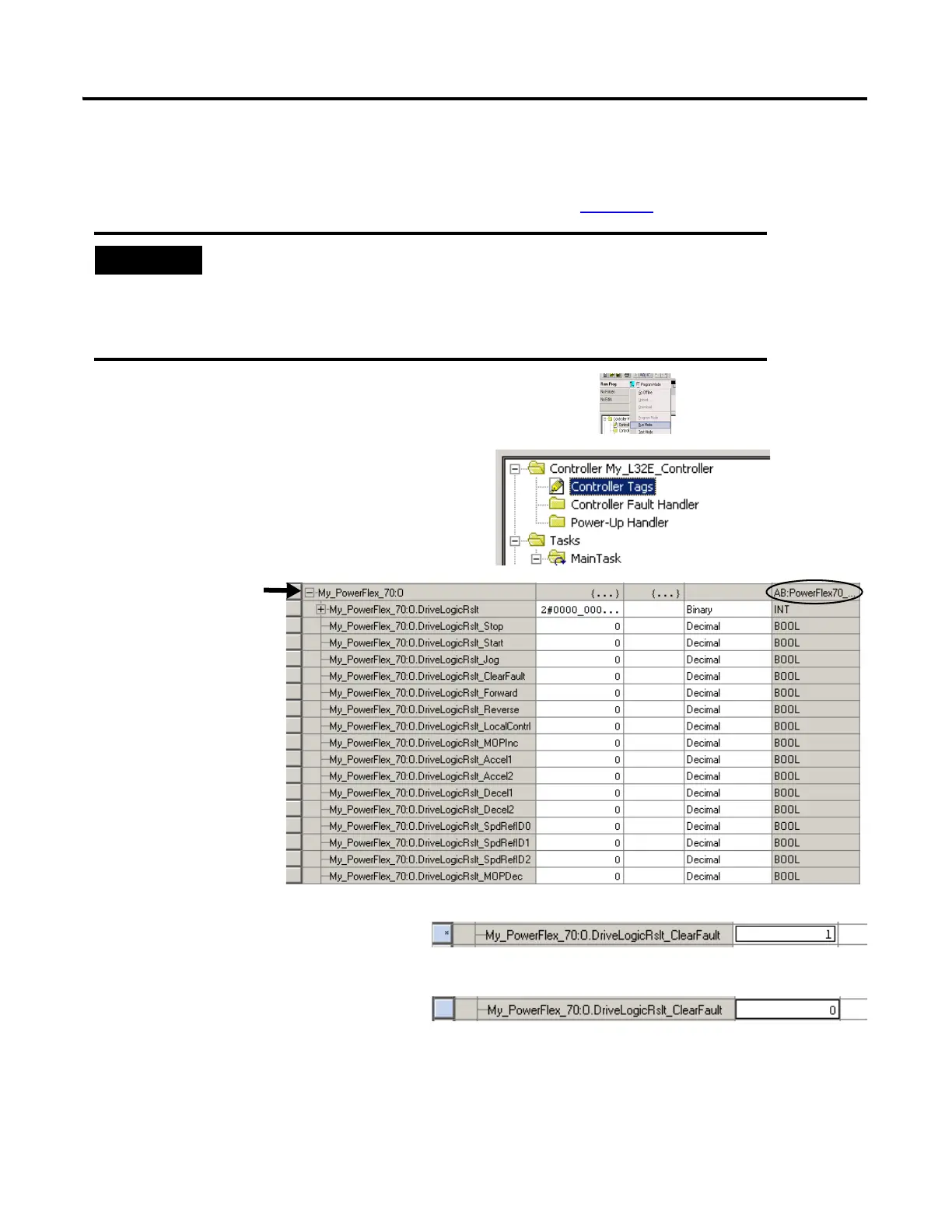Publication IASIMP-QS001C-EN-P - October 2009 161
Create a PowerFlex 70 Application Chapter 12
Test the PowerFlex 70 Tags
Ethernet/IP and ControlNet only (for DeviceNet, skip to page 163)
2. Double-click Controller Tags.
3. Locate and
expand the
PowerFlex 70
output tag.
4. Change the ClearFault tag to 1 to
clear any initial faults.
5. Change the ClearFault tag back to
0.
1. Move the controller keyswitch to RUN.
To change a tag in RSLogix:
1. Select the tag value.
2. Enter or select the desired value.
3. Press Enter.
