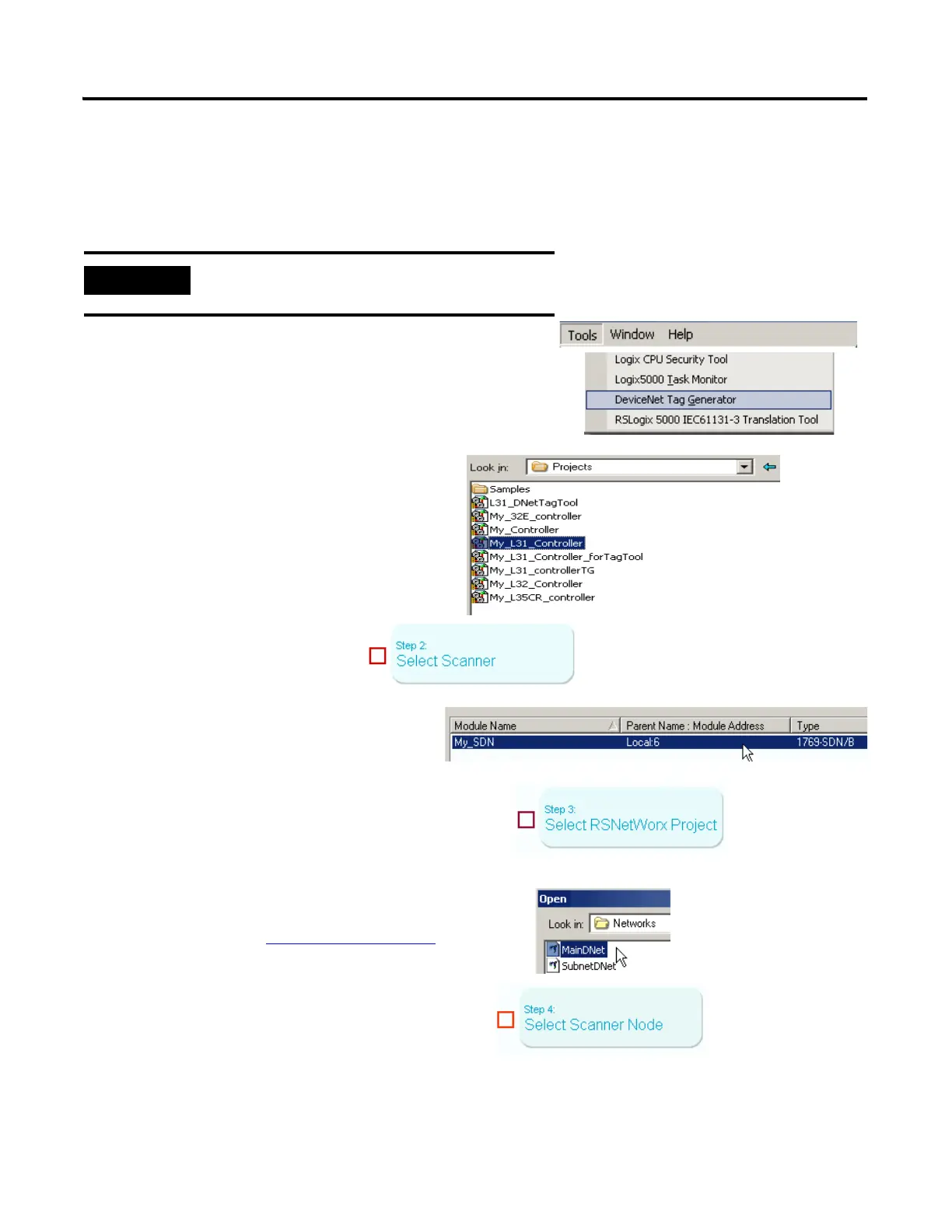1. In RSLogix 5000 programming software, from the
Tools menu, choose DeviceNet Tag Generator.
2. Select your RSLogix 5000 project.
3. Click Select Scanner.
4. Select the 1769-SDN
scanner that scans the network
where the drive is located.
5. Click Select RSNetWorx Project.
6. Select main DeviceNet configuration file
recorded on the Network Worksheet
.
7. Click Select Scanner Node.
Before running the DeviceNet Tag Generator, verify that
RSNetWorx for DeviceNet software is closed.
