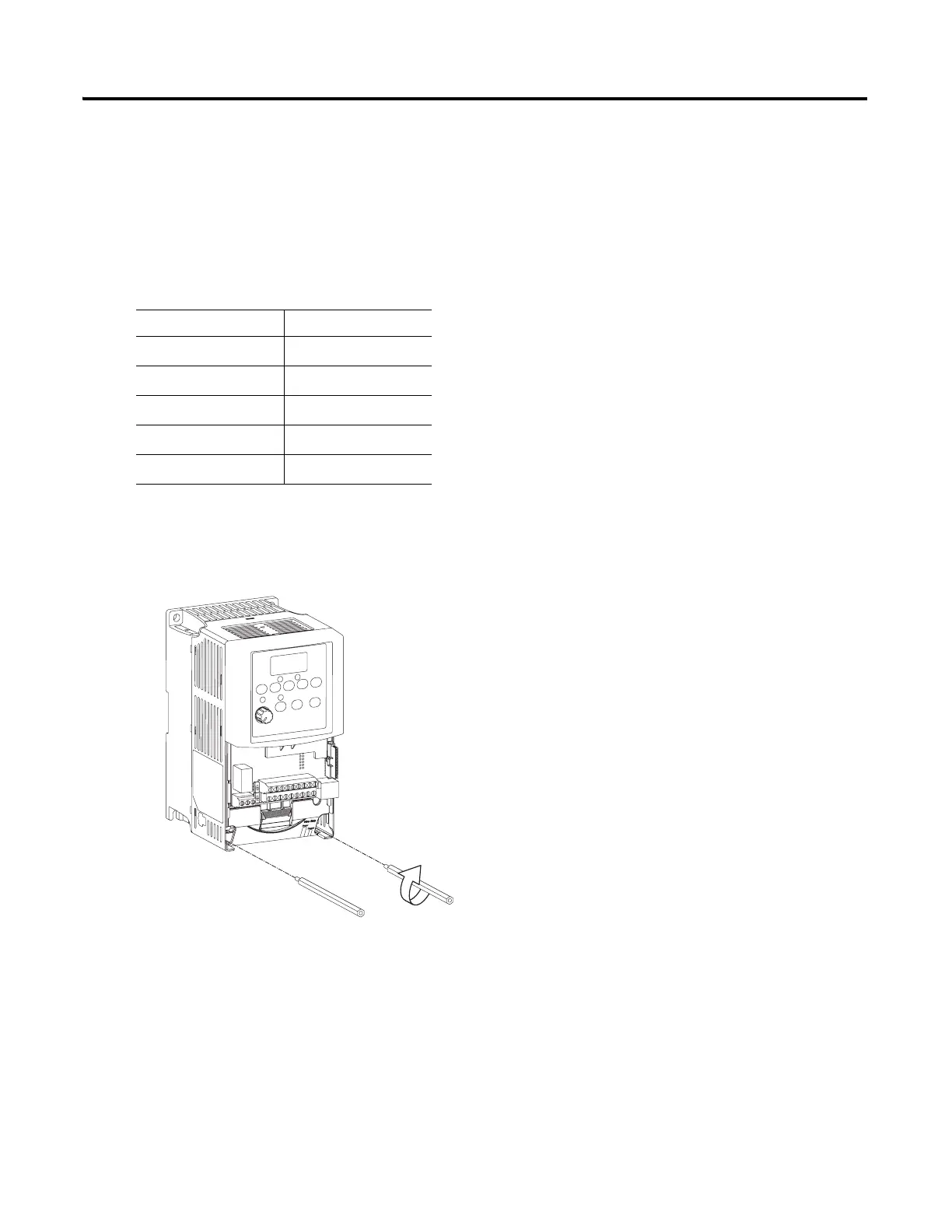Publication IASIMP-QS001C-EN-P - October 2009 67
Prepare the PowerFlex 40 Drive Chapter 5
Connect the Communication Adapter to the PowerFlex 40 Drive
22-COMM-E, 22-COMM-C, 22-COMM-D adapter
1. If you are using a DeviceNet network, remove the terminal block connector from the
22-COMM-D adapter and connect the DeviceNet cable to the terminal block.
2. For all adapters, attach the extending screws.
Connect To
Red V+
White CAN High
Bare Shield
Blue CAN Low
Black V-
0.8…1 Nm (7…9 lb•in)
