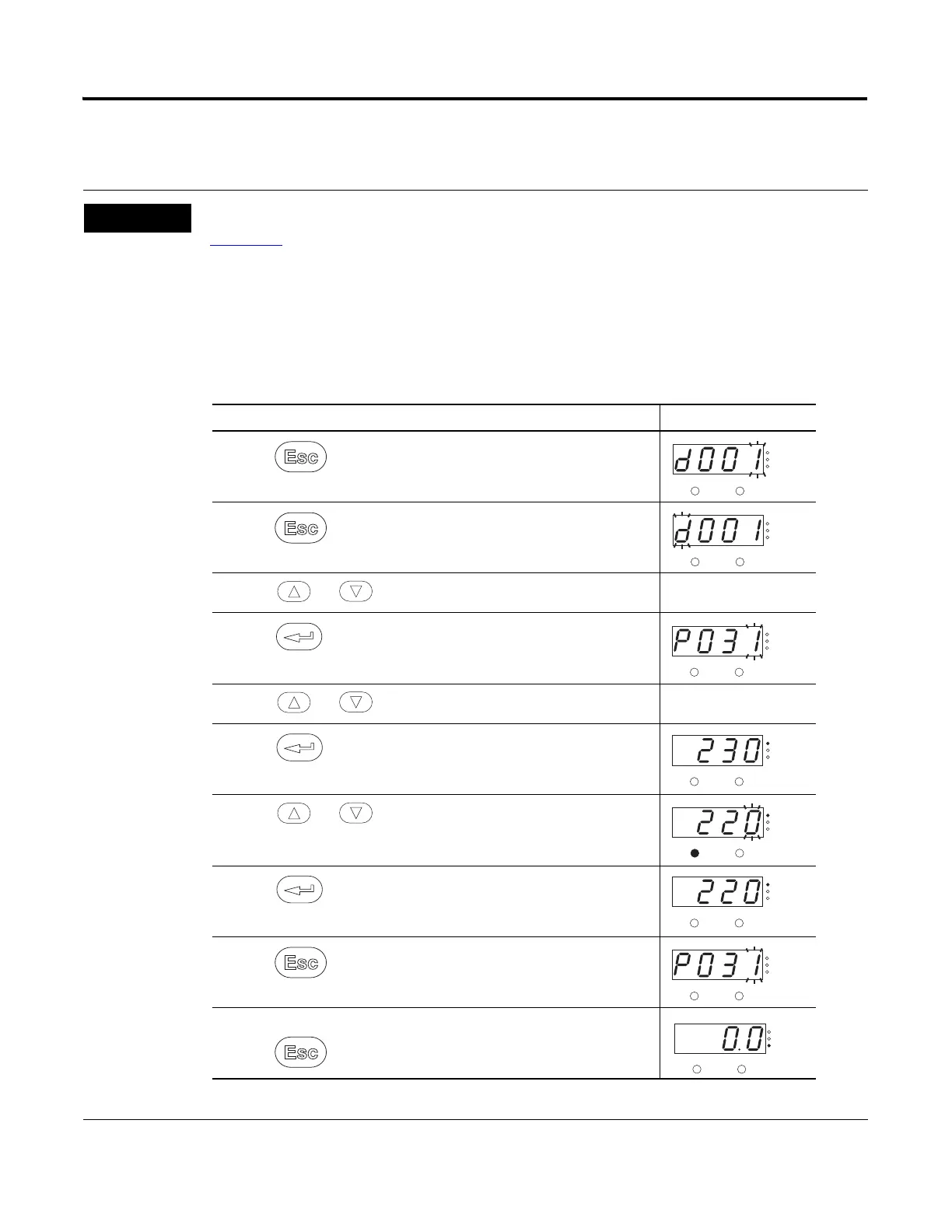.
current value.
Step Displayed
1. Press .
The parameter number is displayed and blinks.
2. Press to select the group letter.
The group letter blinks.
3. Press or to scroll through the group letters.
4. Press to select the desired group letter.
The parameter number blinks.
5. Press or to scroll through the parameter numbers.
6. Press to select the desired parameter number.
The parameter value is displayed.
7. Press or to scroll through the parameter values.
The values blink as you scroll through them.
8. Press to select the desired parameter value.
The parameter stops blinking.
9. Press to return to the parameter number.
10.Follow this procedure to change other parameter values, or
press repeatedly to return to the value display.
