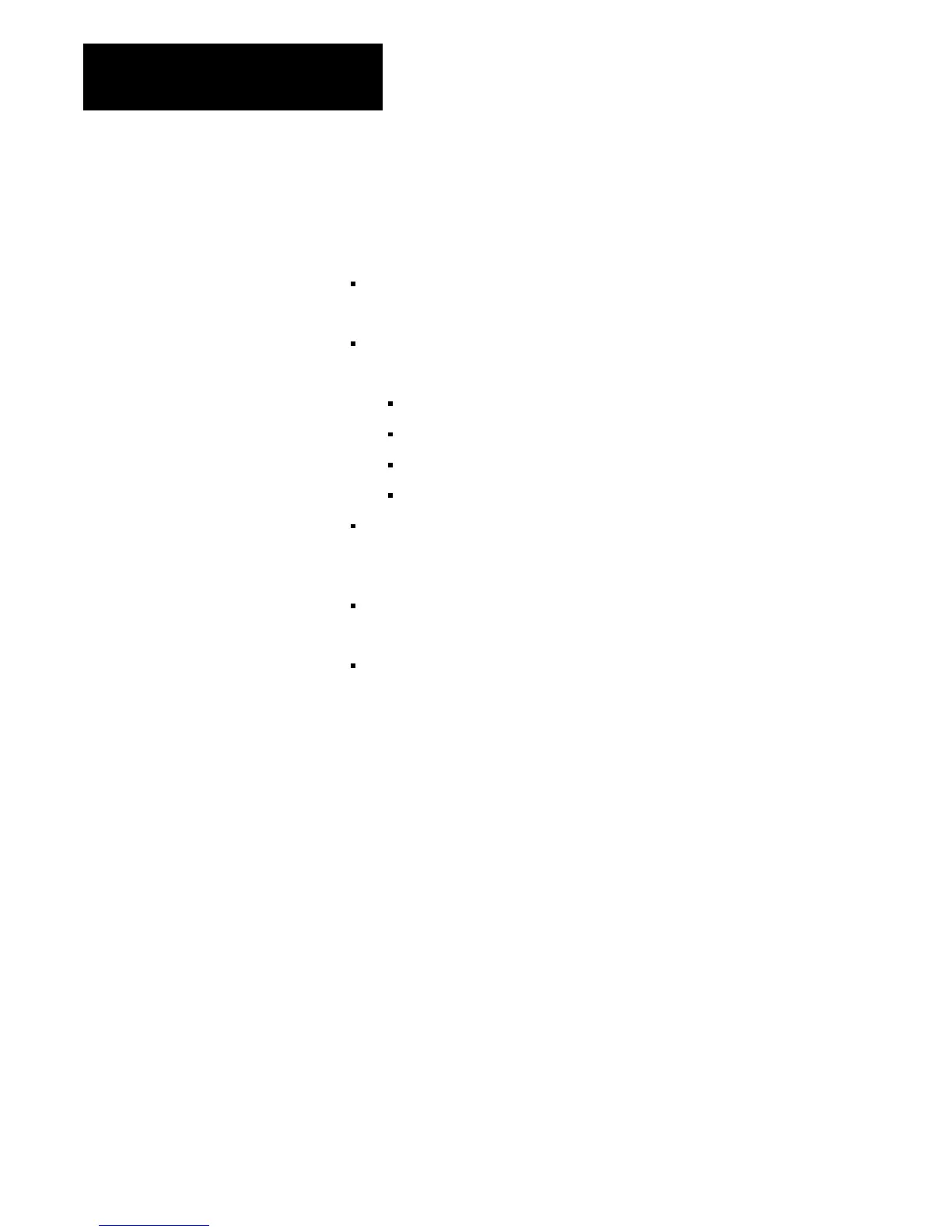Addressing Modes for Your Remote I/O
Chapter 3
3-20
Assigning I/O Rack Numbers with 1/2slot Addressing
The following rules apply when you assign I/O rack numbers for 1/2-slot
addressing:
One assigned I/O rack number is made up of eight I/O groups
(Figure 3.18).
The maximum number of I/O racks you can assign to the different
chassis sizes are:
one I/O rack to 1771-A1B chassis
two I/O racks to 1771-A2B chassis
three I/O racks to 1771-A3B chassis
four I/O racks to 1771-A4B chassis
You can mix addressing methods in your remote system on a
chassis-by-chassis basis (1-slot and 1/2-slot addressing with 32-point
I/O modules).
You cannot assign one I/O rack number to more than one I/O chassis
when you select 1/2-slot addressing.
Each I/O chassis begins an assigned I/O rack number. Make sure that
you set switches 7 and 8 of switch assembly SW1 to the ON position
when you select 1/2-slot addressing. The remote I/O adapter module
automatically assigns the next higher I/O rack number(s) to the
remaining I/O groups of the chassis.
