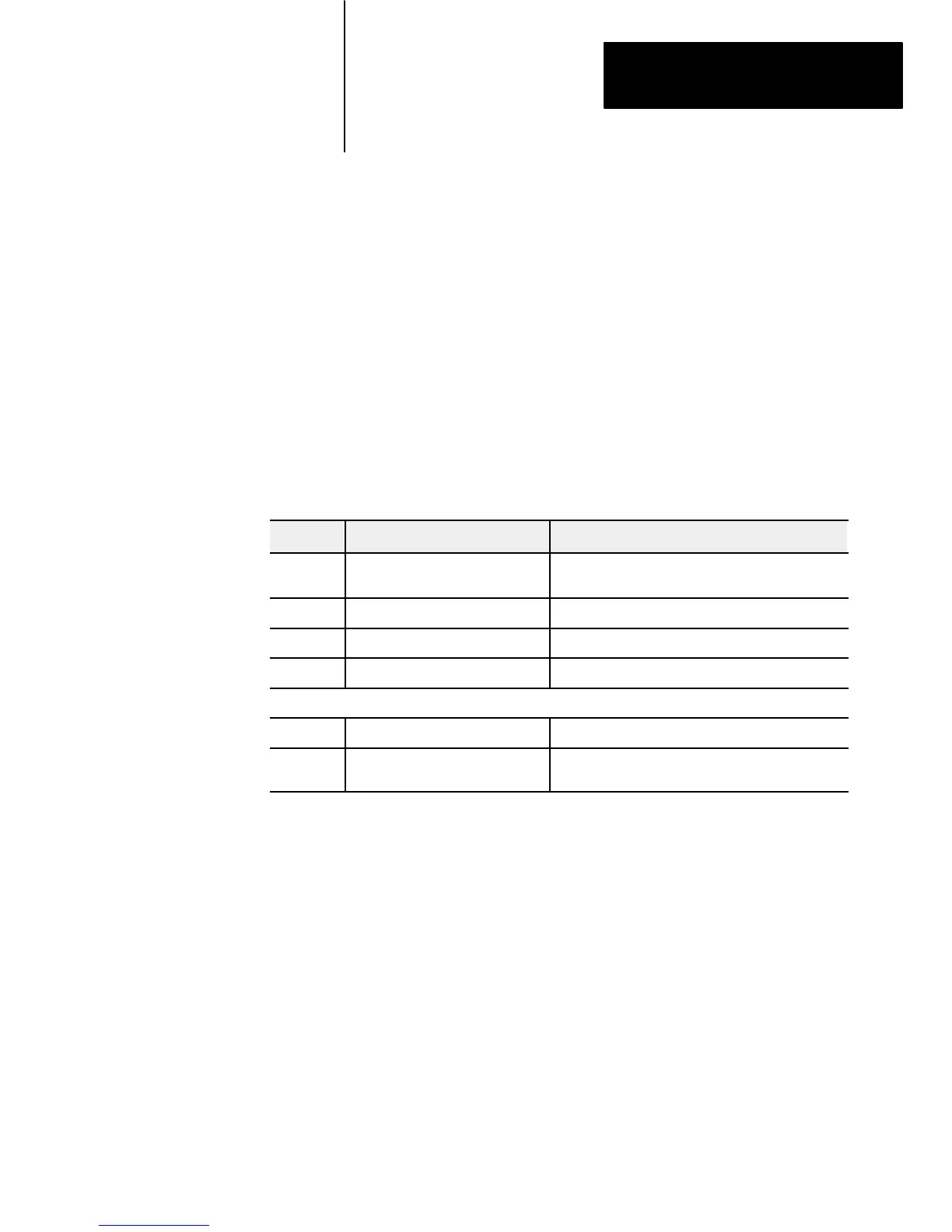Preface
P-1
Using This Manual
Read this preface to familiarize yourself with this manual and to learn how
to use it properly and efficiently.
The contents of this manual are as follows:
Table P.A
What
This Manual Contains
Chapter Title What's Covered
1
Introducing the Remote I/O Adapter
Module
Describes features, capabilities, and hardware
components.
2 Installing Your Module Procedures and guidelines for installing the module
3 Configuring Your Remote I/O Hardware addressing and configuration options
4 Troubleshooting Troubleshooting aids
Appendix
A Specifications Module specifications
B
Settings for 1771-AS and -ASB/A
and B
Comparable switch settings and keying information for
older adapters
We assume that you have previously used an Allen–Bradley programmable
controller, that you are familiar with its features, and that you are familiar
with the terminology we use. If not, read the user manual for your
processor before reading this manual.
Preface
Objectives
What This Manual Contains
Audience
