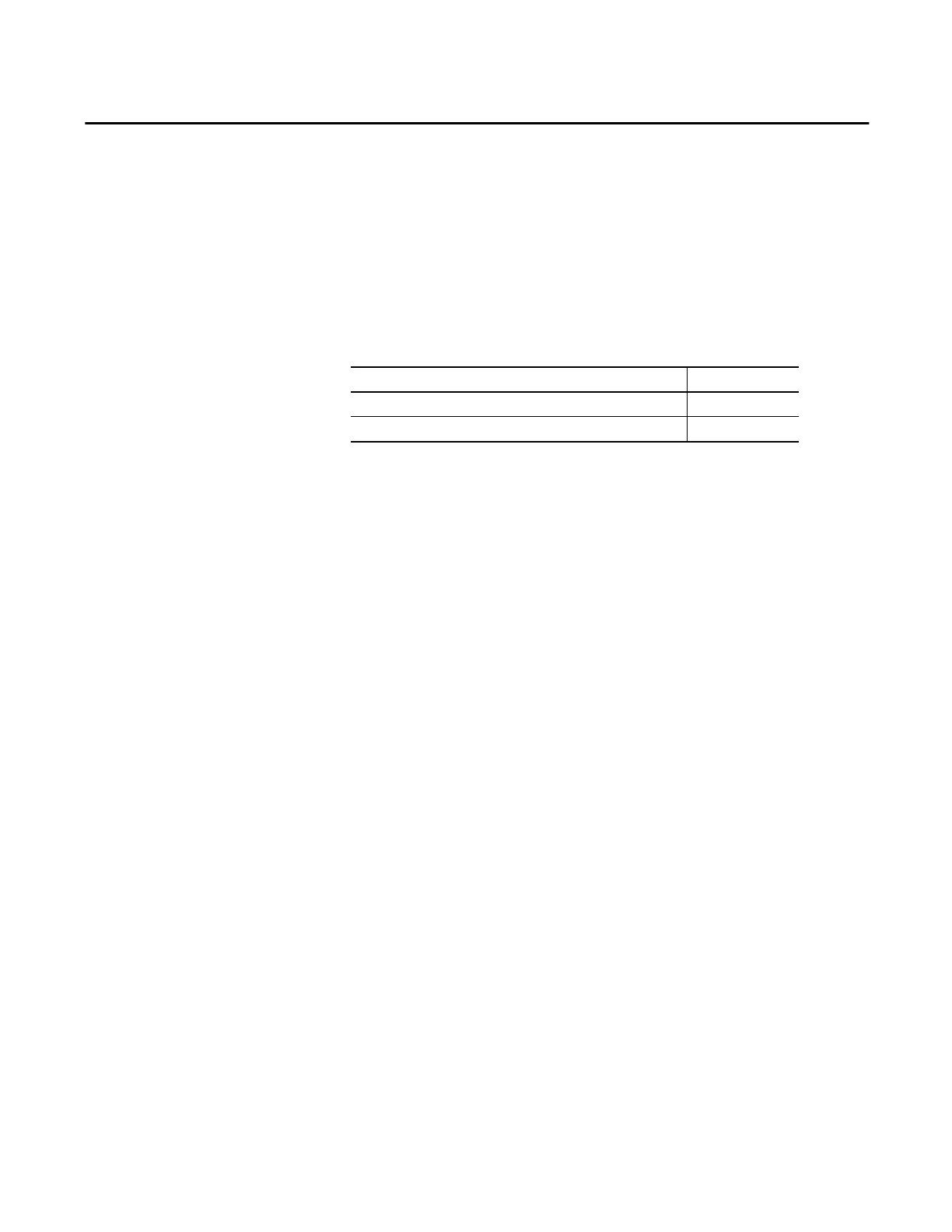Rockwell Automation Publication ENET-UM004B-EN-P - November 2015 19
Chapter 2
Configure EtherNet/IP and USB Drivers on
Your Workstation
You must configure an Ethernet communication driver in RSLinx® software for
your workstation to operate on the EtherNet/IP network. A workstation needs
the drivers to perform these tasks:
• Upload and download the Logix Designer application project to
controllers over an EtherNet/IP network.
• Configure EtherNet/IP network parameters for devices via RSNetWorx™
for EtherNet/IP software.
• Collect controller data for electronic operator interfaces, for example,
PanelView™ Plus terminals, and visualization software, for example,
FactoryTalk
View software.
• Configure a communication module through the USB port.
• Load firmware through the USB port.
Topic Page
Configure the Ethernet Communication Driver in RSLinx Classic Software 20
Configure the USB Communication Driver in RSLinx Classic Software 22
