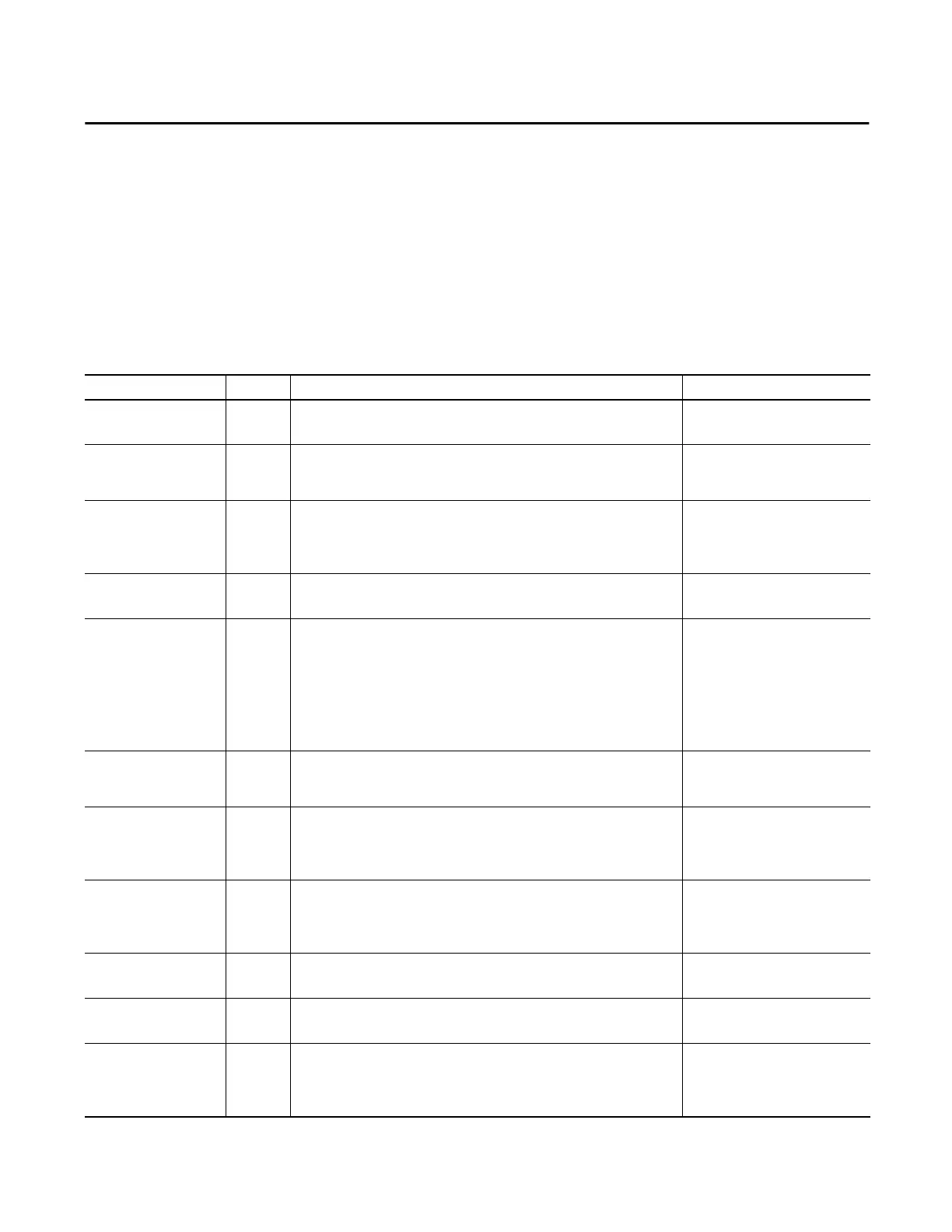Rockwell Automation Publication ENET-UM004B-EN-P - November 2015 77
Appendix B
Module Tags
Module tags are created when you add an EtherNet/IP communication module
to the Logix Designer application project, and set the connection to Status.
Table 13 - 5069-AEN2TR EtherNet/IP Adapter Module Tags
Tag Name Data Type Definition Valid Values
RunMode BOOL Module’s operating state • 0 = Idle
• 1 = Run
ConnectionFaulted BOOL Indicates if a connection to the target is running.
The module always returns a zero in this member. The controller overwrites the zero with
a one when the connection is not up.
• 0 = Connection running
• 1 = Connection not running
DiagnosticActive BOOL Indicates if any diagnostics are active or if the prognostics threshold is reached. • 0 = No diagnostics active
• 1 = One or more diagnostics are
active or the prognostics threshold is
reached
CIPSyncValid BOOL Indicates if the module is synced with a 1588 master. • 0 = Module is not synced
• 1 = Module is synced
CIPSyncTimeout BOOL Indicates if the module was once synced with a 1588 master, but is not now due to a
timeout.
• 0 = A valid time master has not timed
out.
• 1 = A valid time master was detected
on the backplane, but the time
master has timed out.
The module is using its local clock and
can be drifting away from the last
known time master.
DiagnosticSequenceCount SINT Increments for each time a distinct diagnostic condition is detected, and when a distinct
diagnostic condition transitions from detected to not detected.
Set to zero by product reset or power cycle. Wraps from 255 (-1) to 1 skipping zero.
-128…127
The value of 0 is skipped except during
module power-up.
OverTemperature BOOL Indicates if the module is at its maximum thermal rating. • 0 = Module is not at its maximum
thermal rating
• 1 = Module is at its maximum
thermal rating
CriticalTemperature BOOL Indicates if the temperature is approaching (but below) the point of thermal runaway. • 0 = Temperature is not approaching
the point of thermal runaway
• 1 = Temperature is approaching the
point of thermal runaway
Port1Connected BOOL Indicates if the numbered Ethernet port is active. • 0 = Ethernet port is not active
• 1 = Ethernet port is active
Port2Connected BOOL Indicates if the numbered Ethernet port is active. • 0 = Ethernet port is not active
• 1 = Ethernet port is active
Port1FullDuplex BOOL Indicates if the numbered Ethernet port, if it is connected, is running full-duplex mode or
half-duplex mode.
• 0 = Ethernet port is running in half-
duplex mode
• 1 = Ethernet port is running in full-
duplex mode
