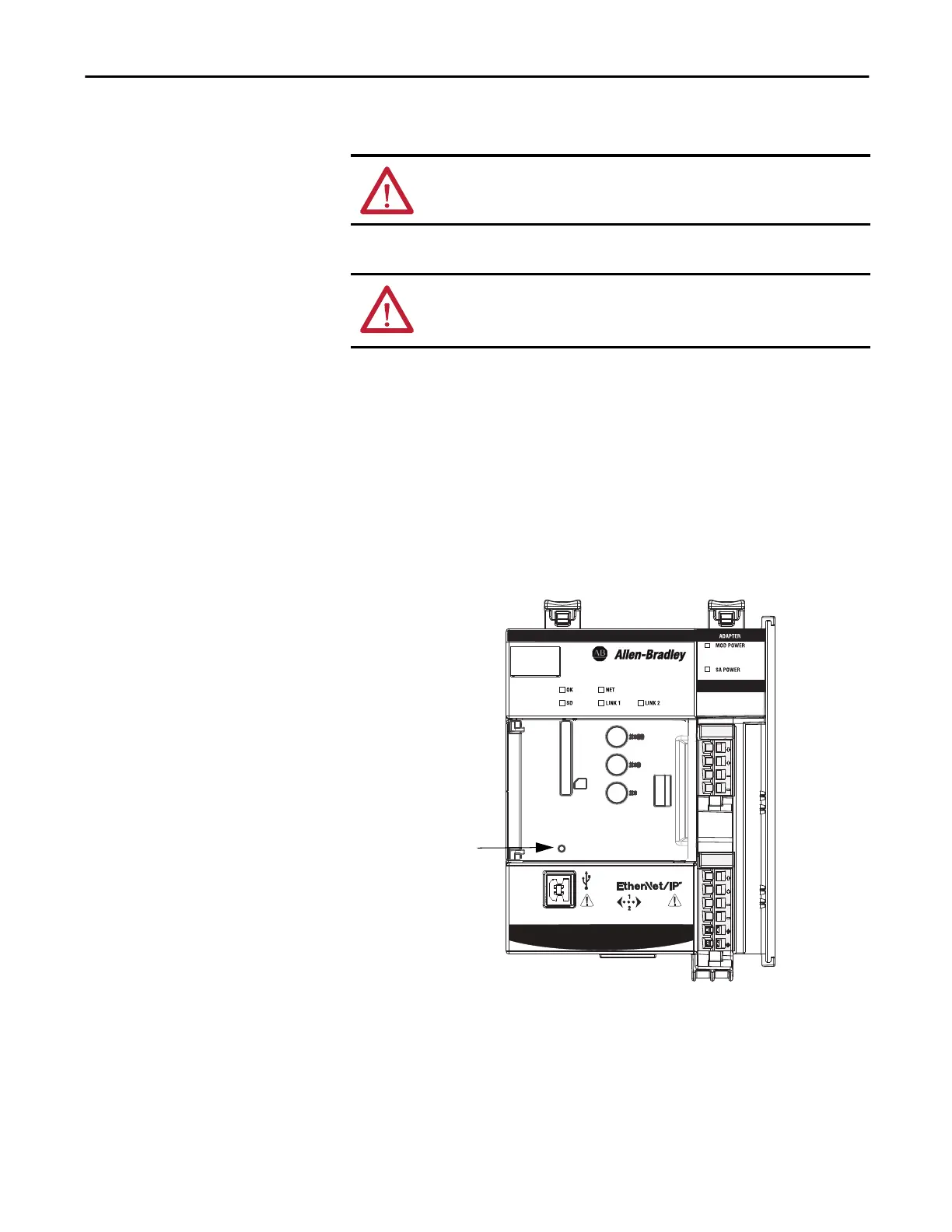Rockwell Automation Publication ENET-UM004B-EN-P - November 2015 73
Module Diagnostics Chapter 6
5069-AEN2TR EtherNet/IP
Adapter Reset Button
You can reset the adapter to its factory default values with the reset button.
1. Power down the adapter.
2. Open the front door on the adapter.
3. Use a small tool or screwdriver to press and hold the reset button.
4. While holding in the reset button, power up the adapter.
5. Continue to hold the reset button while the 4-character display cycles
through TEST, DFLT, 4, 3, 2, 1.
6. Factory Default scrolls one time across the display.
7. Release the reset button.
ATTENTION: When you reset a module, all connections to or through the
module are closed, and can result in loss of control.
WARNING: When you press the reset button while power is on, an electrical arc
can occur. This could cause an explosion in hazardous location installations. Be
sure that power is removed or the area is nonhazardous before proceeding.
Compact I/O
5069-AEN2TR
Reset Button
