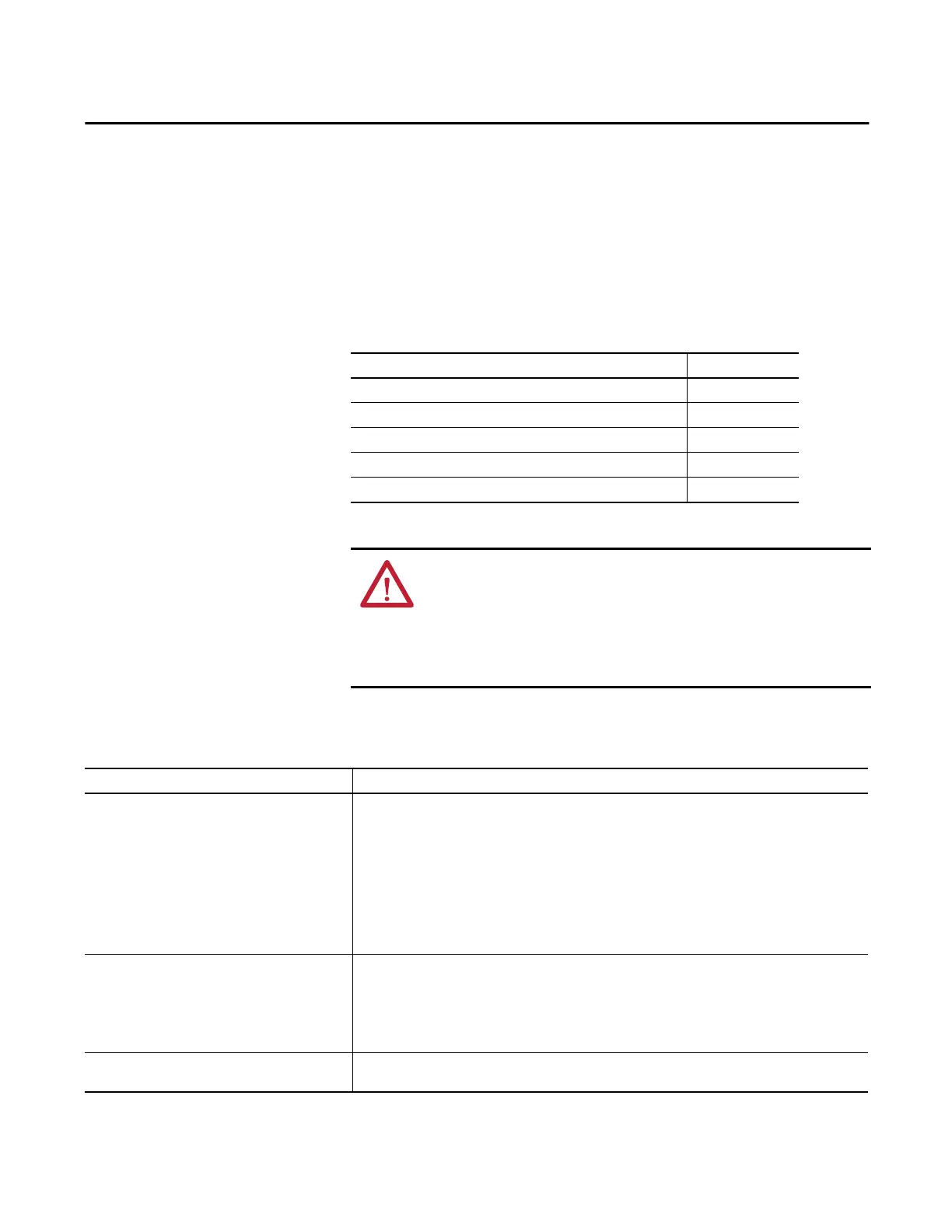Rockwell Automation Publication ENET-UM004B-EN-P - November 2015 25
Chapter 3
Configure an EtherNet/IP
Communication Module
Determine Network
Parameters
To operate an EtherNet/IP network, you must define these parameters.
Topic Page
Determine Network Parameters 25
Set the Network IP Address on a Module 27
Duplicate IP Address Detection 35
Duplicate IP Address Resolution 36
DNS Addressing 36
ATTENTION: The EtherNet/IP communication module must be assigned a
fixed network address to operate on an EtherNet/IP network. The IP address of
this module must not be dynamically provided. That is, do not use Dynamic as
the Network Configuration Type. You must use Static.
Failure to observe this precaution can result in unintended machine motion or
loss of process control.
EtherNet/IP Network Parameter Description
IP address The IP address uniquely identifies the module. The IP address is in the form xxx.xxx.xxx.xxx where each xxx is a number
from 000…254.
There are some reserved values that you cannot use as the first octet in the address. These numbers are examples
of values you cannot use:
• 001.xxx.xxx.xxx
• 127.xxx.xxx.xxx
• 223 to 255.xxx.xxx.xxx
The specific reserved values that cannot be used vary according to the conditions of each application. The previous
values are only examples of reserved values.
Subnet mask Subnet addressing is an extension of the IP address scheme that allows a site to use one network ID for multiple
physical networks. Routing outside of the site continues by dividing the IP address into a net ID and a host ID via the
class. Inside a site, the subnet mask is used to redivide the IP address into a custom network ID portion and host ID
portion. This field is set to 0.0.0.0 by default.
If you change the subnet mask of an already-configured module, you must cycle power to the module for the change
to take effect.
Gateway A gateway connects individual physical networks into a system of networks. When a node communicates with a node
on another network, a gateway transfers the data between the two networks. This field is set to 0.0.0.0 by default.
