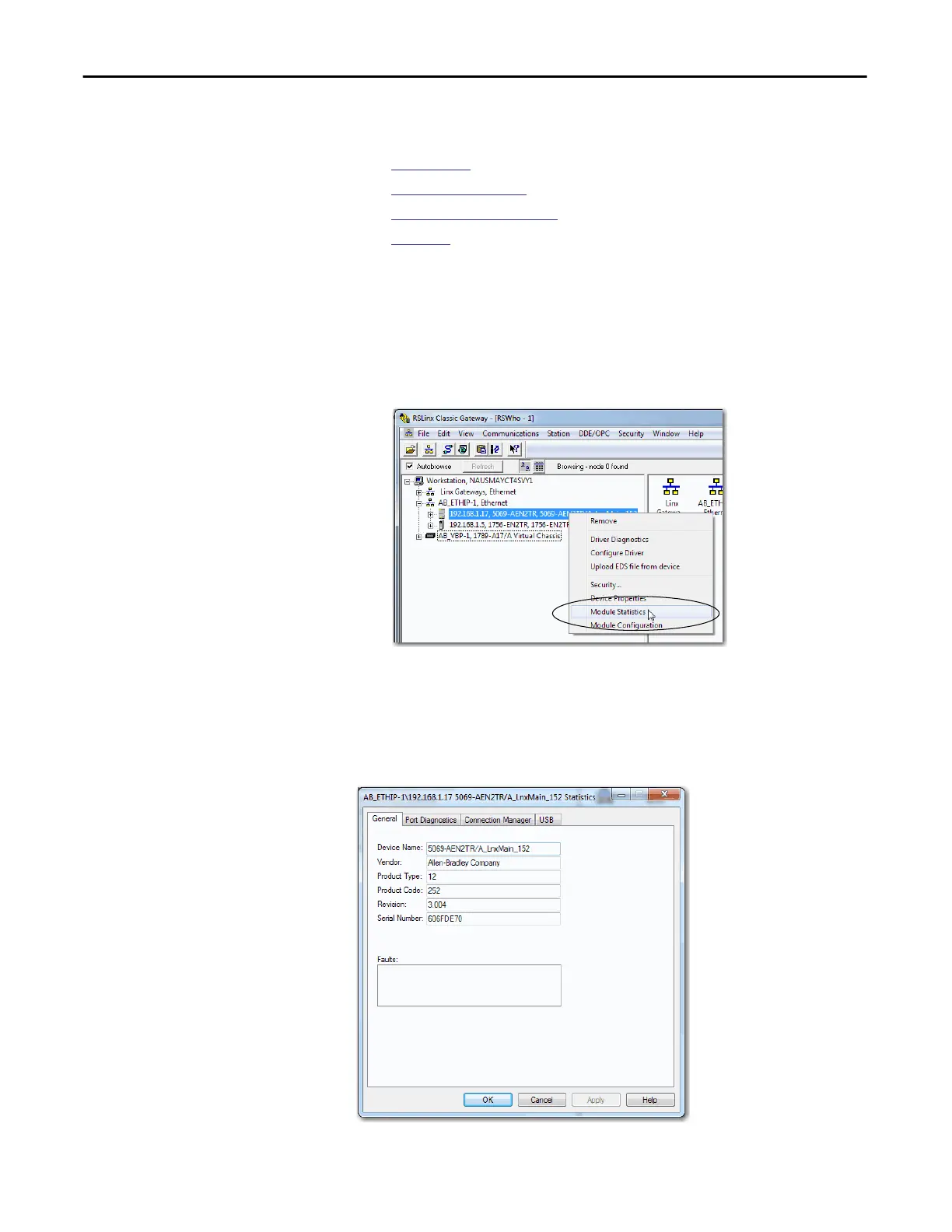62 Rockwell Automation Publication ENET-UM004B-EN-P - November 2015
Chapter 6 Module Diagnostics
5069-AEN2TR EtherNet/IP
Adapter Diagnostics with
RSLinx Software
You can also view diagnostic information in RSLinx® software. Diagnostic
information is available on the following tabs:
•
General Tab
•
Port Diagnostics Tab
•
Connection Manager Tab
•
USB Tab
1. From the Communications menu, choose RSWho.
The RSWho dialog box appears.
2. Navigate to the Ethernet network.
3. Right-click the EtherNet/IP module and choose Module Statistics.
General Tab
The General tab shows device information and any faults on the adapter.
