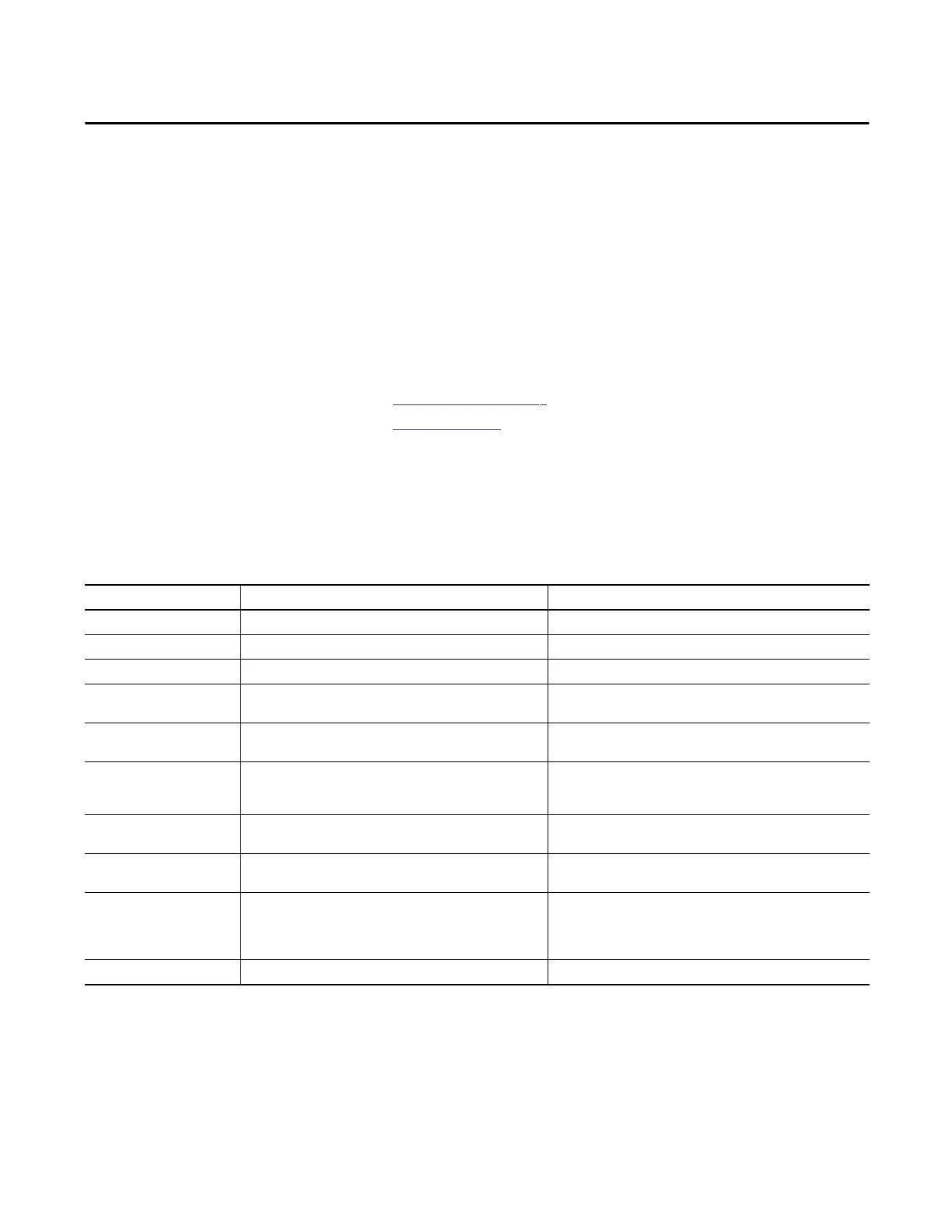Rockwell Automation Publication ENET-UM004B-EN-P - November 2015 75
Appendix A
EtherNet/IP Communication Module
Status Indicators
EtherNet/IP communication modules have multi-character displays and status
indicators to assist with module performance and diagnostics.
5069-AEN2TR EtherNet/IP
Adapter Status Indicators
You can view the status with the following:
•
Multi-character Display
•
Status Indicators
Multi-character Display
The 4-character display shows the following information.
Table 12 - Messages on 4-character Display
Message Type Example Message on 4-character Display Description
TEST TEST Message appears while power-up tests run.
PASS PASS Message appears when power-up tests complete.
Embedded software version Rev 2.003 Message appears once, after the power-up tests complete successfully.
OK OK The first message in the scrolling message display. Message scrolls
continuously during operation.
Port Down Link 2 - Port Down Message appears when an EtherNet/IP port does not have a connection.
Message scrolls continuously during operation.
Port Rate/Duplex State Port 1 - 1Gb/FULL The current port rate and duplex state. Message scrolls continuously
during operation. If not connected to a 1 Gb switch, the message shows
100/FULL.
IP Address 192.168.1.17 The IP address of the adapter. Message scrolls continuously during
operation.
Link Disabled Port 2 - Link Disabled Message appears when the you have disabled an EtherNet/IP port.
Message scrolls continuously during operation.
Duplicate IP Duplicate IP - 00:00:BC:02:34:B4 Message appears when the adapter detects a device with the same IP
Address on the network. The message shows the MAC address of the
device with the duplicate IP Address. Message scrolls continuously
during operation.
Fault Cycle power to unit. Message appears, and scrolls continuously, during a fault.
