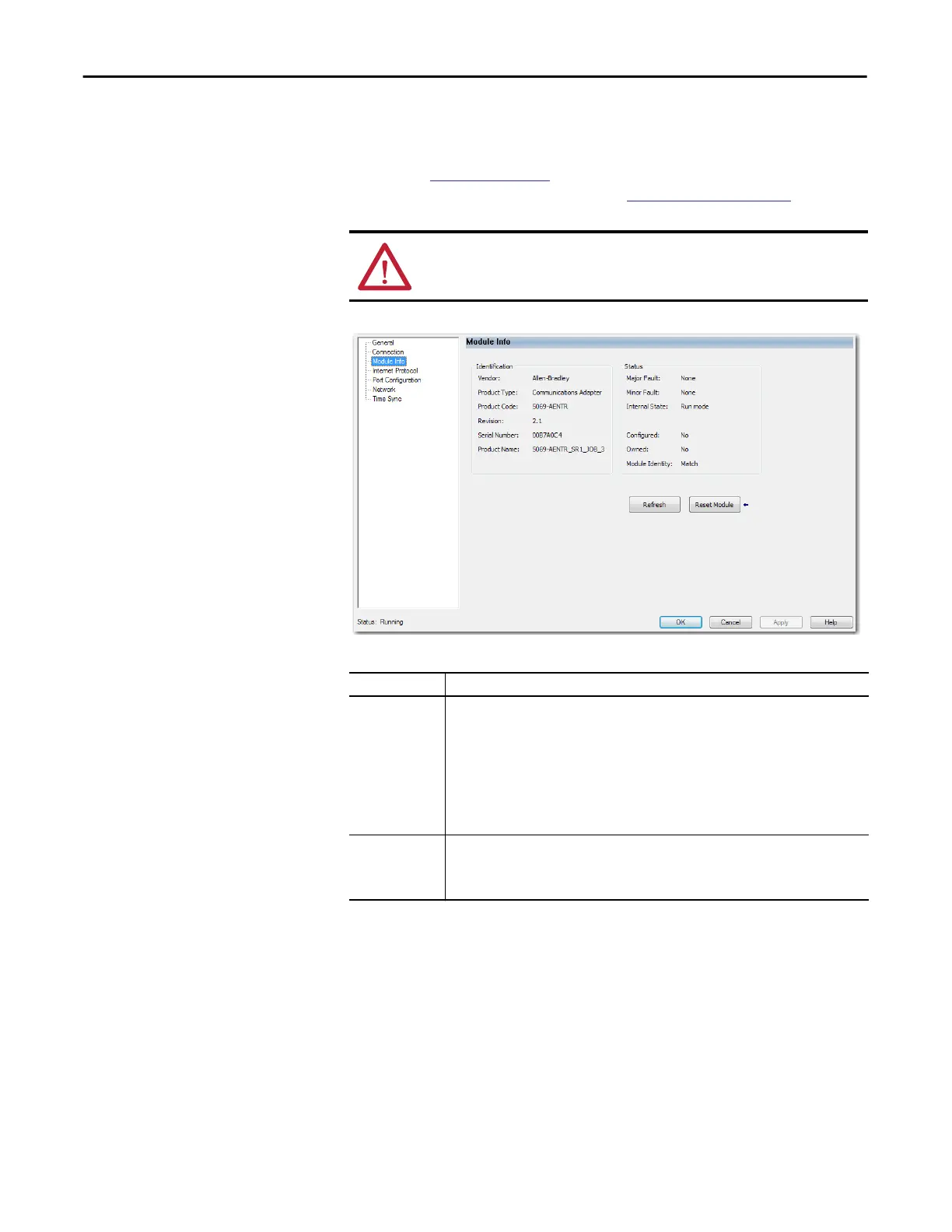56 Rockwell Automation Publication ENET-UM004B-EN-P - November 2015
Chapter 6 Module Diagnostics
Module Info Category
Module Info displays the module identity and status information about the
module. See
Table 3 on page 56 for parameter descriptions. You can also reset the
module to its power-up state if needed. See
Reset Module on page 57.
ATTENTION: When you reset a module, all connections to or through the
module are closed, and can result in loss of control.
Table 3 - Module Info Parameters
Parameter Description
Identification Displays the following:
• Vendor
• Product Type
• Product Code
• Revision
• Serial Number
• Product Name
The name that is displayed in the Product Name field is read from the module. This name displays
the series of the module.
Major/Minor Fault Displays one of the following fault types:
• None
• Unrecoverable
• Recoverable
