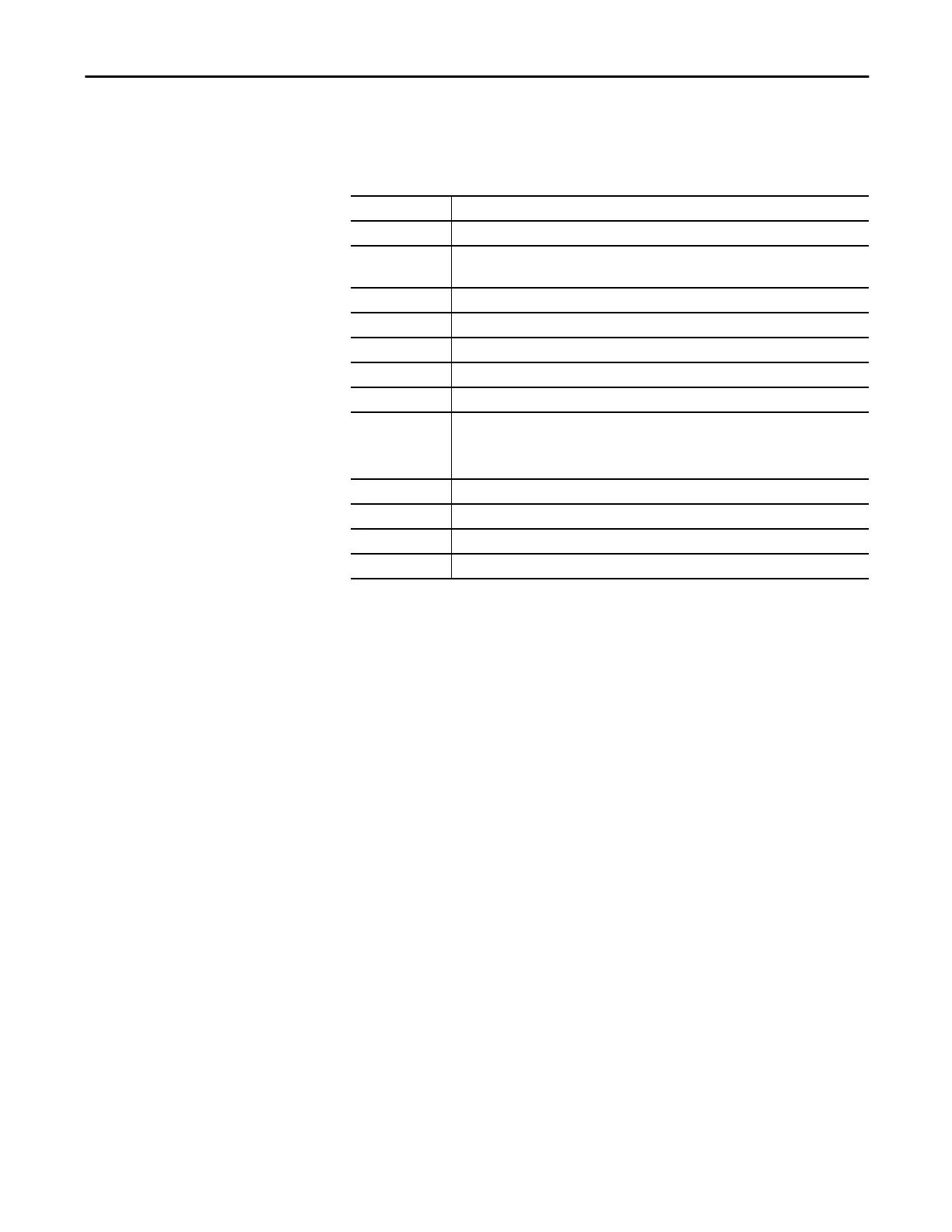Rockwell Automation Publication ENET-UM004B-EN-P - November 2015 55
Module Diagnostics Chapter 6
Status
The Status line at the bottom of the Module Properties dialog box displays the
status that the controller has about the module.
Status Meaning
Standby A transient state that occurs when shutting down.
Faulted The controller is unable to communicate with the module.
When the status is Faulted, the Connection tab displays the fault.
Validating A transient state that occurs before connecting to the module.
Connecting A state that occurs while connections are being established to the module.
Running The module is communicating and everything is working as expected.
Shutting Down The connections are closing.
Inhibited The connection to the module is inhibited.
Waiting The connection to this module is not made due to one of the following:
• The parent has not yet made a connection to it.
• The parent is inhibited.
• The parent is faulted.
Offline You are not online.
Reconfiguring The configuration information is being downloaded to the module again.
Firmware Updating The modules firmware is being updated.
Configuring Indicates that the Logix controller is configuring the module.
