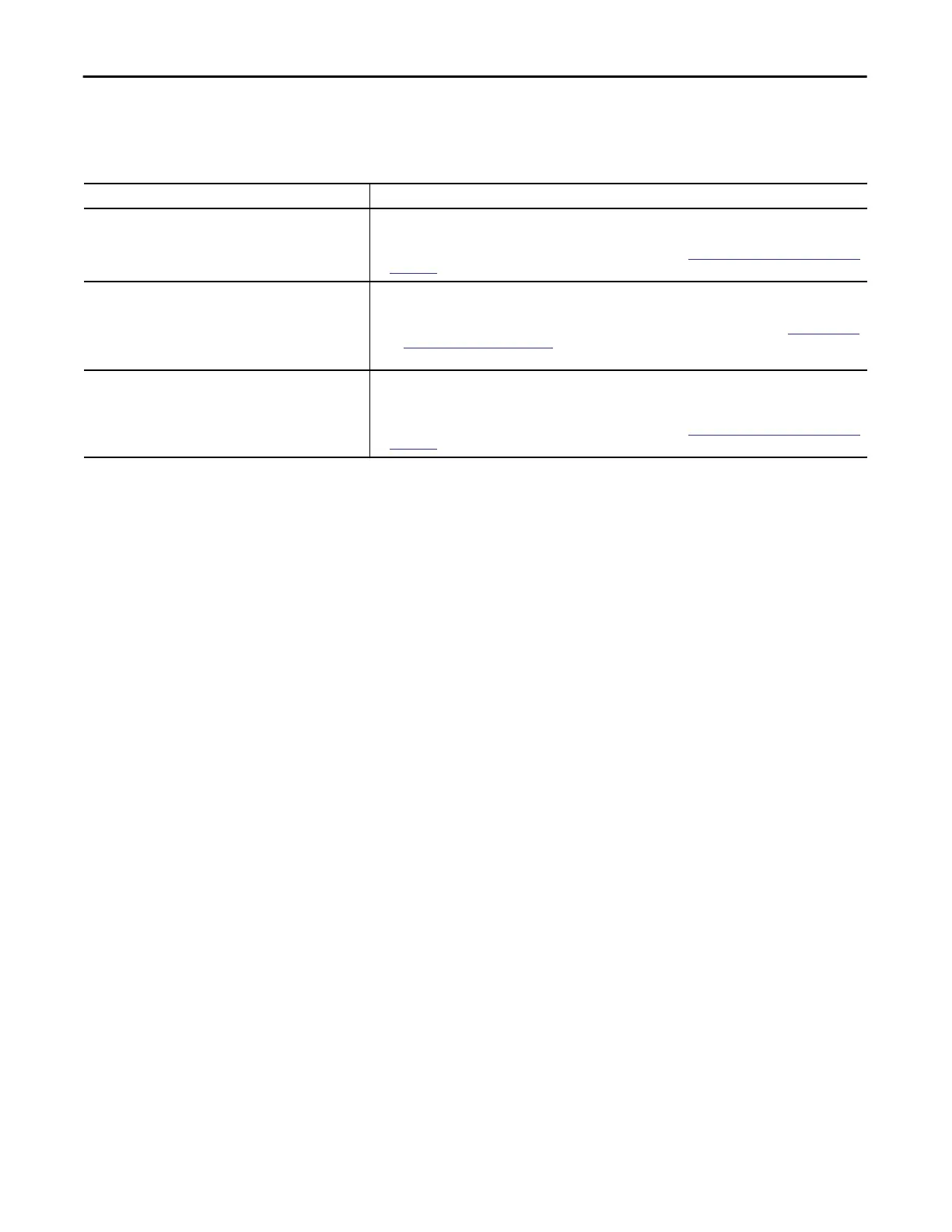36 Rockwell Automation Publication ENET-UM004B-EN-P - November 2015
Chapter 3 Configure an EtherNet/IP Communication Module
Duplicate IP Address
Resolution
This table describes how to resolve duplicate IP addresses.
DNS Addressing
To qualify the module address further, use DNS addressing to specify a host
name for a module. When you specify a host name for the module, you also
specify a domain name and DNS servers. DNS addressing makes it possible to
create similar network structures and IP address sequences under different
domains.
DNS addressing is necessary only if you refer to the module by host name, such as
in path descriptions in MSG instructions.
To use DNS addressing, follow these steps.
1. Assign a host name to the module.
A network administrator can assign a host name. Valid host names must be
IEC-1131-3 compliant.
Duplicate IP Address Detection Conditions Resolution Process
• Both modules support duplicate IP address detection
• Second module is added to the network after the first
module is operating on the network
1. The module that began operation first uses the IP address and continues to operate without interruption.
2. The module that begins operation second detects the duplication and enters Conflict mode.
To assign a new IP address to the module and leave Conflict mode, see
Set the Network IP Address on a Module
on page 27.
• Both modules support duplicate IP address detection
• Both modules were powered up at approximately the same
time
Both EtherNet/IP devices enter Conflict mode.
To resolve this conflict, follow these steps:
a. Assign a new IP address to one of the modules by using the methods that are described in
Set the Network
IP Address on a Module on page 27.
b. Cycle power to the other module.
One module supports duplicate IP address detection and a
second module does not
1. Regardless of which module obtained the IP address first, the module that does not support IP address
detection uses the IP address and continues to operate without interruption.
2. The module that supports duplicate IP address detection detects the duplication and enters Conflict mode.
To assign a new IP address to the module and leave Conflict mode, see
Set the Network IP Address on a Module
on page 27.
