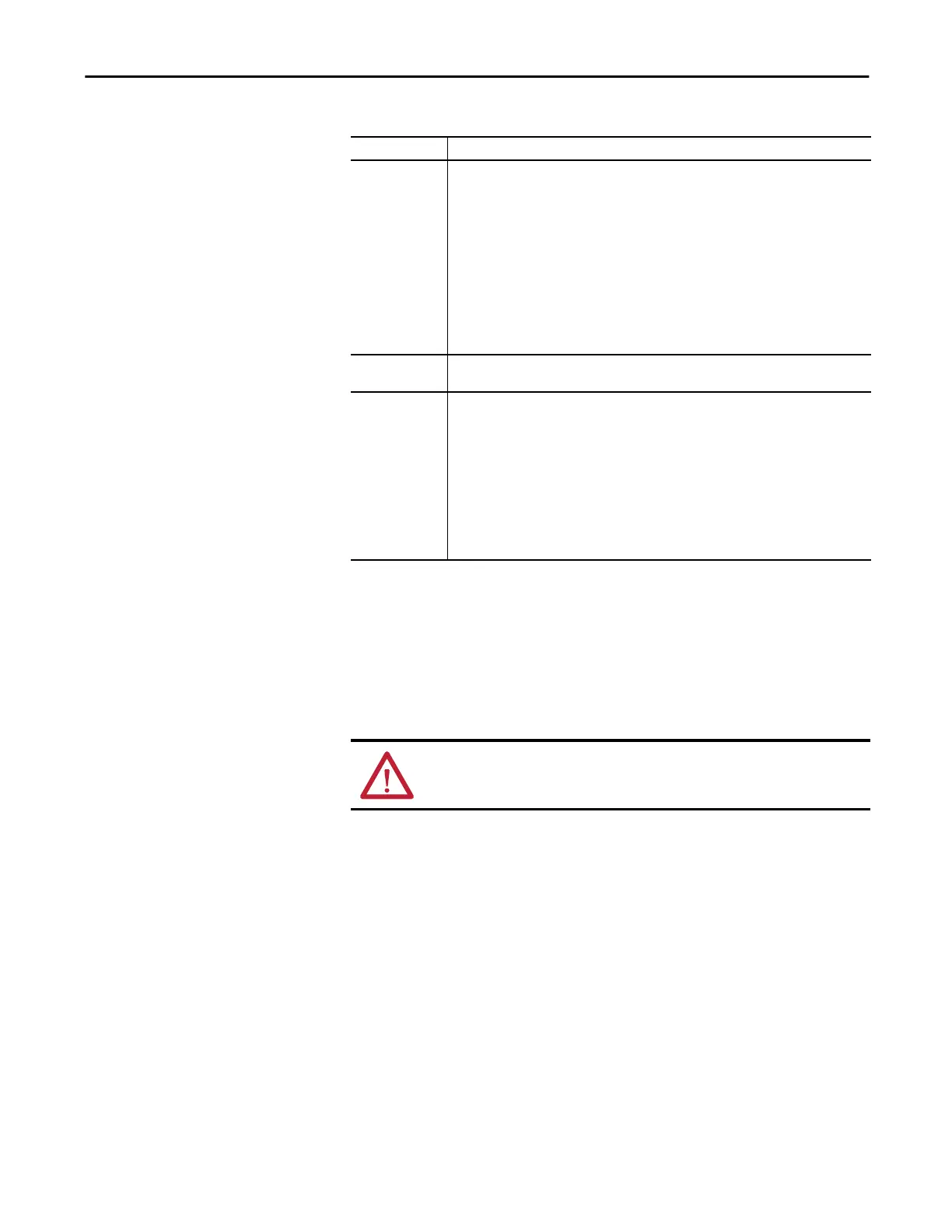Rockwell Automation Publication ENET-UM004B-EN-P - November 2015 57
Module Diagnostics Chapter 6
Refresh
Click this button to refresh the tab with new data from the module.
Reset Module
To reset a module to its power-up state, click Reset Module.
Internal State Displays the current operational state of the module:
• Self-test
• Flash update
• Communication fault
• Unconnected
• Flash configuration bad
• Major Fault (refer to Major/Minor Fault)
• Run mode
• Program mode
• (16#xxxx) unknown
If you selected the wrong module from the module selection tab, this field displays a
hexadecimal value. A textual description of this state is only given when the module identity you
provide is a match with the actual module.
Configured/Owned For I/O modules only. Does not apply to adapters, scanners, bridges, or other communication
modules
Module Identity Match
• Agrees with what is specified on the General Tab.
• For the Match condition to exist, the following must agree:
– Vendor
– Module Type (the combination of Product Type and Product Code for a particular Vendor)
– Major Revision
Mismatch
• Does not agree with what is specified on the General Tab.
The Module Identity field does not take into account the Electronic Keying or Minor Revision
selections for the module that were specified on the General Tab.
ATTENTION: When you reset a module, all connections to or through the
module are closed, and can result in loss of control.
Table 3 - Module Info Parameters
Parameter Description
