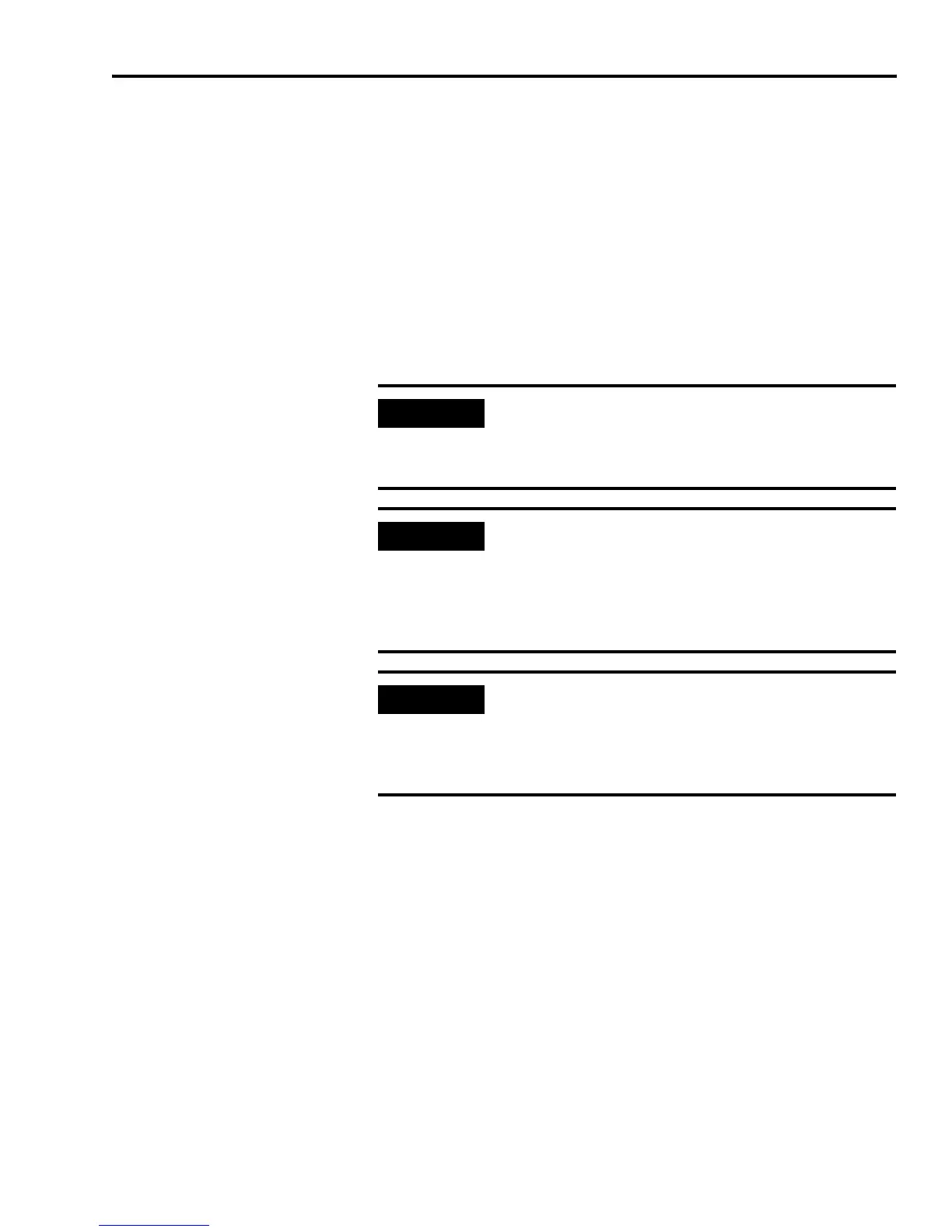Publication 2098-IN003E-EN-P — April 2004
Ultra3000 Connector Data 2-27
Two versions of the drive-mounted breakout board with 24V to 5V
auxiliary power converter exist:
• 12-pin CN1 connector designed for use with SERCOS interface
applications (catalog number 2090-U3CBB-DM12)
• 44-pin CN1 connector (catalog number 2090-U3CBB-DM44)
If an auxiliary +5V dc logic supply is used, the SERCOS ring remains
active and motor position can be monitored by the drive even when
the AC input power is removed. Since the drive is able to monitor the
motor position, additional homing sequences can be avoided when
the AC input power is re-applied.
IMPORTANT
Only the 2098-DSD-005, -010, and -020 models
support an auxiliary +5V logic supply since an
auxiliary AC input is not available. Refer to Chapter 3
for more information on the auxiliary AC input.
IMPORTANT
Whenever the auxiliary +5V dc logic supply is used
and the AC input supply is disconnected, the drive
must be disabled. When the AC input supply is
reconnected, the drive should not be re-enabled for
at least 1.0 second, to allow the power stage circuitry
to fully charge.
IMPORTANT
Once the AC input supply is applied, the auxiliary
+5V dc logic supply must not be interrupted.
Removing the +5V dc logic supply with the AC input
voltage applied will cause the drive to reboot and
loss of control will occur.
