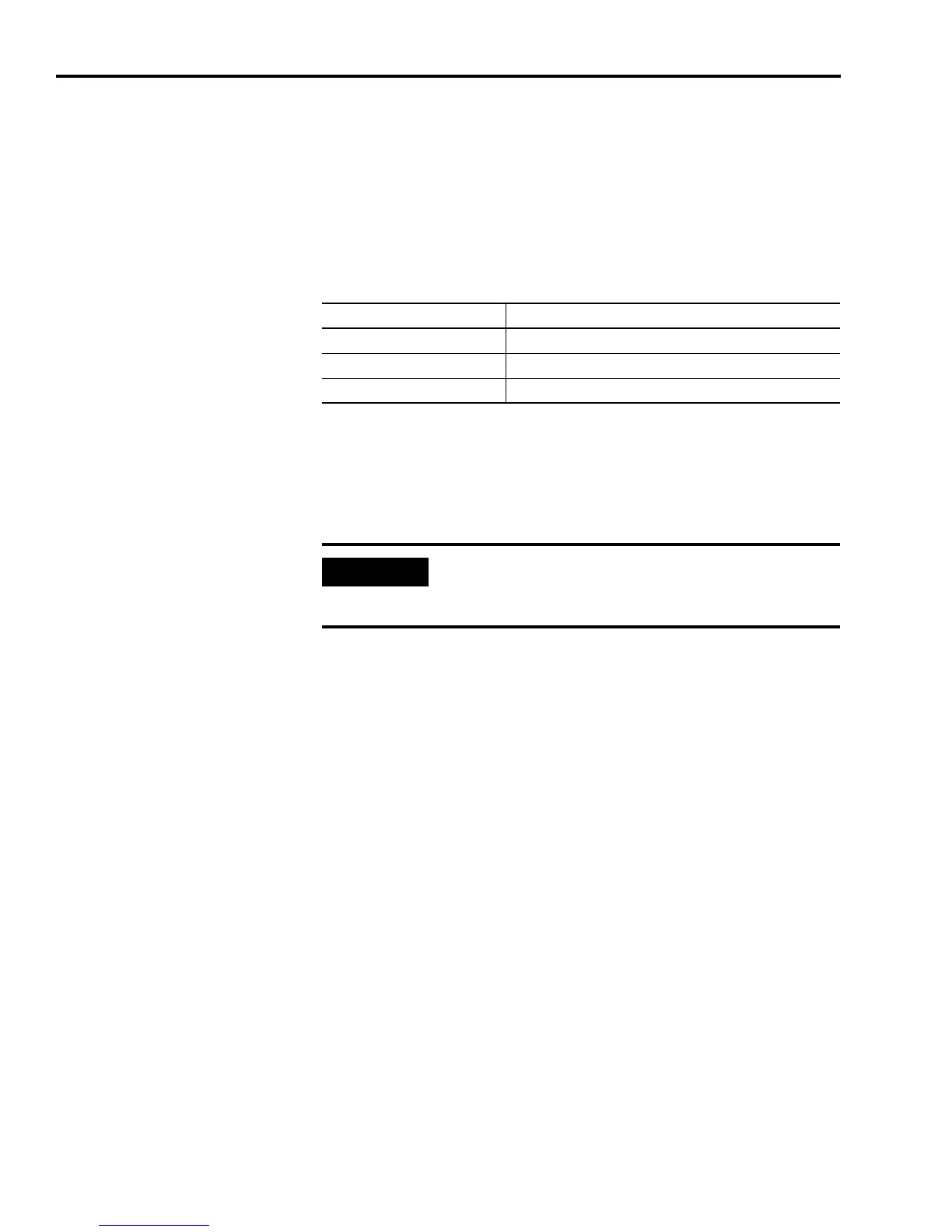Publication 2098-IN003E-EN-P — April 2004
2-54 Ultra3000 Connector Data
Restoring Drive Communications
The Ultra3000 includes a mechanism for restoring serial
communications, in case the drive has unknown serial interface
settings or communications cannot be established.
For the first 3 seconds after reset or power-up, the drive listens for
messages with the following serial interface settings.
If a message is received during this time, the drive will respond and
these settings will be retained until the next reset or power-down,
allowing the normal serial interface settings to be determined. If no
messages are received during this time, the normal serial interface
settings are used.
Parameter Default Setting
Baud Rate 9,600
Frame Format 8 Data, No Parity, One Stop
Drive Address 254
IMPORTANT
Only one drive should be connected if this
mechanism is used, since multiple drives would all
respond and the response would be garbled.
