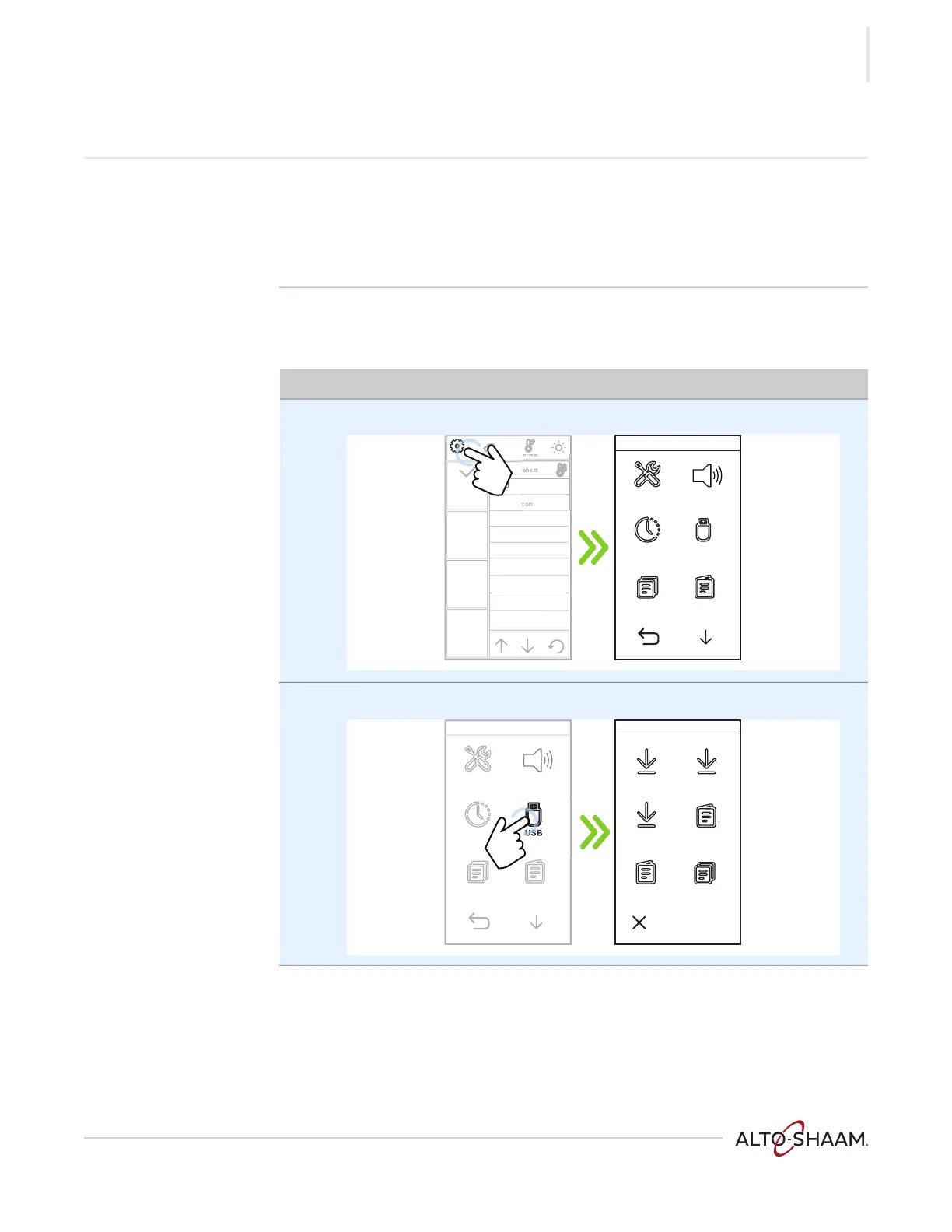OPERATION
Ve ct or F ® Se ries ▪ S ervice Man ual ▪ MN -4 6 895 ▪ R ev 1 ▪ 7/ 20
19
How to Load Configuration Files
Before you begin ▪ The chambers should be off (not preheated).
▪ Do not remove the USB drive during the update process.
▪ You will need a USB drive with the configuration files.
▪ You will need to know the service pass code.
Procedure Configuration files are used to load the oven menu.
To load a menu to the oven, do the following.
Step Action
1. Touch the gear icon a. The User Configuration screen displays.
2. Touch the USB icon b. The USB Functions screen displays.
Continued on next page
Ba
renc
toas
Fried e
Biscuits
ookies
oas
F
F
F
Time
Recipes
Logs
USB
Service
Sounds
User Configuration
m
Reci
e
o
rvi
n
User
on
iguratio
Update IB
F4-XX.XX
Load Config
Save Logs
Save Recipes
Update CB
Ver X.X
Load Recipes
USB Functions
VMC-TS-010218
b
