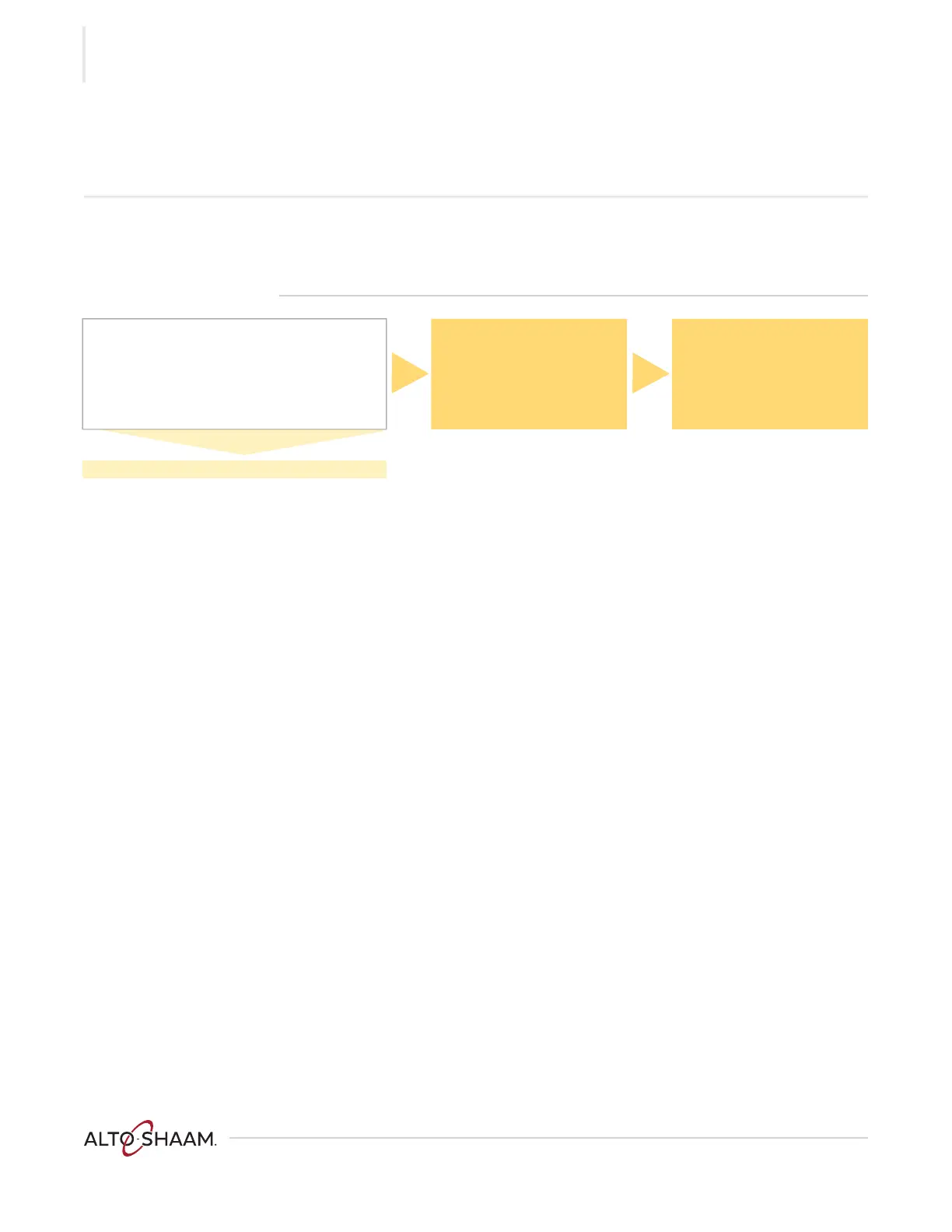TROUBLESHOOTING
Ve ctor F® Se ries ▪ S ervice Ma nual ▪ M N- 46 89 5 ▪ R ev 1 ▪ 7/ 20
82
The Striped Screen and Blank Screen go
through a Continuous Loop
Before you start ▪ Allow the oven to remain in this condition for up to 10 minutes to finish an
update. If the condition continues, follow the troubleshooting procedure below.
▪ USB drive formatted to FAT 32.
Load the interface board (IB) force load file. Call
Alto-Shaam for the force load file. Does the screen
respond?
No
Check the USB drive for the
correct files and format. Insert
the USB drive into the P2
connector on the interface
board (IB). Reload the files.
Does the screen work
properly?
No
Replace the interface board
(IB).
Yes
The touch screen is working properly.
