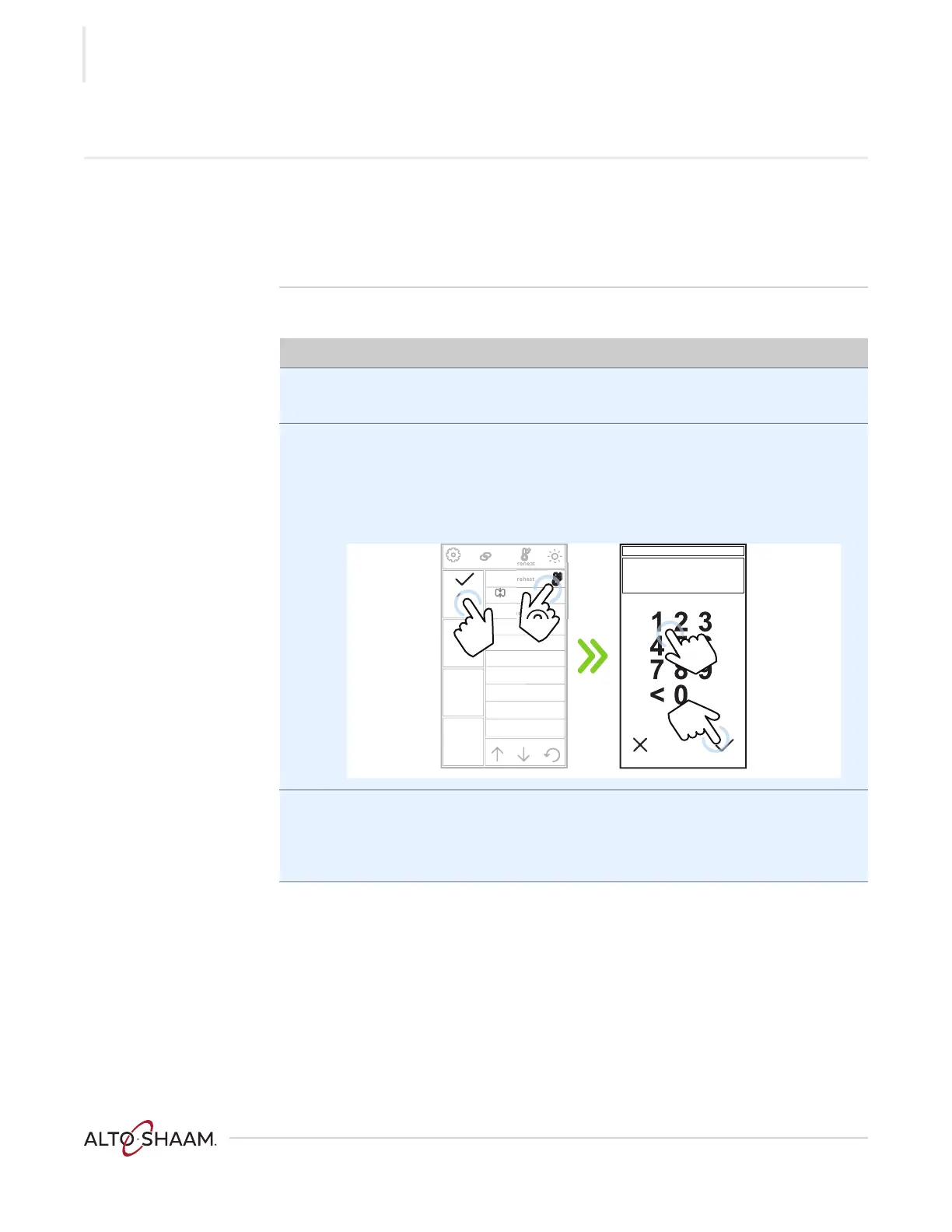TESTING
Ve ctor F® Se ries ▪ S ervice Ma nual ▪ M N- 46 89 5 ▪ R ev 1 ▪ 7/ 20
68
How to Calibrate a Chamber Thermocouple
Before you begin ▪ The oven must be connected to electric power.
▪ Make sure you have a multimeter with thermocouple attachment.
▪ Make sure the jet plates are installed.
▪ You will need to know the service pass code.
Procedure To calibrate a chamber thermocouple, do the following.
Step Action
1. Insert the multimeter’s thermocouple into the chamber corresponding to the
oven thermocouple that needs calibrating.
2. Touch the chamber icon a.
Touch the Set Temp icon b. The Enter Temperature screen displays.
Enter a temperature of 450°F (232°C) c using the number pad.
Touch the check mark d. The oven starts the preheat process.
3. Record the following after the oven has finished preheating:
▪ Temperature of the selected chamber.
▪ Temperature from the multimeter.
Continued on next page
ea
to
r
n
h
r
e
e
scu
t
ki
oast
m
in
F
F
F
Enter Temperature (°F)
