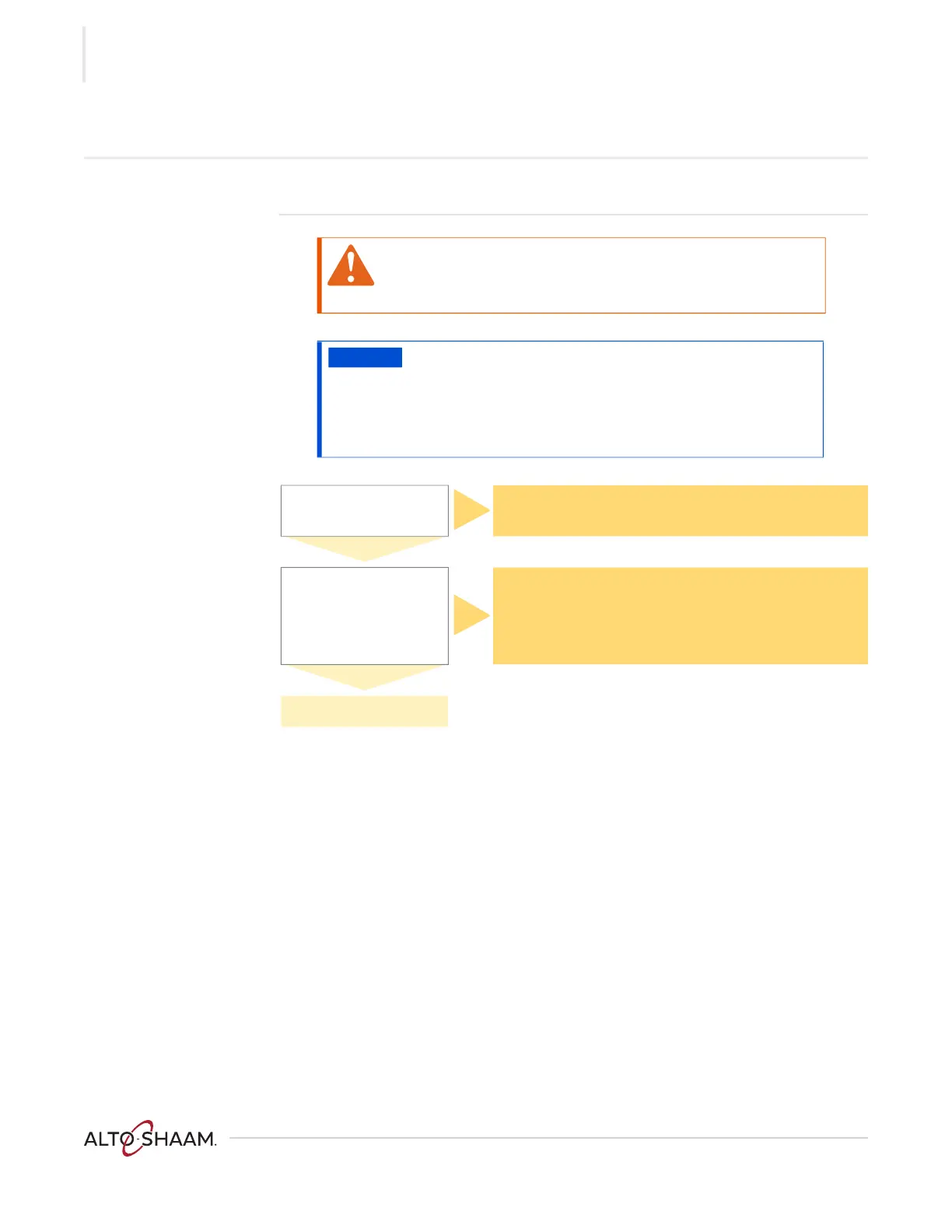TROUBLESHOOTING
Ve ctor F® Se ries ▪ S ervice Ma nual ▪ M N- 46 89 5 ▪ R ev 1 ▪ 7/ 20
78
The Screen will not Turn Off
Before you start ▪ Press and hold the ON/OFF button.
WARNING: Electric shock and arc flash hazard.
Use caution when measuring line voltage.
Wear Personal Protective Equipment (PPE).
NOTICE
Do not operate the oven in a cooking mode for an extended
period of time with the service panels removed. Damage to the
electronics may occur without adequate cooling airflow.
An auxiliary fan must be used if the oven will be operated in a
cooking mode for an extended period of time with the service
panels removed.
Did the red LED illuminate
when the ON/OFF button
was pressed?
No
Inspect the ON/OFF wire harness. Repair or replace as required
and retest.
Yes
With the red LED
illuminated, measure the
DC voltage across pin 4 of
the P1 connector on the
ON/OFF board and DC
ground. Does the voltage
measure 12 VDC?
No
Replace the ON/OFF switch circuit board.
Yes
Replace the user interface
board (IB).
