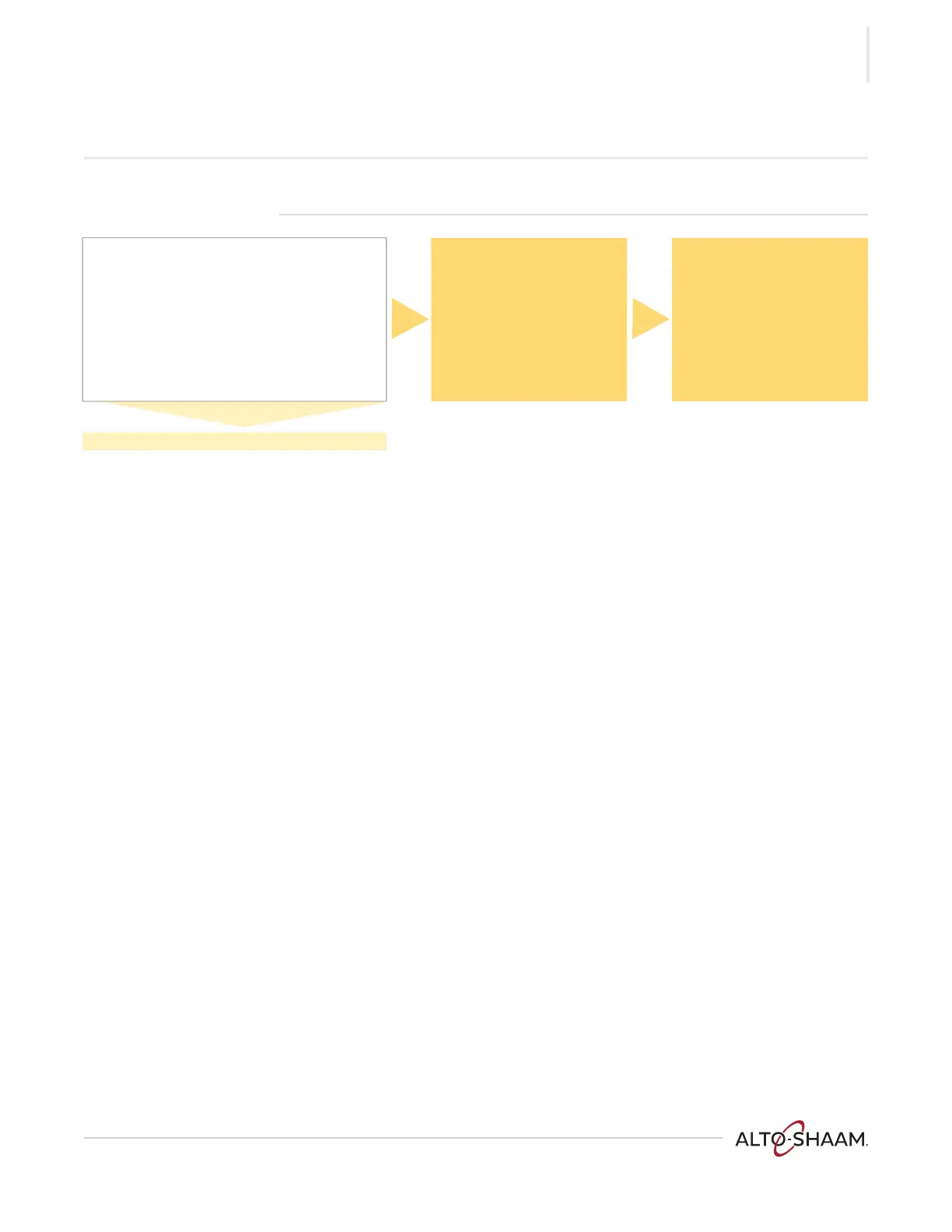TROUBLESHOOTING
Ve ct or F ® Se ries ▪ S ervice Man ual ▪ MN -4 6 895 ▪ R ev 1 ▪ 7/ 20
83
The Striped Screen is Locked
Before you start ▪ USB drive formatted to FAT 32.
Load the interface board (IB) force load file. Call
Alto-Shaam for the force load file. Move the main
disconnect switch to the OFF position. Insert the
USB drive into the USB port on the oven. Move the
main disconnect switch to the ON position.
-The striped screen displays for a few seconds.
-The screen goes blank.
-The logo screen displays for a few seconds.
-The screen goes blank.
Does the screen respond?
No
Check USB drive for the correct
files and format.
Insert the USB drive into the P2
connector on the interface
board (IB). Reload the file.
Does the screen work
properly?
No
Replace the interface board
(IB).
Yes
The touchscreen is working properly.
