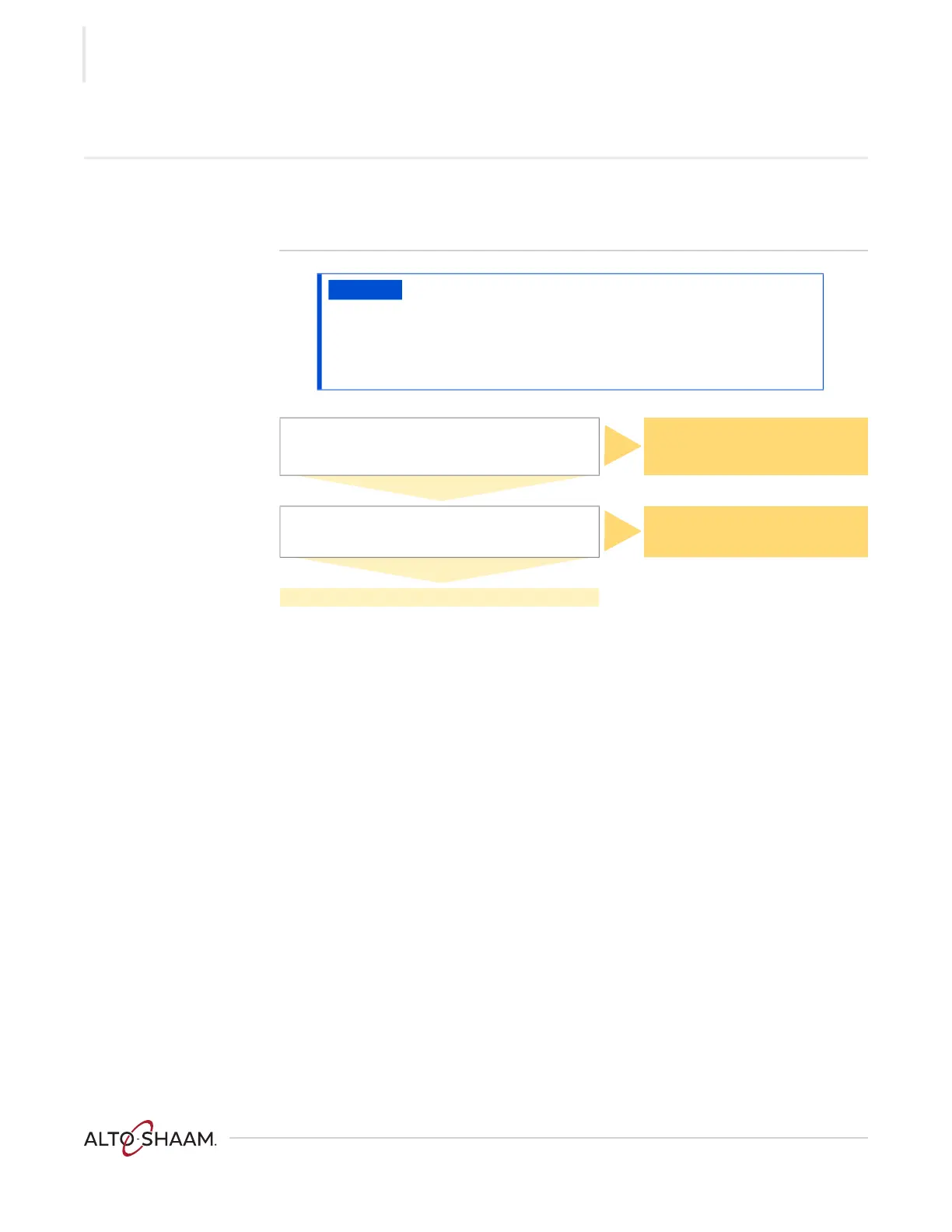TROUBLESHOOTING
Ve ctor F® Se ries ▪ S ervice Ma nual ▪ M N- 46 89 5 ▪ R ev 1 ▪ 7/ 20
80
The Screen is not Responsive
Before you start ▪ Move the main disconnect switch to the OFF position, then move the main
disconnect switch to the ON position. If the icons display on the screen, but do
not respond when touching them, follow the troubleshooting procedure below.
NOTICE
Do not operate the oven in a cooking mode for an extended
period of time with the service panels removed. Damage to the
electronics may occur without adequate cooling airflow.
An auxiliary fan must be used if the oven will be operated in a
cooking mode for an extended period of time with the service
panels removed.
Inspect the touch panel cable for proper integrity and
proper connection at the J8 connector on the
interface board (IB). Is the cable properly connected
and not damaged?
No
Repair or replace the cable as
required.
Yes
Replace the touch screen panel and retest. Does the
touch screen respond.
No
Replace the interface board (IB).
Yes
The touch screen is working properly.
