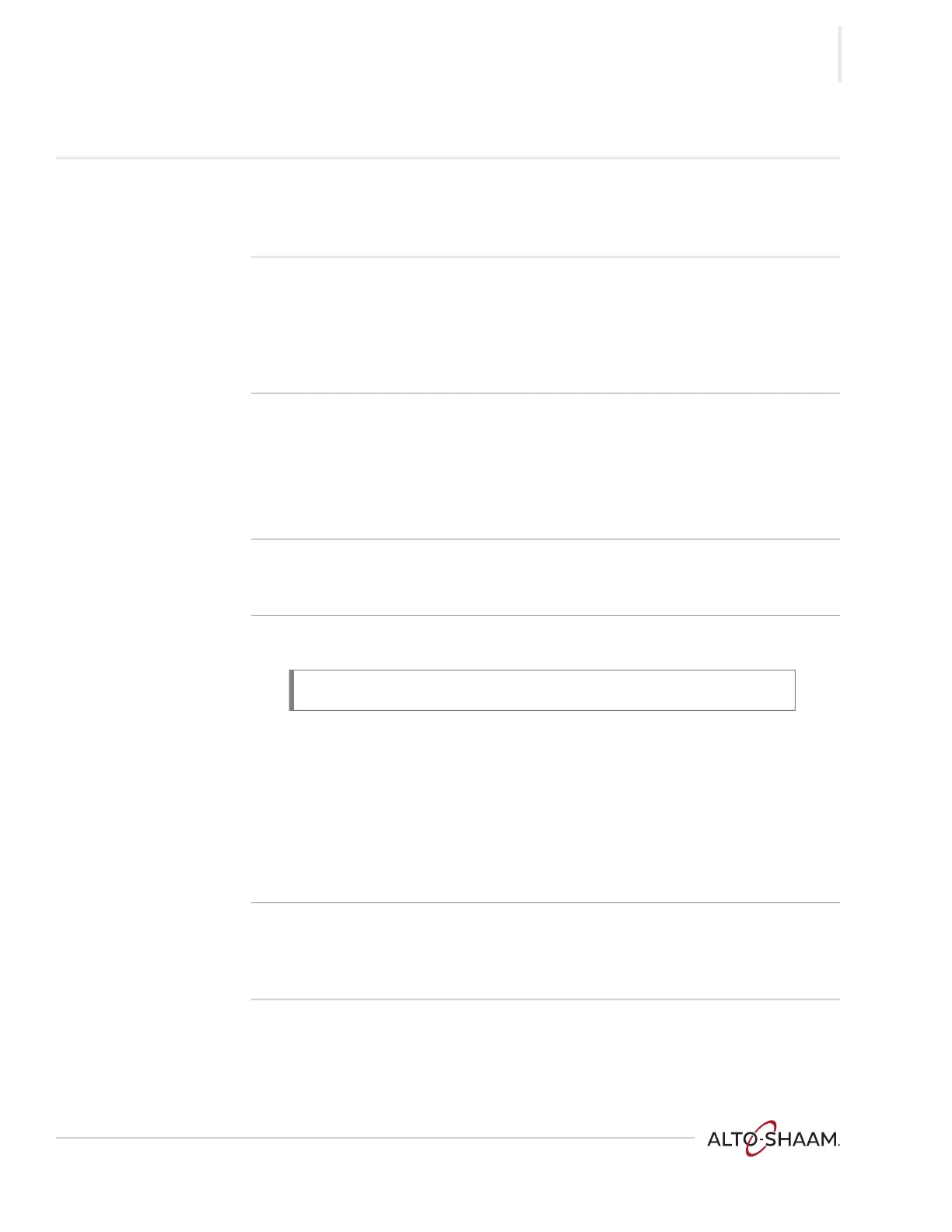MAINTENANCE
Ve ct or F ® Se ries ▪ S ervice Man ual ▪ MN -4 6 895 ▪ R ev 1 ▪ 7/ 20
51
MAINTENANCE
Maintenance Schedule
Requirements ▪ See topic How to Clean the Oven.
▪ Make sure the oven is cooled down and off—inside of chamber 140°F (60°C) or
less.
Daily
For daily maintenance, do the following.
▪ Remove any spills with disposable paper wipes or a damp cloth.
▪ Wipe the outside of the oven with a damp cloth.
▪ Check the screen for cracking or peeling. Contact Technical Service if needed.
Weekly For weekly maintenance, do the following.
▪ Clean the entire oven. Make sure to use a non-abrasive nylon scrub pad.
▪ Inspect and clean the grease filters (if equipped)
▪ Do not spray the cleaner directly into the fan openings located in the rear of the
oven.
Monthly For monthly maintenance, do the following.
▪ Inspect and clean the cooling fan filters.
Yearly For yearly maintenance, do the following.
▪ Remove the convection element(s) and inspect the return air path for grease
buildup. Remove any grease buildup.
▪ Inspect the catalyst for any signs of degradation (Vector H Series models only).
▪ Inspect the heater flange area for grease leakage.
▪ Inspect the motor flange area for grease leakage.
▪ Inspect the door gaskets for correct shape and seal.
▪ Inspect the inner and outer door window panes for cracking or chipping.
▪ Check and tighten all wire connections.
▪ Check and tighten all display, interface and control board connections.
▪ Check and tighten the door hinges.
Continued on next page
NOTE: Must be performed by a qualified professional.
