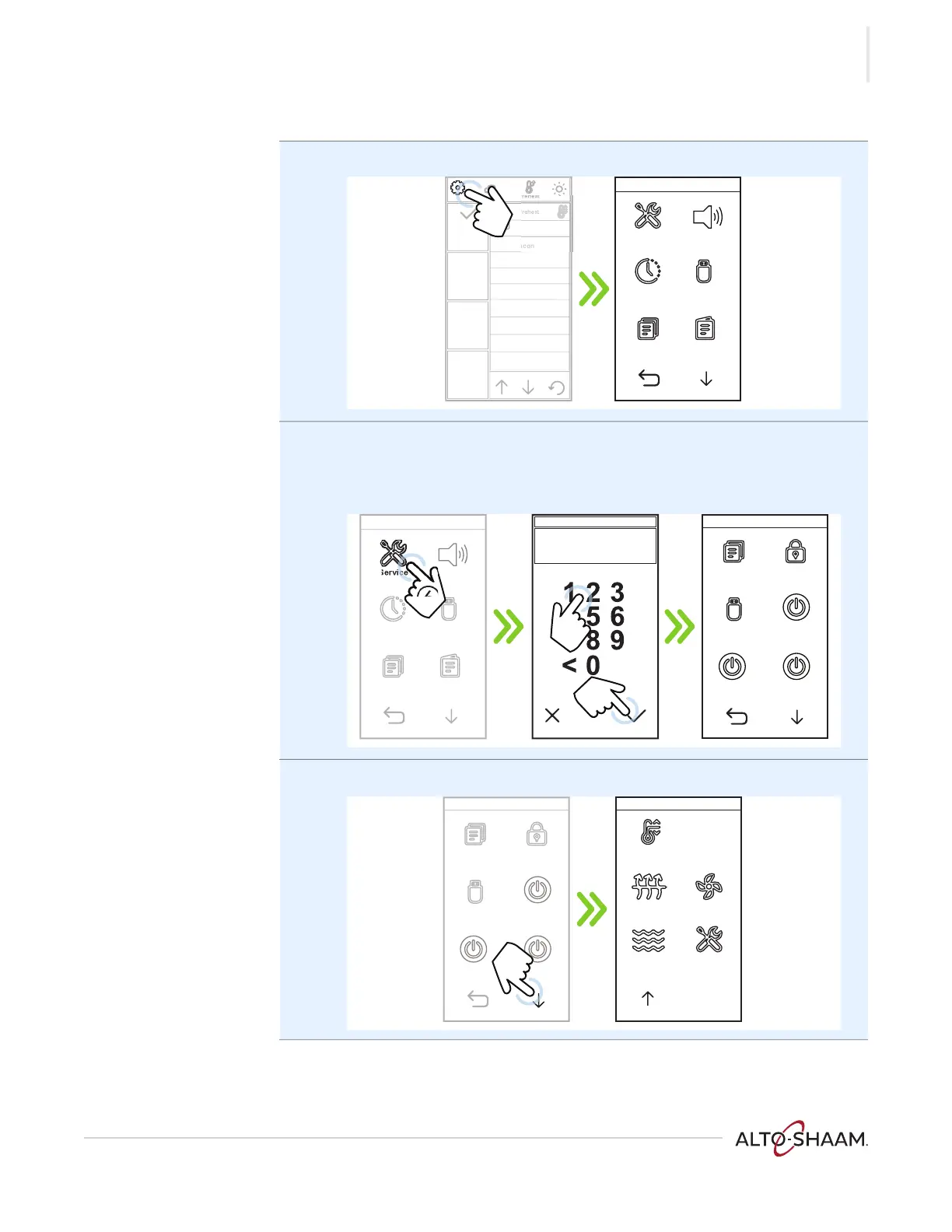TESTING
Ve ct or F ® Se ries ▪ S ervice Man ual ▪ MN -4 6 895 ▪ R ev 1 ▪ 7/ 20
69
Continued from previous page
4. Touch the gear icon e. The User Configuration screen displays.
5. Touch the Service icon f. The Enter Pass Code screen displays.
Enter the pass code g.
Touch the check mark h. The first Service screen displays.
6. Touch the down arrow i. The second Service screen displays.
Continued on next page
B
French toas
r
e
egg
scu
ts
ki
F
F
F
Time
Recipes
Logs
USB
Service
Sounds
User Configuration
VMC-TS-010790
e
im
Recipes
og
B
ser
on
i
uration
Service
USB
Diagnostics Pass Code
Service
Set Temp
Link Manual
VMC-TS-010793
Enter Pass Code
agnost
c
Service
et Tem
n
Oven ModelHeaters
Blowers
Fans
Service
Offsets
VMC-TS-010796
i
