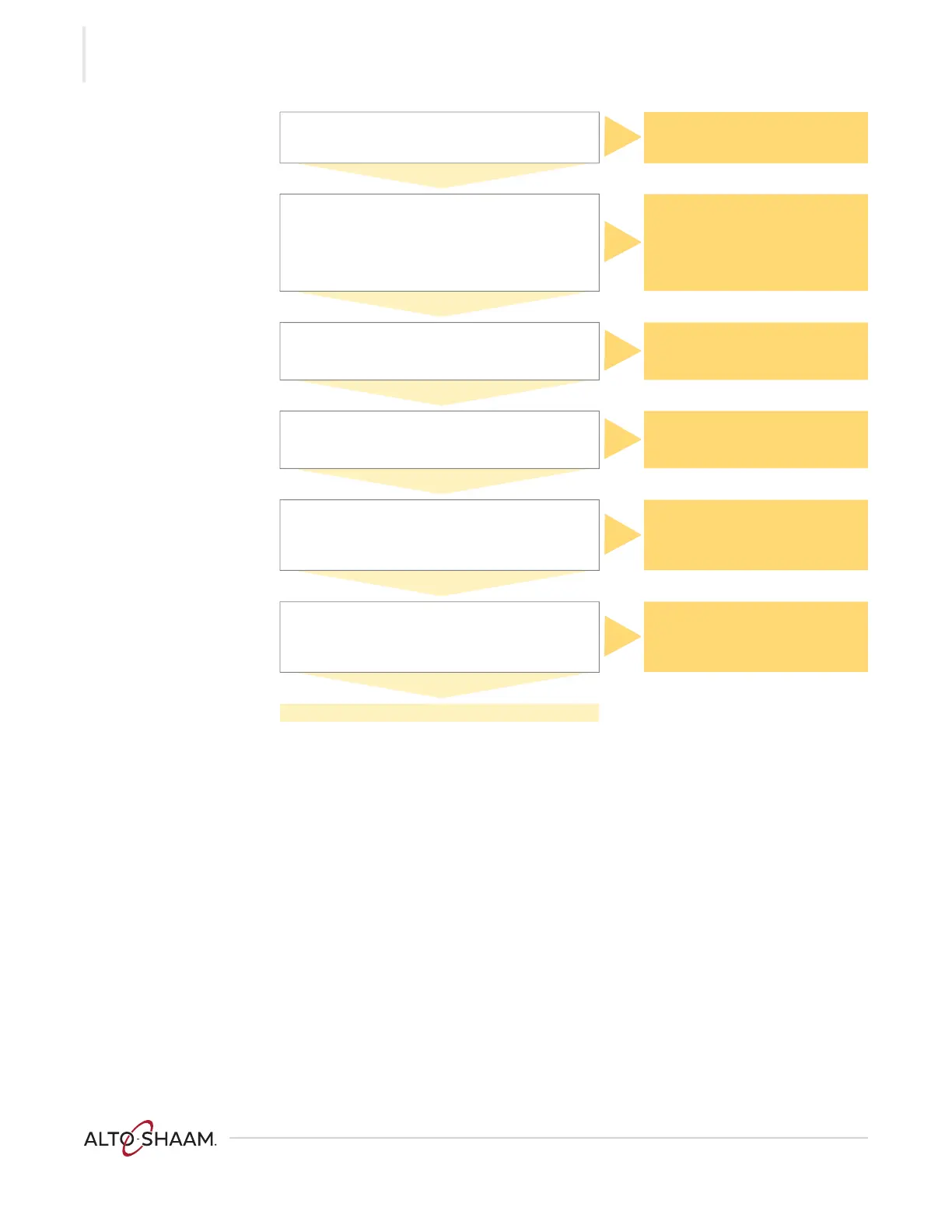TROUBLESHOOTING
Ve ctor F® Se ries ▪ S ervice Ma nual ▪ M N- 46 89 5 ▪ R ev 1 ▪ 7/ 20
76
Is there 12 DC out of the power supply between the
positive and negative side terminals?
No
Replace the power supply.
Yes
Are there two red LED’s flashing on the Interface
Board?
No
Check the communication cable
between the control board P11 and
interface board J7. Check all wiring
and connections. Replace the
control board if no wiring issues are
found, or if that did not correct the
problem.
Yes
Is there 12VDC at the ON/OFF board pins 1 and 2?
No
Inspect the wiring between the
power supply and ON/OFF board for
lose, broken, or open condition and
repair.
Yes
Does the green LED turn on when the ON/OFF button
is pressed?
No
Check that the Molex connector is
plugged-in correctly and replace the
ON/OFF board if the connector is
good.
Yes
Is there a pulsing 12VDC signal at the Interface Board
at the P20 terminal pins 1 and 2, while the green LED
is illuminated?
No
Replace the ON/OFF board.
Note: Jumping the J2 on the
Interface Board will bypass the ON/
OFF board and the oven should turn
on if the ON/OFF board was faulty.
Yes
Is the LCD display on?
No
Inspect the display ribbon cable at
J3. If the cable is disconnected or
loose, correct and retest. If the
ribbon cable is properly connected,
replace the LCD display.
Yes
The oven is on and powered up.
