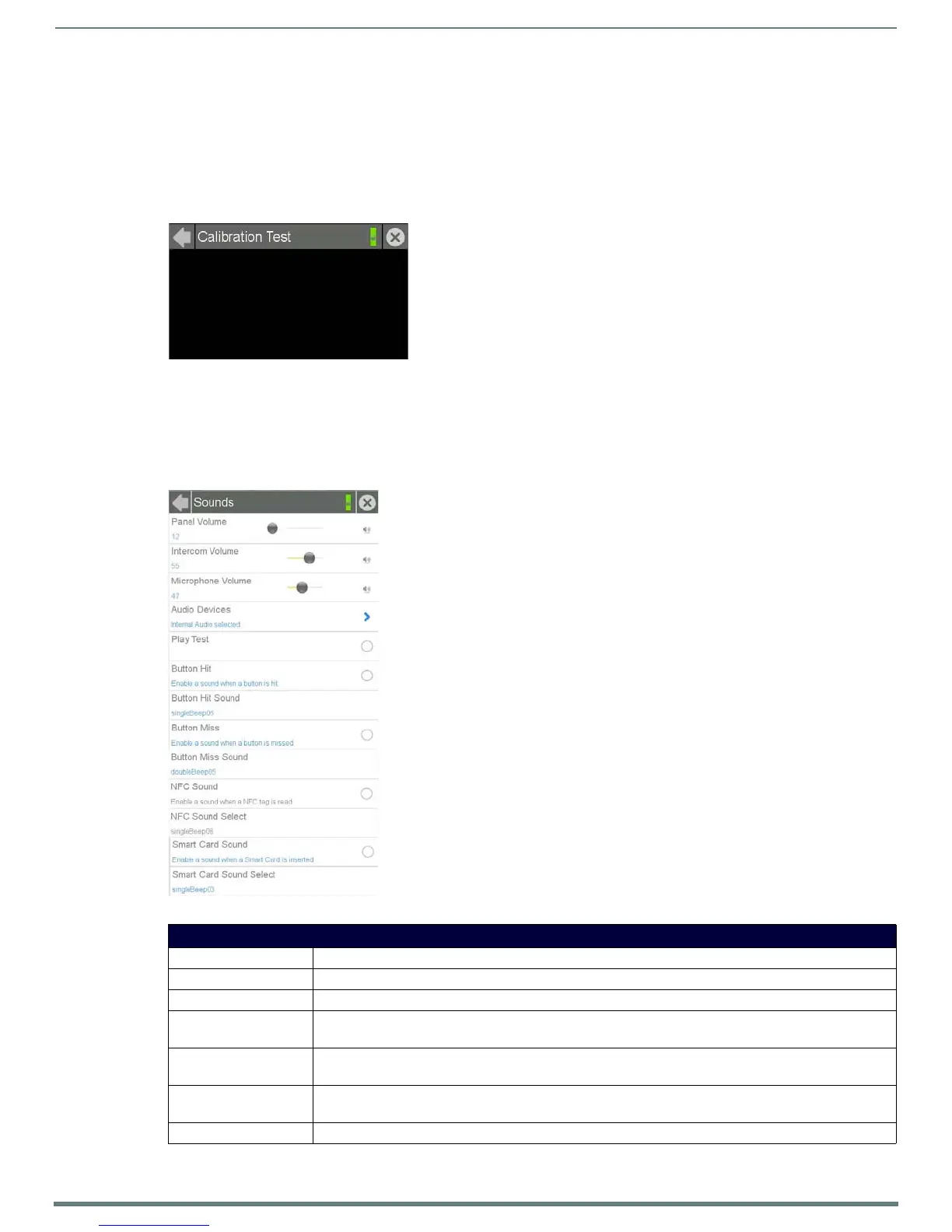Settings Pages
15
Modero S Series Touch Panels - Configuration & Programming Manual
NOTE: If the screen is not touched at that point, the device will automatically return to the Calibration page within 10 seconds.
In certain circumstances, you may wish to test the calibration of a panel without actually recalibrating it. The Calibration Test page
(FIG. 11) may be used to verify the accuracy of that calibration.
To cali brate the tou c h p ane l:
1. From the Settings page, select Display.
2. From the Display page, select Calibration.
3. To test the calibration of the touch panel, select Calibration Test to open the Calibration Test page (FIG. 11).
4. Touch the screen and note the positioning of the crosshairs based on where you touch.
5. If the crosshairs do not match the places where you touch, then go back to calibrate the panel.
Sounds
The Sounds page (FIG. 12) allows adjustment of volume levels and panel sounds settings.
FIG. 11 Calibration Test page
FIG. 12 Sounds page
Sounds Page
Back: Click the left-facing arrow to return to the previous page.
Connection Status: A green bar signifies that the panel has an active connection to the Master.
Close: Click the “X” button to shut the Settings page and return to the main display.
Panel Volume: • Move the slidebar to the left or right to adjust the panel volume.
• Press the Mute icon to mute the panel.
Intercom Volume: • Move the slidebar to the left or right to adjust the intercom volume.
• Press the Mute icon to mute the intercom.
Microphone Volume: • Move the slidebar to the left or right to adjust the microphone input volume.
• Press the Mute icon to mute the microphone input.
Audio Devices: Click this to open the Audio Devices page (page 16).
