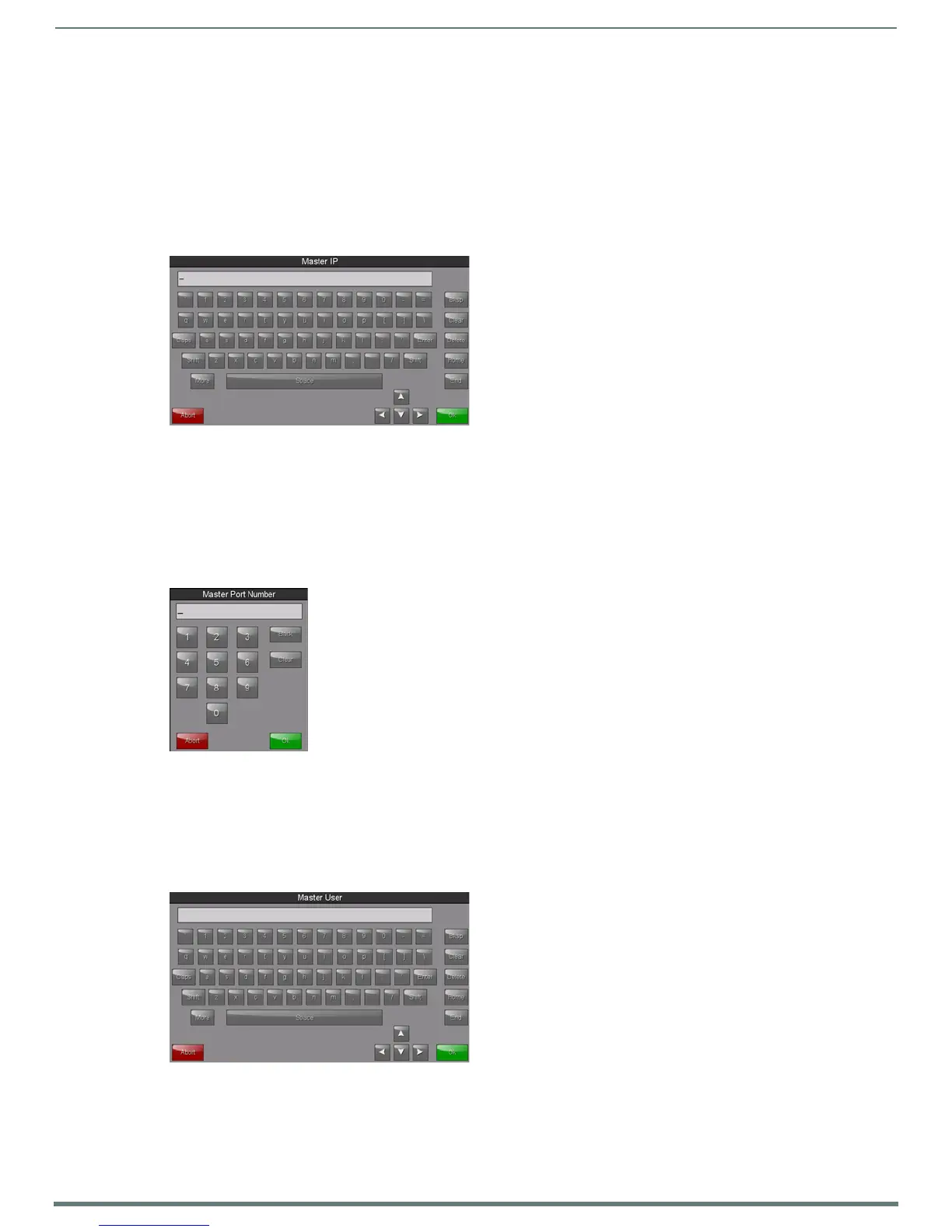Settings Pages
19
Modero S Series Touch Panels - Configuration & Programming Manual
Changing the Master Connection Mode
To change the Master Connection mode between URL, Listen, and Auto:
1. From the Master Connection page, press the Mode field to change the mode.
2. Keep pressing to bring up the desired mode.
3. When finished, press Back to return to the Settings page.
Changing the Master IP/URL
To change the IP address or URL for the chosen Master:
1. From the Master Connection page, press the Master IP/URL field to open the Master IP Address keyboard (FIG. 18).
2. Enter the IP address or the URL in the keyboard field and press OK.
3. The new IP address/URL is now displayed in the Master IP/URL field.
4. When finished, press Back to return to the Settings page.
Changing the Master Port Number
To change the Master Port Number from its default:
1. From the Master Connection page, press the Master Port Number field to open the Master Port Number keypad (FIG. 19).
2. Enter the new Master Port Number and press OK.
3. The new Master Port Number is now displayed in the Master Port Number field.
Changing the Master Username and Password
To change the current username used by the touch panel to access the Master:
1. From the Master Connection page, press the Username field to open the Master User keyboard (FIG. 20).
2. Enter the new username in the keyboard field and press OK.
3. When finished, press Back to return to the Settings page.
FIG. 18
Master IP Address keyboard
FIG. 19 Master Port Number keypad
FIG. 20 Master User keyboard
