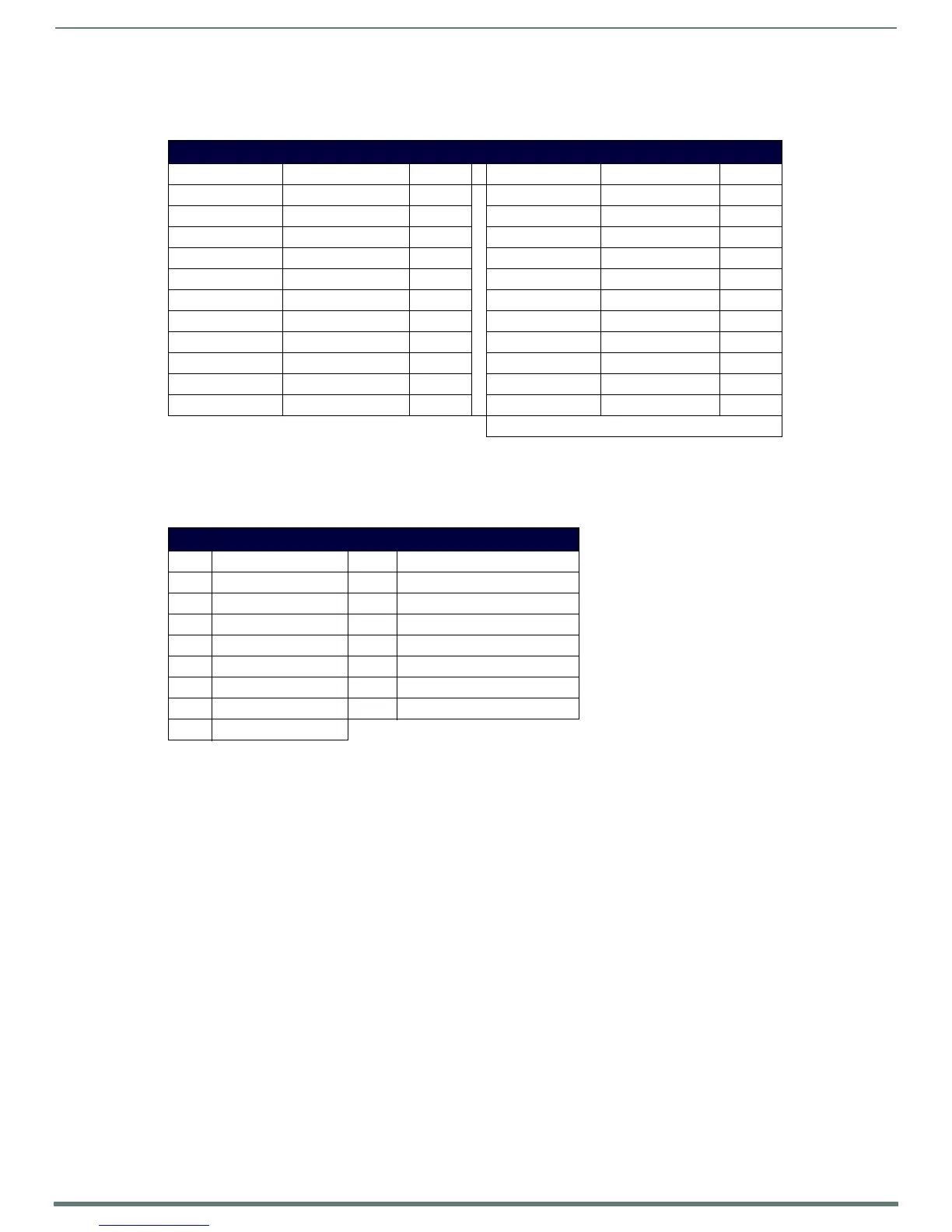Programming
91
Modero S Series Touch Panels - Configuration & Programming Manual
Font Styles And ID Numbers
Font styles can be used to program the text fonts on buttons, sliders, and pages. The following chart shows the default font type
and their respective ID numbers generated by TPDesign4.
NOTE: Fonts must be imported into a TPDesign4 project file. The font ID numbers are assigned by TPDesign4. These values are also
listed in the Generate Programmer’s Report.
Border Styles And Programming Numbers
Border styles can be used to program borders on buttons, sliders, and popup pages.
The TPDesign4 Touch Panel Design program has pre-set border styles that are user-selectable. The following number values
cannot be used for programming purposes when changing border styles. TPD4 border styles may ONLY be changed by using the
name.
Default Font Styles and ID Numbers
Font ID # Font type Size Font ID # Font type Size
1 Courier New 9 19 Arial 9
2 Courier New 12 20 Arial 10
3 Courier New 18 21 Arial 12
4 Courier New 26 22 Arial 14
5 Courier New 32 23 Arial 16
6 Courier New 18 24 Arial 18
7 Courier New 26 25 Arial 20
8 Courier New 34 26 Arial 24
9AMX Bold 14 27Arial 36
10 AMX Bold 20 28 Arial Bold 10
11 AMX Bold 36 29 Arial Bold 8
32 - Variable Fonts start at 32.
Border Styles and Programming Numbers
No. Border styles No. Border styles
0-1 No border 10-11 Picture frame
2 Single line 12 Double line
3Double line 20Bevel-S
4 Quad line 21 Bevel-M
5-6 Circle 15 22-23 Circle 15
7 Single line 24-27 Neon inactive-S
8 Double line 40-41 Diamond 55
9 Quad line
