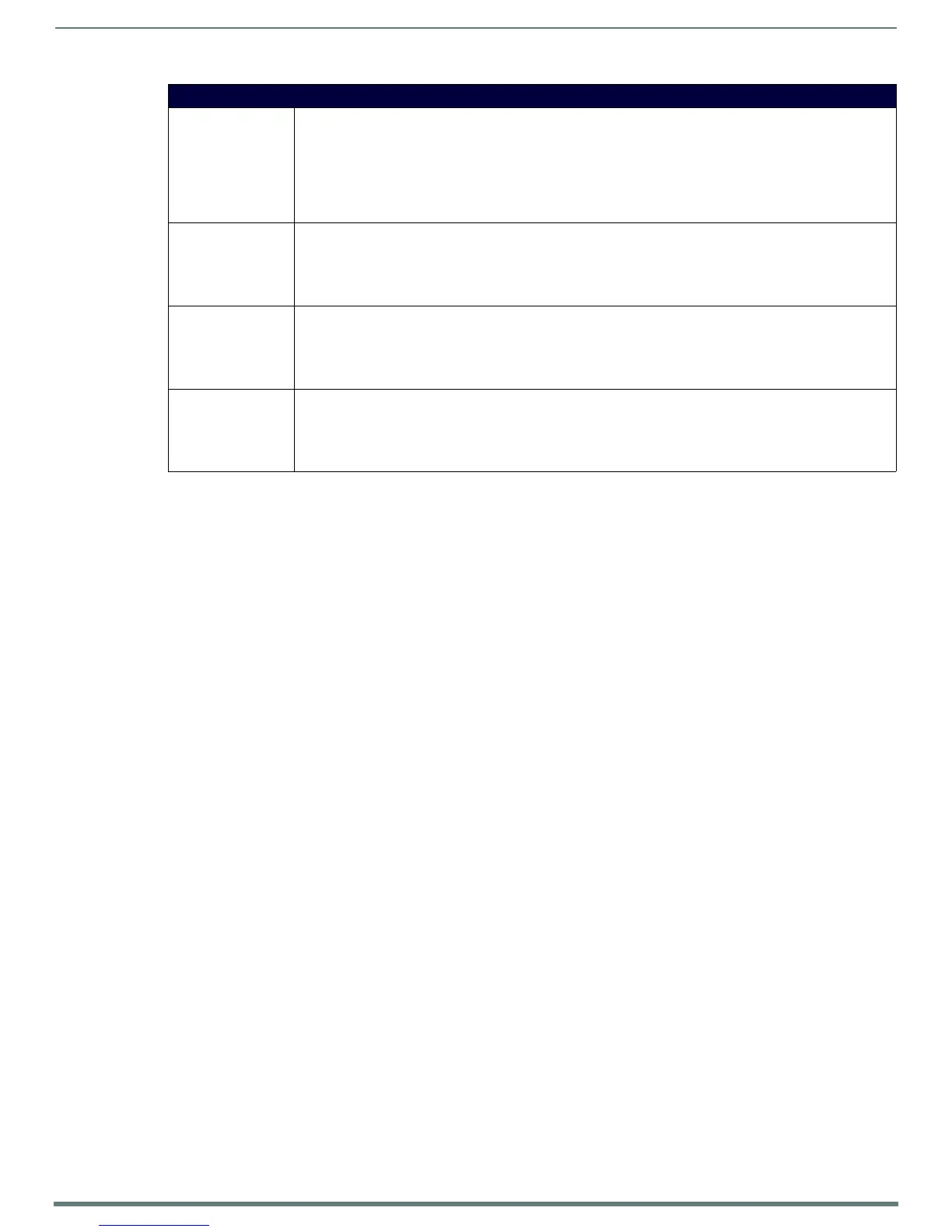Programming
75
Modero S Series Touch Panels - Configuration & Programming Manual
Intercom Commands (Cont.)
^ICM-SPEAKERLEVEL Sets the speaker level during an intercom call (0 to 100).
Syntax:
SEND_COMMAND <DEV>, "^ICM-SPEAKERLEVEL,<value>"
Variables:
Level = 0-100.
Example:
SEND_COMMAND TP1, "^ICM-SPEAKERLEVEL,55"
^ICM-TALK Intercom modify command.
Syntax:
"'^ICM-TALK'"
Example:
SEND_COMMAND TP1,"'^ICM-TALK'"
^IIC Intercom incoming call.
Syntax:
“’^IIC’
Notifies the panel (specifically the AMX BT Handset accessory) that an intercom call is coming in. This is to enable
the accessory to ring.
^IOC Intercom outgoing call.
Syntax:
“’^IOC’
Notifies the panel that an intercom call is outgoing. This is to enable any headset accessories for the appropriate
operation.
