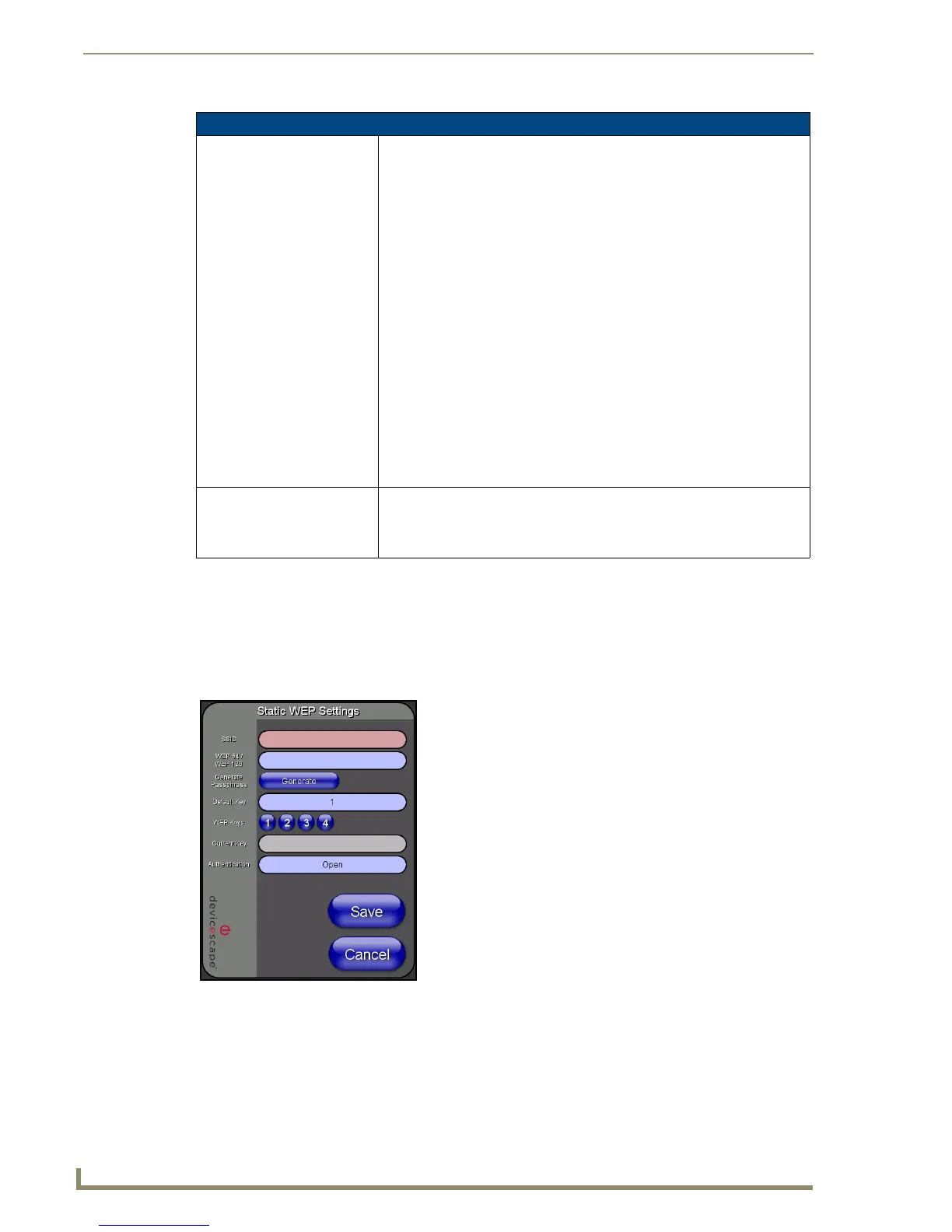Firmware Pages and Descriptions
112
10" Modero Touch Panels
Wireless Settings Page - Security Options - Static WEP
A Static WEP security method requires that both a target WAP be identified and an encryption method be
implemented prior to establishing an active communication session. In addition to providing both Open and
Shared Authentication capabilities, this page also supports Hexadecimal and ASCII keys. Refer to the
Configuring a Wireless Connection section on page 57 for further details on these security options. Refer to
the Using the Site Survey tool section on page 59 for more information on using this feature. Pressing the
Static WEP button opens the Static WEP Settings dialog (FIG. 105).
Wireless Security - Open (Clear Text) Settings
SSID (Service Set Identifier): The SSID is the unique name used on the WAP and then assigned to all
panels in a wireless network that are communicating to the same target WAP.
• This is required by the WAP before the panel is permitted to join the
wireless network.
• It is case sensitive and must not exceed 32 characters, which may be any
keyboard character. Make sure this setting is the same for all points in your
wireless network.
• This unique string identifies the network and is the same string for all users
on the same network.
• From the Network Name (SSID) keyboard, enter the SSID name used on
your target Wireless Access Point (case sensitive).
- The card should be given the SSID used by the target WAP.
- If this field is left blank, the unit will attempt to connect to the first
available WAP. By default, all WAP200Gs use AMX as their assigned
SSID value.
• One of the most common problems associated with connection to a WAP
arise because the SSID was not entered properly. You must maintain the
same case when entering the SSID information. ABC is not the same as
Abc.
• Use the on-screen keyboard’s Clear button to completely erase any
previously stored SSID information.
Save/Cancel: • Use the Save button to store the new security information, incorporate it,
and then return to the previous Wireless Settings page.
• Use the Cancel button to cancel any updates to the security parameters
and return to the previous Wireless Settings page.
FIG. 105
Wireless Settings page - Static WEP security method
Required Information:
- SSID (Network Name used by the Target WAP)
- Encryption Method
- Passphrase
- WEP Key assignment
- Authentication Method
