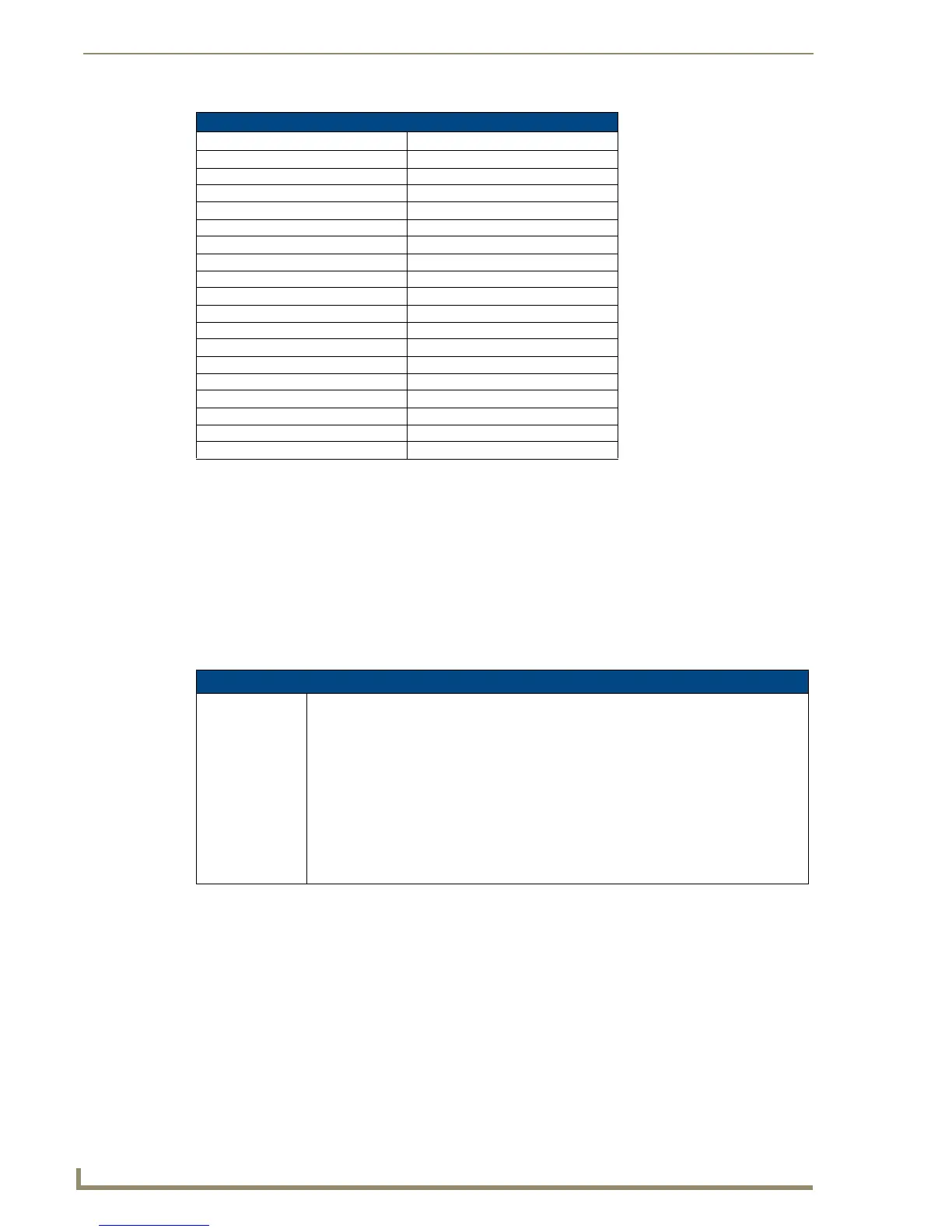Programming
138
10" Modero Touch Panels
"^" Button Commands
These Button Commands are used in NetLinx Studio and are case insensitive.
All commands that begin with "^" have the capability of assigning a variable text address range and button
state range. A device must first be defined in the NetLinx programming language with values for the
Device: Port : System (in all programming examples - Panel is used in place of these values).
Variable text ranges allow you to target 1 or more variable text channels in a single command.
Button State ranges allow you to target 1 or more states of a variable text button with a single
command.
"." Character is used for the 'through' notation, also the "&" character is used for the 'And'
notation.
TPD4 Border Styles by Name (Cont.)
Border styles Border styles
Menu Right Rounded 55 Neon Active -L
Menu Right Rounded 65 Neon Active -S
Menu Right Rounded 75 Neon Inactive -L
Menu Right Rounded 85 Neon Inactive -S
Menu Right Rounded 95 Oval V 30x60
Menu Right Rounded 105 Oval V 50x100
Menu Right Rounded 115 Oval V 75x150
Menu Right Rounded 125 Oval V 100x200
Menu Right Rounded 135 Oval H 60x30
Menu Right Rounded 145 Oval H 100x50
Menu Right Rounded 155 Oval H 150x75
Menu Right Rounded 165 Oval H 200x100
Menu Right Rounded 175 Picture Frame
Menu Right Rounded 185 Quad Line
Menu Right Rounded 195 Single Line
Menu Rounded Spacer - Vertical Windows Style Popup
Menu Rounded Spacer - Horizontal Window Style Popup (Status Bar)
Menu Top Rounded 55
"^" Button Commands
^ANI
Run a button
animation
(in 1/10 second).
Syntax:
"'^ANI-<vt addr range>,<start state>,<end state>,<time>'"
Variable:
variable text address range = 1 - 4000.
start state = Beginning of button state (0= current state).
end state = End of button state.
time = In 1/10 second intervals.
Example:
SEND_COMMAND Panel,"'^ANI-500,1,25,100'"
Runs a button animation at text range 500 from state 1 to state 25 for 10 second.
