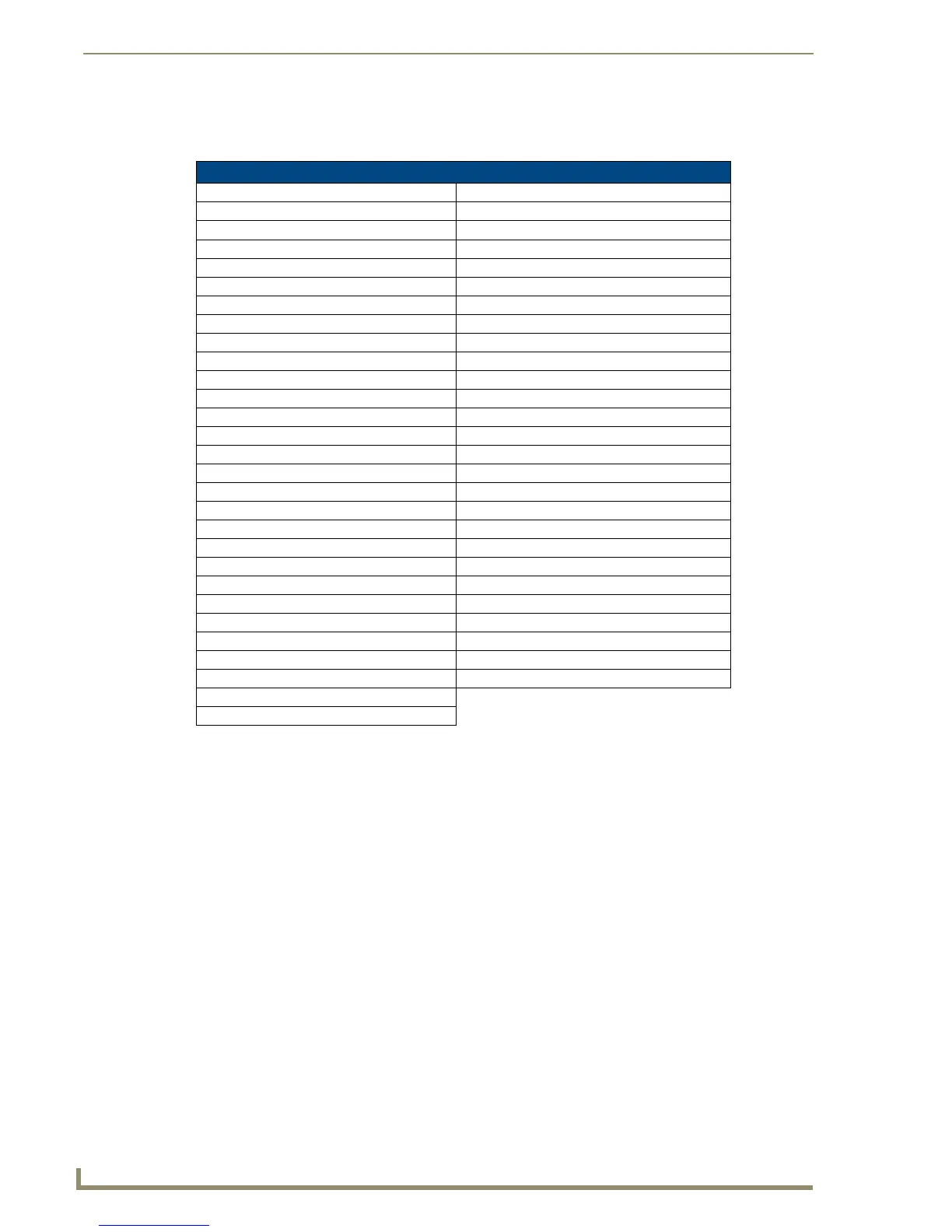Programming
156
10" Modero Touch Panels
Text Effect Names
The following is a listing of text effects names. This list is associated with the ^TEF command on page 154.
Button Query Commands
Button Query commands reply back with a custom event. There will be one custom event for each button/state
combination. Each query is assigned a unique custom event type. The following example is for debug
purposes only:
NetLinx Example: CUSTOM_EVENT[device, Address, Custom event type]
DEFINE_EVENT
CUSTOM_EVENT[TP,529,1001] // Text
CUSTOM_EVENT[TP,529,1002] // Bitmap
CUSTOM_EVENT[TP,529,1003] // Icon
CUSTOM_EVENT[TP,529,1004] // Text Justification
CUSTOM_EVENT[TP,529,1005] // Bitmap Justification
CUSTOM_EVENT[TP,529,1006] // Icon Justification
CUSTOM_EVENT[TP,529,1007] // Font
CUSTOM_EVENT[TP,529,1008] // Text Effect Name
CUSTOM_EVENT[TP,529,1009] // Text Effect Color
CUSTOM_EVENT[TP,529,1010] // Word Wrap
CUSTOM_EVENT[TP,529,1011] // ON state Border Color
CUSTOM_EVENT[TP,529,1012] // ON state Fill Color
CUSTOM_EVENT[TP,529,1013] // ON state Text Color
CUSTOM_EVENT[TP,529,1014] // Border Name
Text Effects
• Glow -S • Hard Drop Shadow 6
• Glow -M • Hard Drop Shadow 7
• Glow -L • Hard Drop Shadow 8
• Glow -X • Soft Drop Shadow 1 with outline
• Outline -S • Soft Drop Shadow 2 with outline
• Outline -M • Soft Drop Shadow 3 with outline
• Outline -L • Soft Drop Shadow 4 with outline
• Outline -X • Soft Drop Shadow 5 with outline
• Soft Drop Shadow 1 • Soft Drop Shadow 6 with outline
• Soft Drop Shadow 2 • Soft Drop Shadow 7 with outline
• Soft Drop Shadow 3 • Soft Drop Shadow 8 with outline
• Soft Drop Shadow 4 • Medium Drop Shadow 1 with outline
• Soft Drop Shadow 5 • Medium Drop Shadow 2 with outline
• Soft Drop Shadow 6 • Medium Drop Shadow 3 with outline
• Soft Drop Shadow 7 • Medium Drop Shadow 4 with outline
• Soft Drop Shadow 8 • Medium Drop Shadow 5 with outline
• Medium Drop Shadow 1 • Medium Drop Shadow 6 with outline
• Medium Drop Shadow 2 • Medium Drop Shadow 7 with outline
• Medium Drop Shadow 3 • Medium Drop Shadow 8 with outline
• Medium Drop Shadow 4 • Hard Drop Shadow 1 with outline
• Medium Drop Shadow 5 • Hard Drop Shadow 2 with outline
• Medium Drop Shadow 6 • Hard Drop Shadow 3 with outline
• Medium Drop Shadow 7 • Hard Drop Shadow 4 with outline
• Medium Drop Shadow 8 • Hard Drop Shadow 5 with outline
• Hard Drop Shadow 1 • Hard Drop Shadow 6 with outline
• Hard Drop Shadow 2 • Hard Drop Shadow 7 with outline
• Hard Drop Shadow 3 • Hard Drop Shadow 8 with outline
• Hard Drop Shadow 4
• Hard Drop Shadow 5
