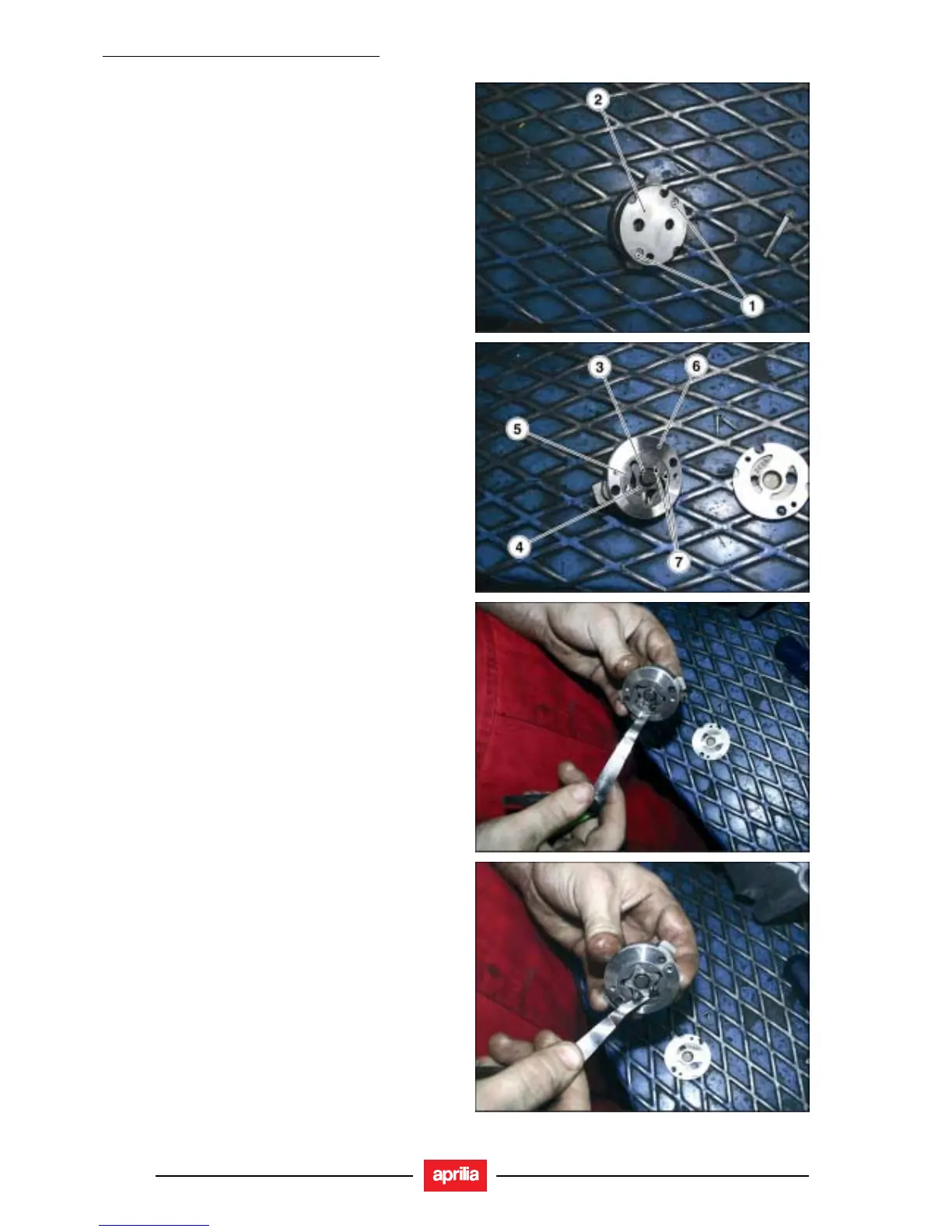ines M192M / M191M / M245M / M234M / M282M / M281M
3.3.7. CHECKING THE OIL PUMP
• Remove the two screws (1) and the oil pump cover (2).
• Remove the inner rotor circlip (3).
• Remove the oil pump shaft and circlip.
• Remove rotors (4) and (5). Thoroughly wash with pet-
rol and blow with compressed air.
• Reassemble rotors on pump body (6). Make sure that
the two marks (7) are visible.
• Replace the pump shaft and circlip.
• Use a feeler gauge to check the distance between the
outer rotor and the pump body.
Max. permitted gap: 0.20 mm
• Check the distance between the rotors.
Max. permitted gap: 0.12 mm