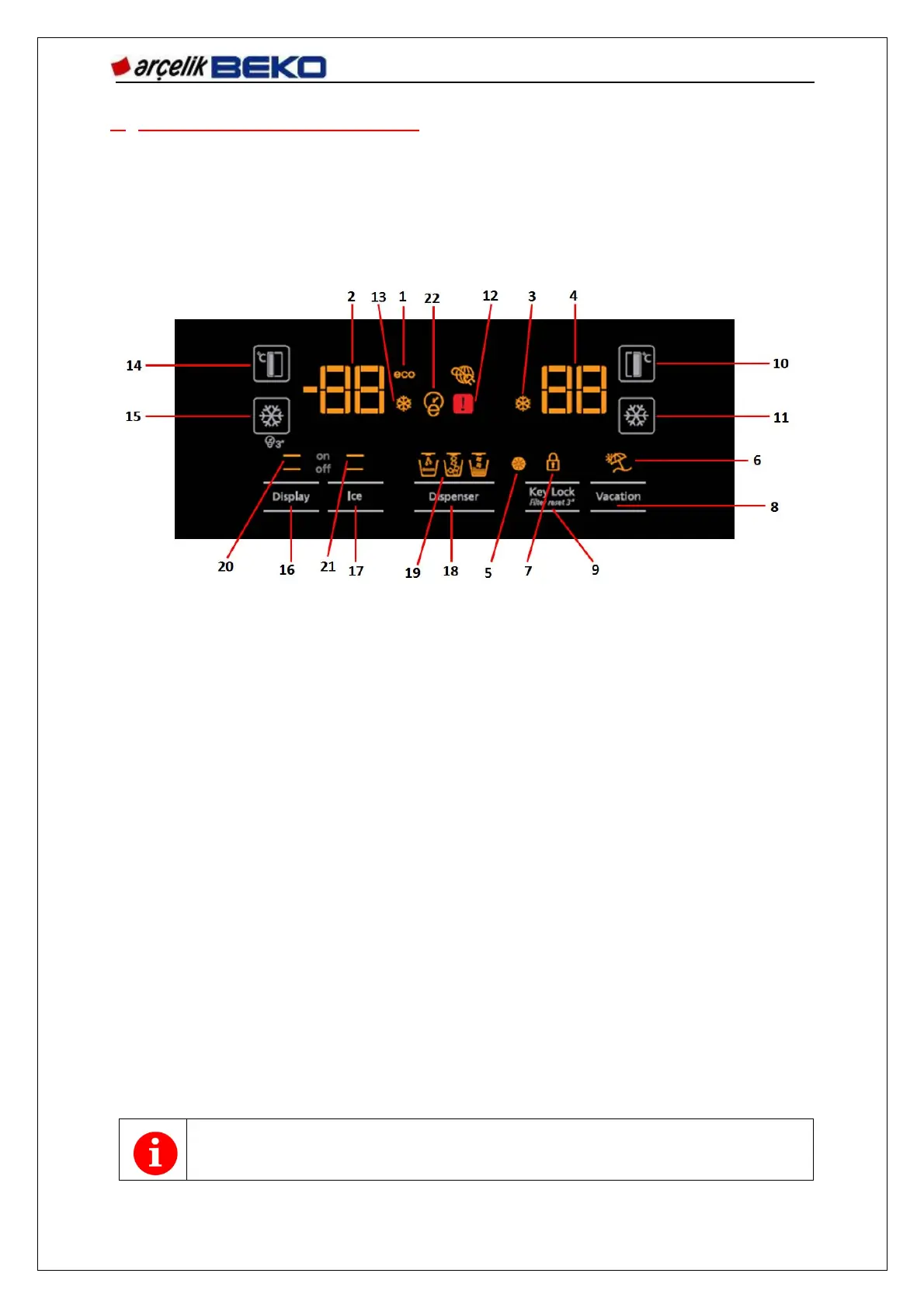SBS COSMOS REFRIGERATOR 07.11.2018 / REV NO: 01
26
Sensitivity: Public
8. OPERATION OF THE PRODUCT
8.1. Indicator panel V3/V4/V5
Touch screen panel allows you to make temperature settings and control other functions of
the refrigerator without needing to open its door. Press on the relevant buttons for function
settings.
1- Economy Mode indicator
2- Freezer Compartment Temperature Indicator
3- Quick Cool Function indicator
4- Fridge Compartment Temperature Indicator
5- Filter Change Warning indicator *
6- Vacation Function indicator
7- Key lock indicator
8- Vacation button
9- Cancel Filter Change Warning button/Key lock button
10- Fridge Compartment Temperature Setting Indicator
11- Quick Cool button
12- Error Status indicator
13- Quick Freeze/Eco Fuzzy button
14- Freezer Compartment Temperature Setting Indicator
15- Quick Freeze Function indicator
16- Display on-off button
17- Ice making on-off button
18- Water, crushed ice, ice cubes selection button
19- Water, crushed ice, ice cubes indicator
20- Display on-off indicator
21- Ice making on-off indicator
22- Eco-Fuzzy function indicator
Figures that take place in this instruction manual are schematic and may not
correspond exactly with your product.
