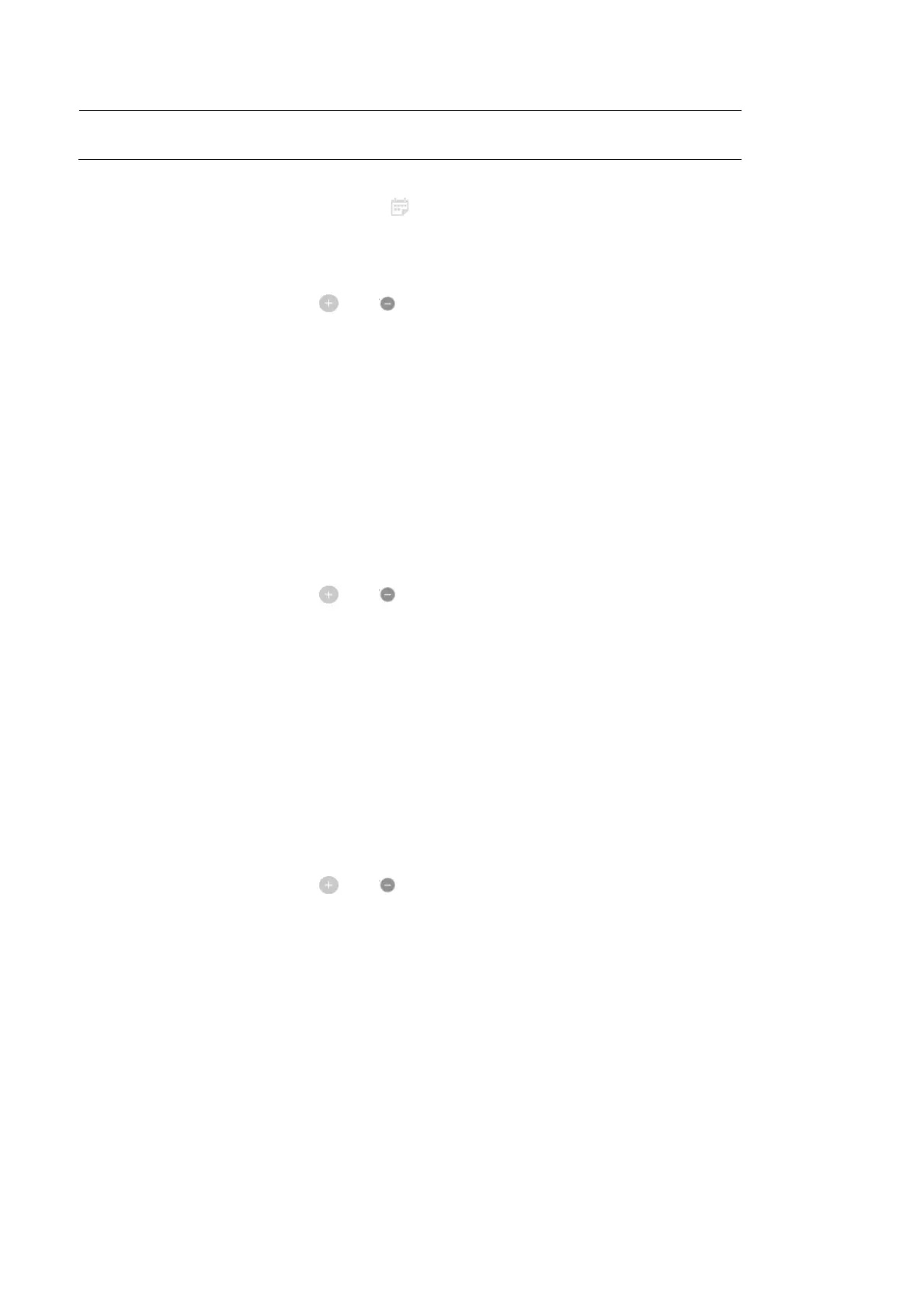23
Name.
• Time Management: Click , then setup the client’s schedule timetable to
allow or deny client’s access to Internet.
• Add/Delete: Click or to add/delete the profile.
4. URL Filter List
• URL Filter List: WiFi Router prevents LAN-side device from accessing the URL
in list.
• URL Filter: WEB URLs which contain the URLs defined by user. For example,
the filter "abc" can filter both "www.abc.com"
• Add/Delete: Click or to add/delete the profile.
5. Keyword Filter List
• Keyword Filter List: WiFi Router prevents LAN-side device from accessing to
webpages contain the keyword in list.
• Keyword Filter: WEB URLs which contain the keywords defined by user. For
example, the filter "abc" can filter both "www.abc.com"
• Add/Delete: Click or to add/delete the profile.
6. Service Filter List
• Service Filter List: WiFi Router prevents LAN-side device from communicating
with remote device with user defined Port Range and Protocol.
• Port Range: Defines the range of port in LAN side. The Port Range can be a
single port like "xxxx", or a port range like "xxxx:xxxx".
•
Protocol: Select the type of protocol that the Service Filter will use.
