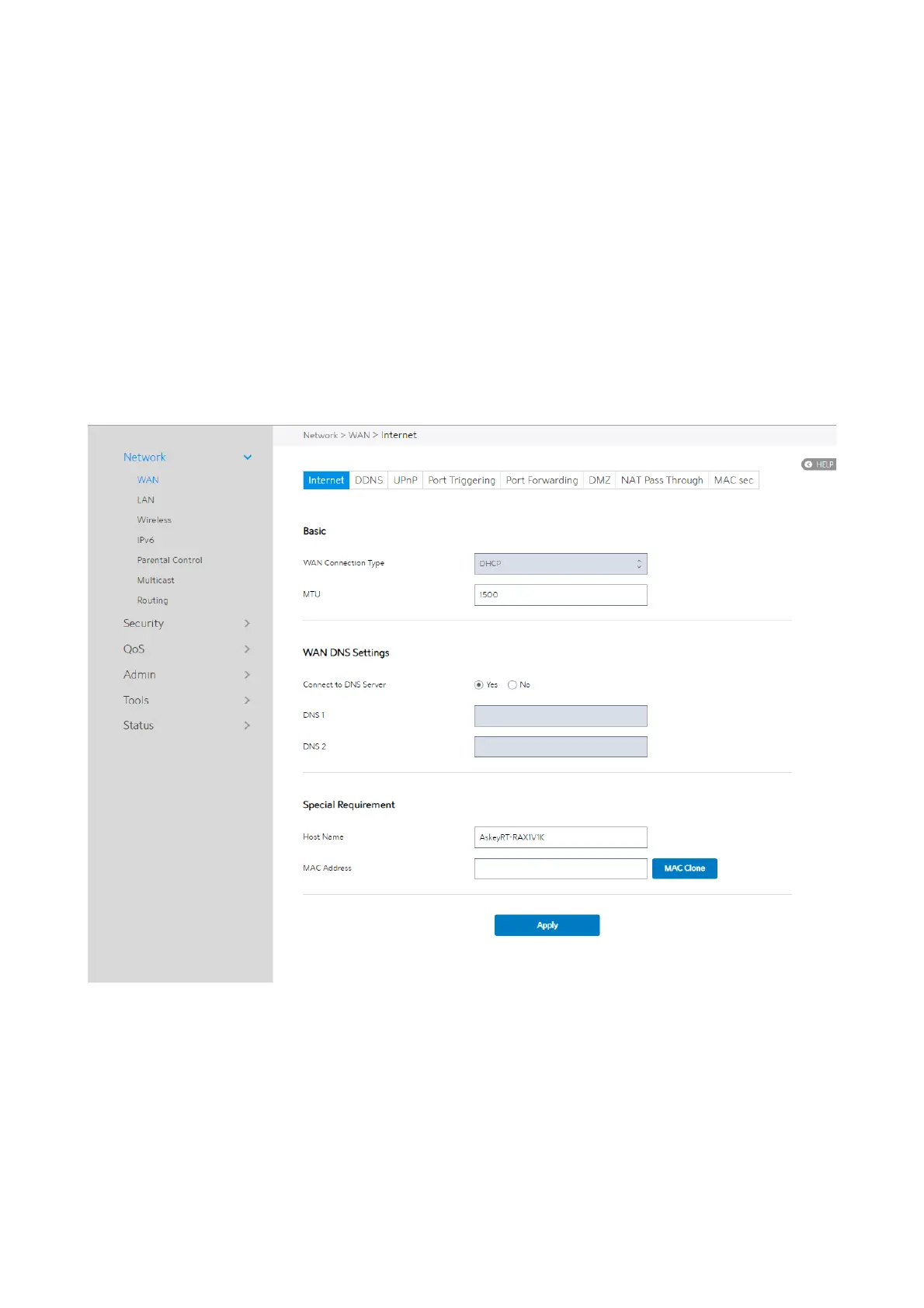26
2.4 Advanced Setup
2.4.1 Network
2.4.1.1 WAN Settings
2.4.1.1.1 Internet Settings
WiFi Router supports several WAN connection types. Select the type from the WAN
Connection Type dropdown menu.
Steps to configure WAN connection settings:
1. From the navigation panel, go to Advanced > Network > WAN > Internet.
2. WAN Connection Type: Choose the Internet Service Provider type. There are 5
options: DHCP, PPPoE, Static, PPTP
and L2TP. If you are unsure which type to
