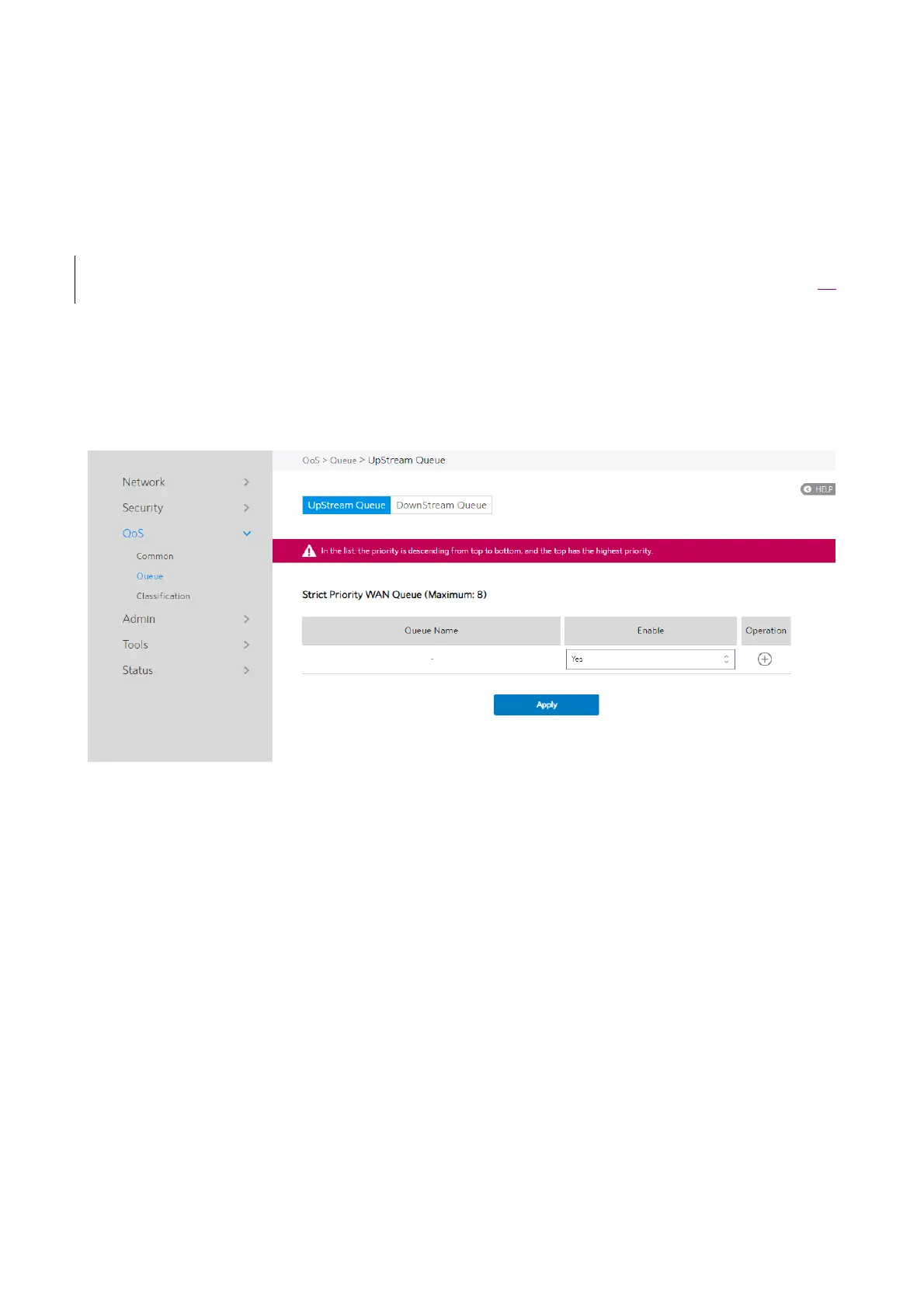73
2.4.3.2 Queue
Create upstream queue and downstream queues to classify traffic of different types
into the upstream or downstream queue. Select up queue and down queue type
based on common page selection. In the Queue webpage, user may add, delete, or
modify Queue settings.
2.4.3.2.1 UpStream Queue
Steps to set queue:
1. From the navigation panel, go to Advanced > QoS > Queue > UpStream Queue.
2. Enable: Enables or disables this queue.
3. Operation: Add, Edit or Delete operation for this item.
4. Click Apply.
2.4.3.2.2 DownStream Queue
Steps to set queue:
