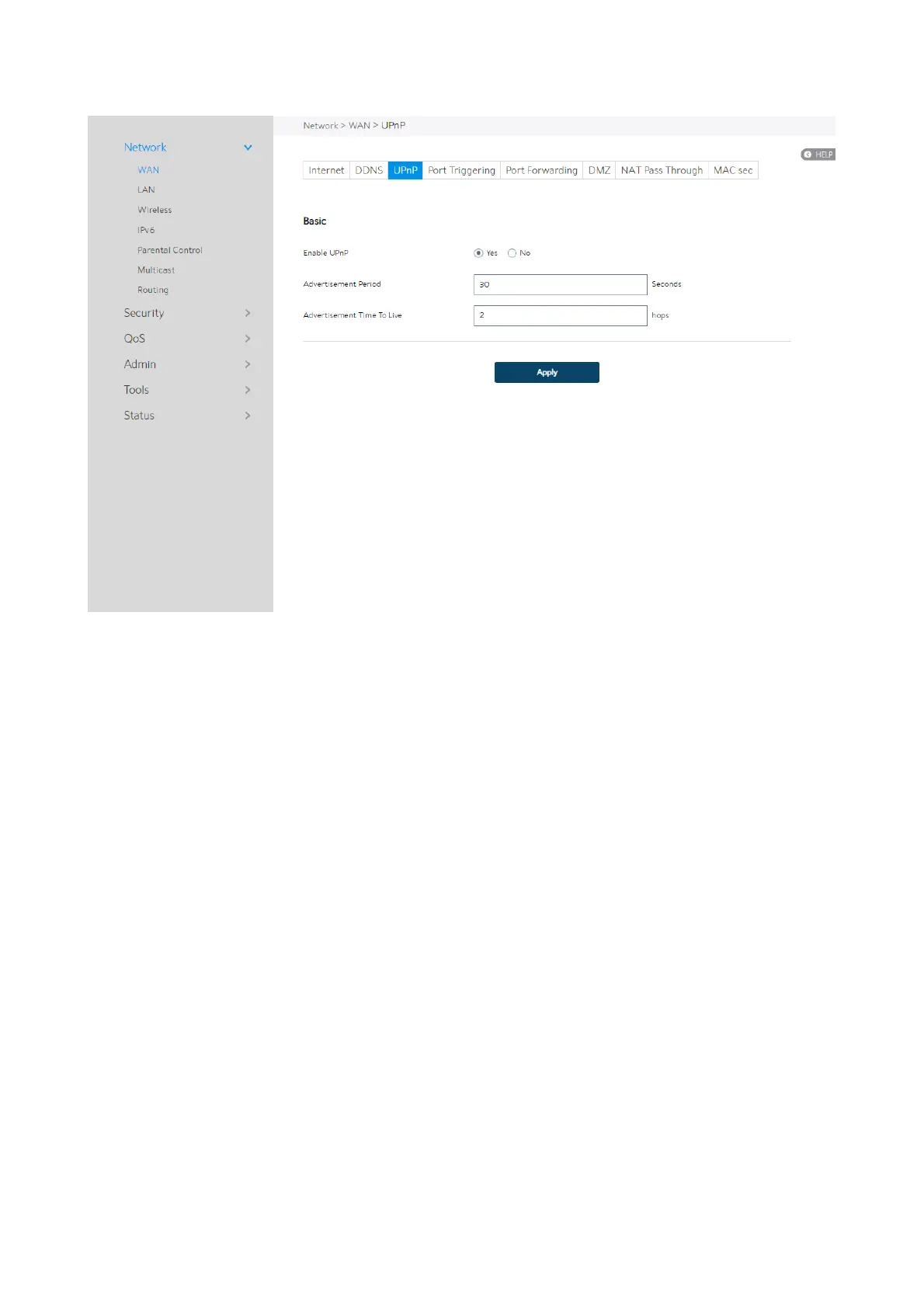30
Steps to set up UPnP:
1. From the navigation panel, go to Advanced > Network > WAN > UPnP.
2. Enable UPnP: Yes means enable UPnP and No means disable it.
3. Advertisement Period: WiFi Router will broadcast its UPnP information to all
devices every advertisement-period second.
4. Advertisement Time To Live: Number of hops that an advertisement will be
transmitted.
5. Click Apply.
2.4.1.1.4 Port Triggering
Port triggering mechanism forwards the packets from the Incoming Port to the local
