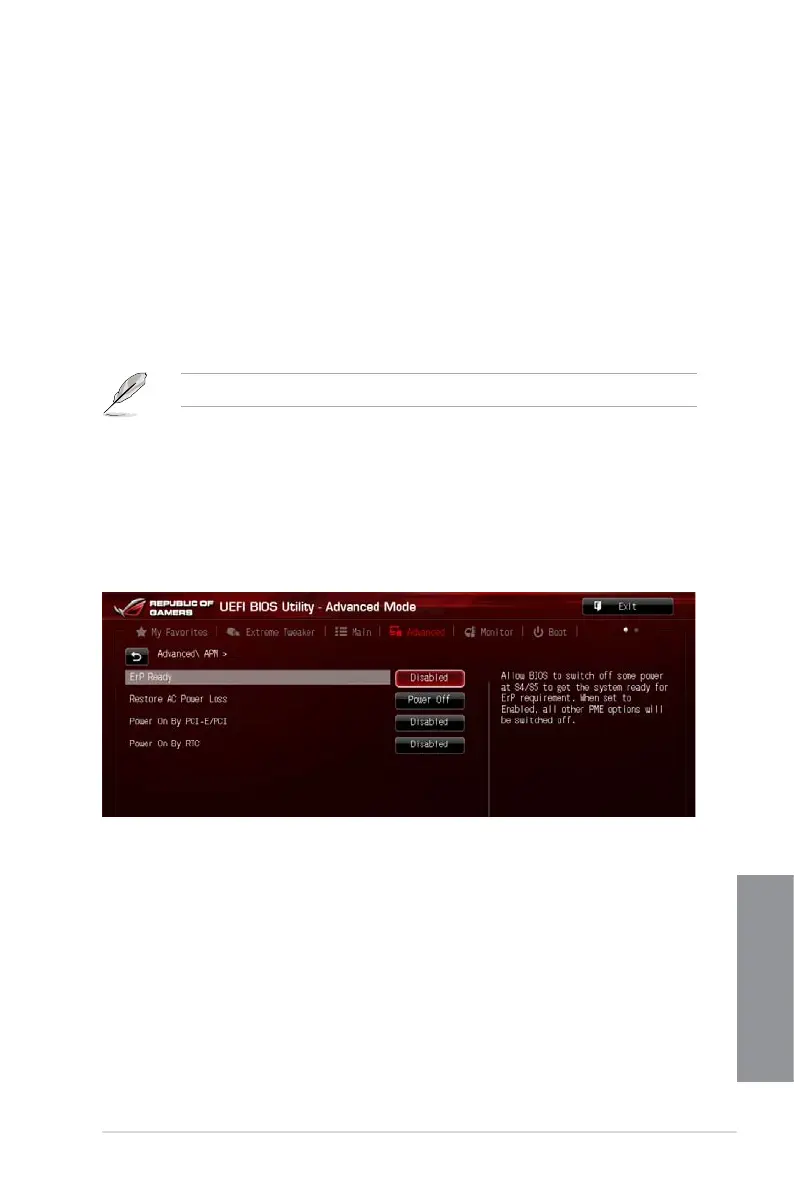ASUS MAXIMUS VI IMPACT
3-41
Chapter 3
Bluetooth Controller [Enabled]
Allows you to enable or disable the Bluetooth controller.
Conguration options: [Disabled] [Enabled]
Wi-Fi Controller [Enabled]
Allows you to enable or disable the Wi-Fi controller.
Conguration options: [Disabled] [Enabled]
Intel LAN Controller [Enabled]
[Enabled] Enables the Intel
®
LAN controller.
[Disabled] Disables the Intel
®
LAN controller.
The following item appears only when you set the Intel LAN Controller to [Enabled].
Intel PXE OPROM [Disabled]
This item appears only when you set the previous item to [Enabled] and allows you to enable
or disable the PXE OptionRom of the Intel
®
LAN controller.
Conguration options: [Enabled] [Disabled]
3.6.8 APM
ErP Ready [Disabled]
Allows you to switch off some power at S4+S5 or S5 to get the system ready for ErP
requirement. When set to [Enabled], all other PME options are switched off.
Conguration options: [Disabled] [Enabled (S4+S5)] [Enabled (S5)]
Restore AC Power Loss [Power Off]
[Power On] The system goes into ON state after an AC power loss.
[Power Off] The system goes into OFF state after an AC power loss.
[Last State] The system goes into either OFF or ON state, whatever the system state
was before the AC power loss.
