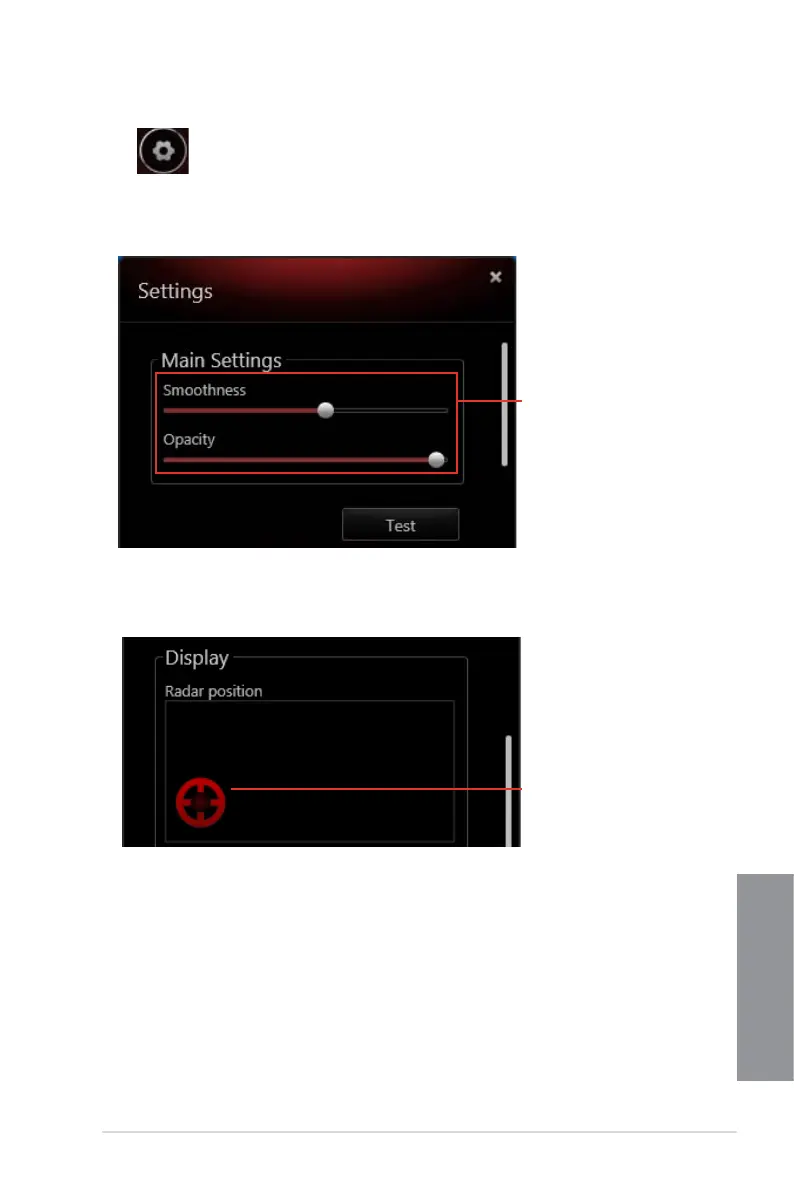ASUS MAXIMUS VI IMPACT
4-57
Chapter 4
4.9.3 Advanced Settings
Click from the Sonic Radar main menu to show the Advanced Settings panel.
Smoothness and opacity
Allows you to adjust the texture and transparency of the Sonic Radar display.
Radar position
Allows you to set a convenient position for the Sonic Radar display, anywhere on your in-
game screen.
Move the respective sliders
to adjust the smoothness and
opacity.
Click to position the Sonic Radar
display.
